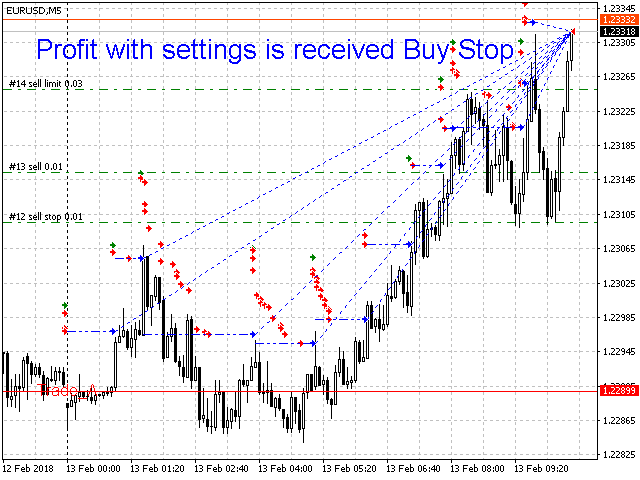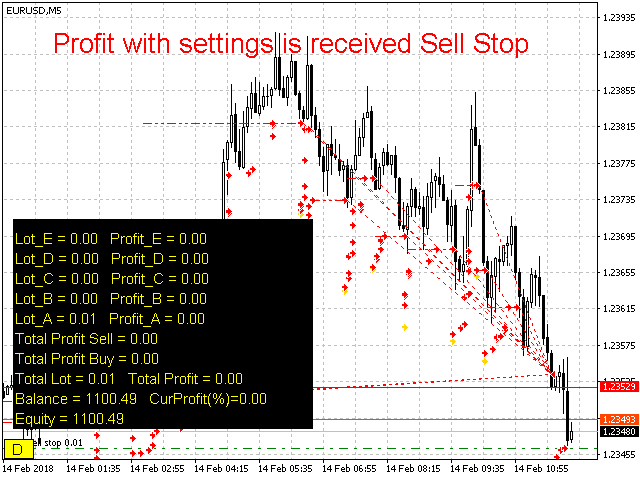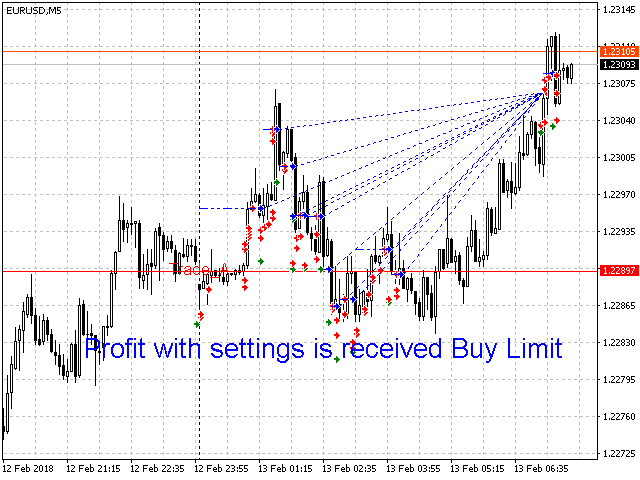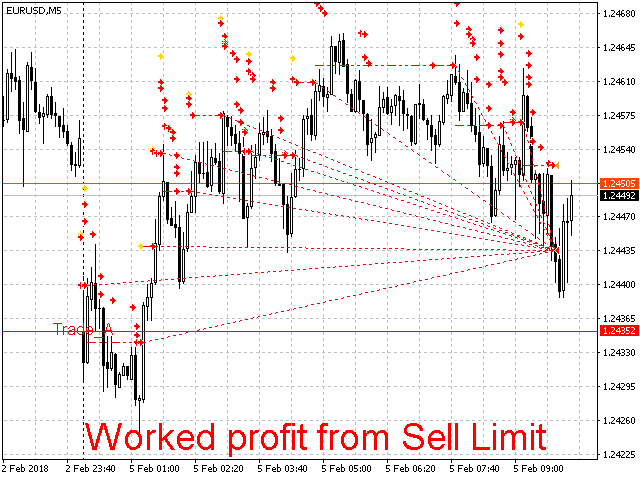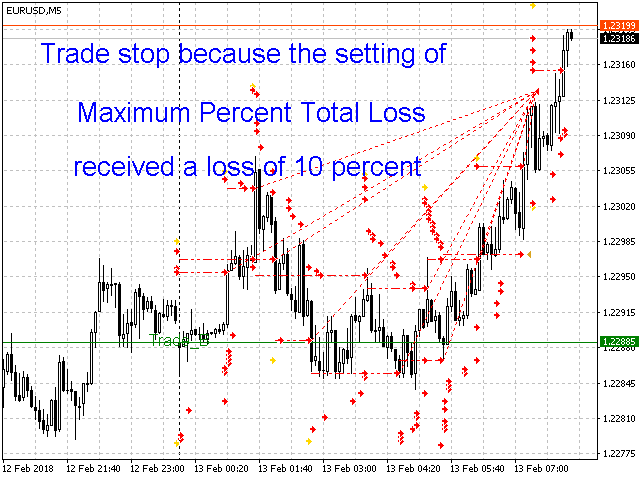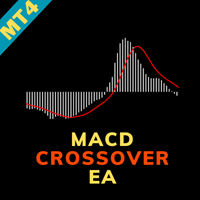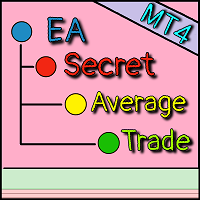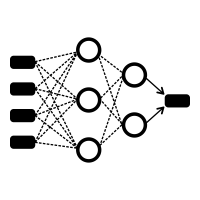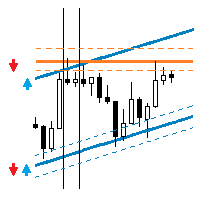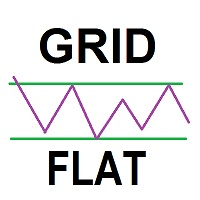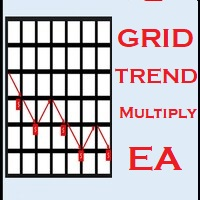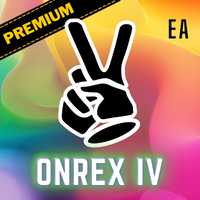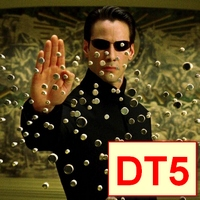Pending Orders System
- エキスパート
- Roman Vasilenko
- バージョン: 1.7
- アクティベーション: 5
The Expert Advisor is able to trade on any financial instruments quoted in MetaTrader 4. To ensure this, it is necessary to monitor the correctness of settings.
The trading logic is based on a series of pending orders. The full traded lot is composed of numerous small lots. Complex lot allows for a more precise control of the risk of the position volume, entering the market in parts. The advantage of the system of pending orders is that order trailing allows opening deals at more favorable prices.
The EA is able to trade effectively both along the trend and against it, using the price rollbacks. Trading against the trend implies a greater drawdown. Therefore, it is necessary to use the EA to trade along the trend, changing its settings. The Expert Advisor features a monitoring panel, toggled by the "D" (Display) button.
Settings
- Immediately Close ALL - immediately close all orders, when it is necessary to stop trading.
- Trade A,В,С,D,E - set to true when it is necessary to apply settings of one of the strategies.
- Buy Stop A-Е, Sell Stop A-Е, Buy Limit A-Е, Sell Limit A-Е - set to true to select the type of trading.
- pip distance - Sell Stop pip distance - distance from the current price to the pending order.
- Trailing Pip Distance - trailing step of pending orders.
- Initial Lot A - volume of the first order at the beginning of trading.
- Addition Lot - lot size added to each subsequent order.
- Get Profit Trade A – set the automatic exit point according to strategy A,B,C,D or Е.
- Get Profit Trade in $ A – quantitative parameter of the exit point in the deposit currency.
- Immediately Close A - immediate closure according to one strategy (Trade A).
- Get Total Profit Trade – automatic exit point by the total profit of the EA.
- Total Profit in $ - quantitative parameter of the total profit for closing all orders.
- Minimum level Profit for Stop Profit in $ – when the total reaches the specified value, the EA will start monitoring the rollback from the total profit to lock it in case of losses.
- Maximum Percent Stop Profit (0=OFF) - when the total profit decreases by more than the specified value (in percents), the EA locks the remaining profit.
- Maximum Percent Total Loss (0=OFF) – to prevent excessive losses.
- Stop Trade from Total Loss – stop trading after reaching Maximum Percent Total Loss.
- Clear Chart – clear the chart.