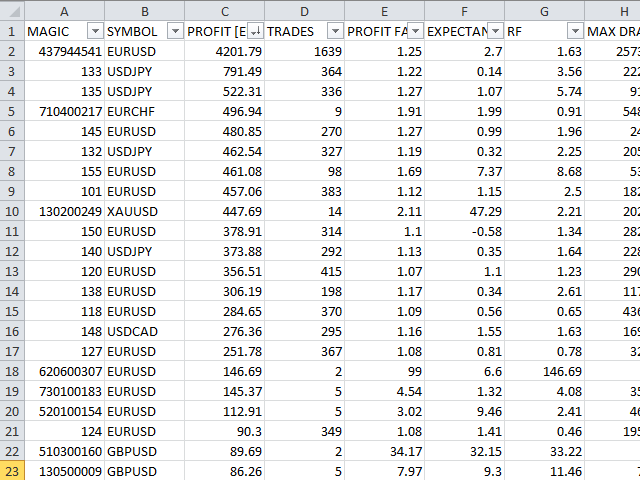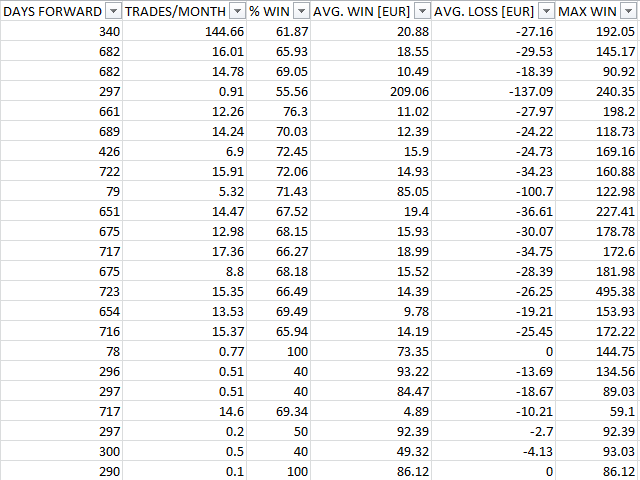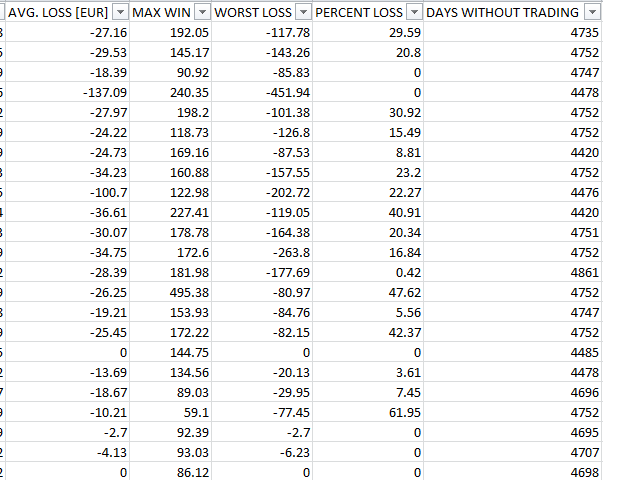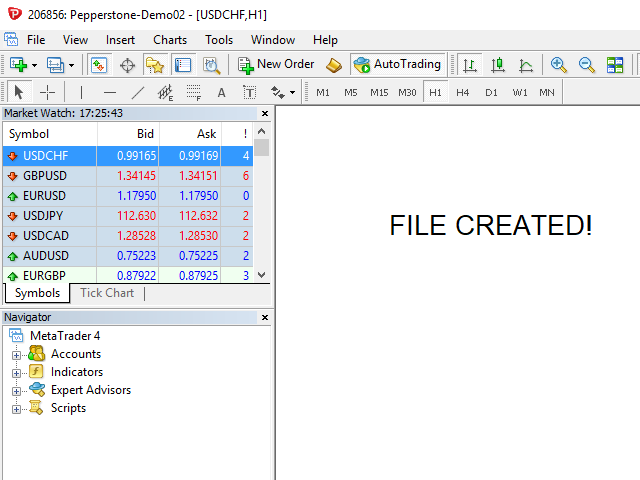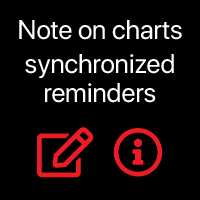Magic Detailed
- ユーティリティ
- Eduardo Cumplido
- バージョン: 1.0
- アクティベーション: 5
Do you need detailed info from different magic numbers trading on the same account? This is your product.
Detailed Magics, allows you to know profit, profit factor... of each magic number, so you will know which strategy is working best. Here are the specific information provided for each magic number:- Profit.
- Number of trades.
- Profit factor.
- Expectancy (average pip per trade).
- Recovery factor (profit/drawdown).
- Max drawdown.
- Days that this magic number is trading on the account.
- Number of trades per month.
- Percent win trades.
- Average winning trade.
- Average loosing trade.
- Max win.
- Worst loss.
- Percent loss from equity curve high.
- Number of days without trading.
Once this Expert is loaded into a chart, a file with the results will be created on metatrader folder (File/ Open data folder/ mql4/ Files).
Input parameters
- File_Name: Name of the file, where you want the results.
- From: Start date from you want to show results.
- To: End date to show results.