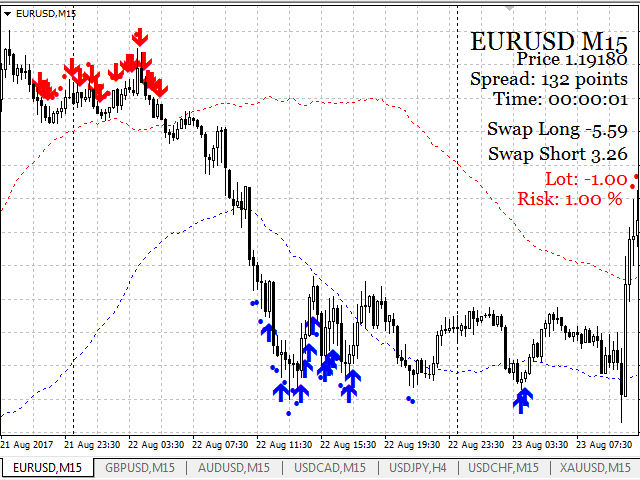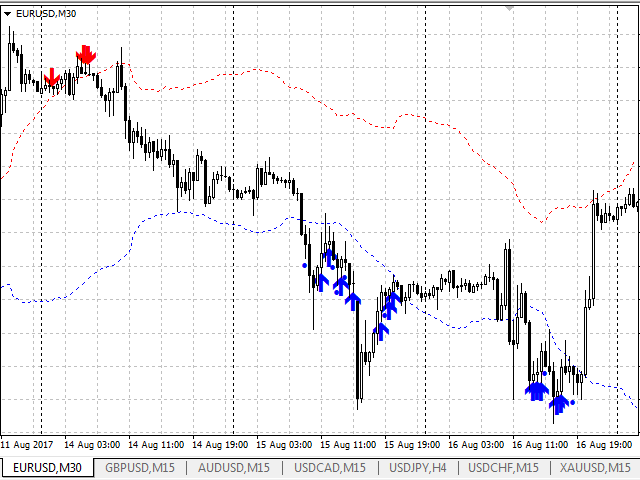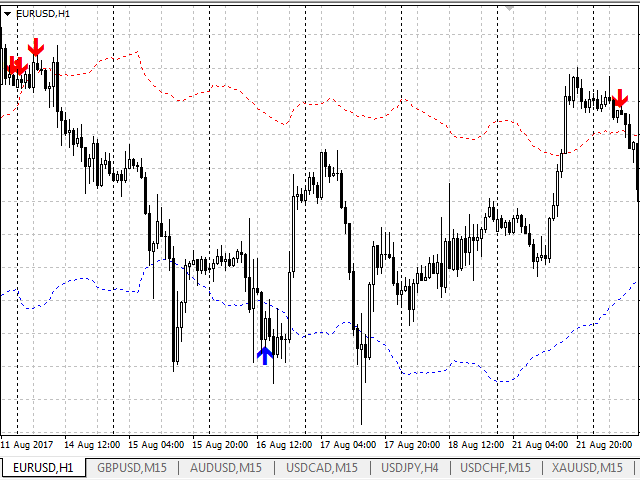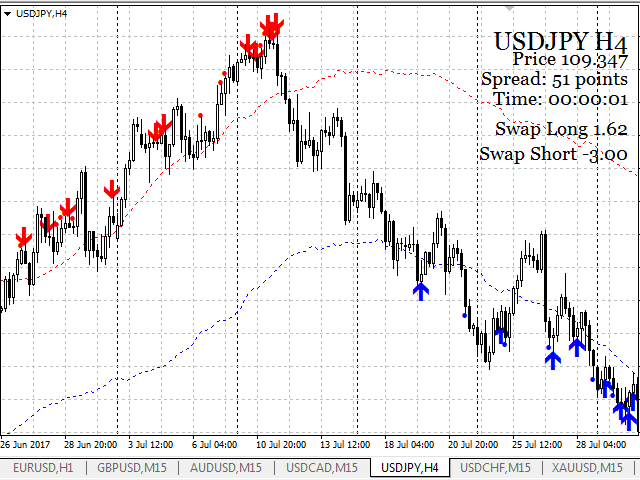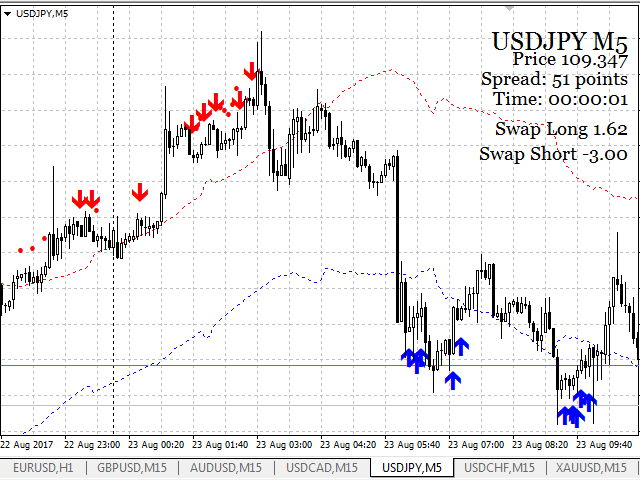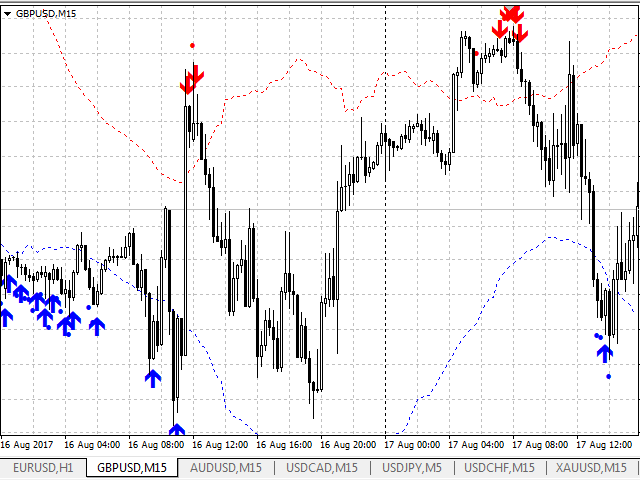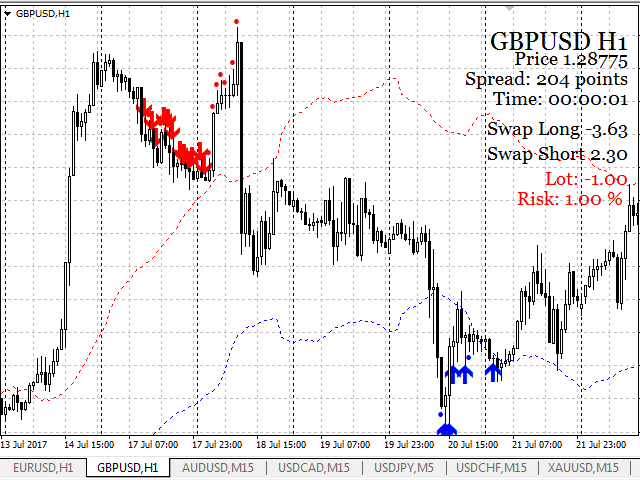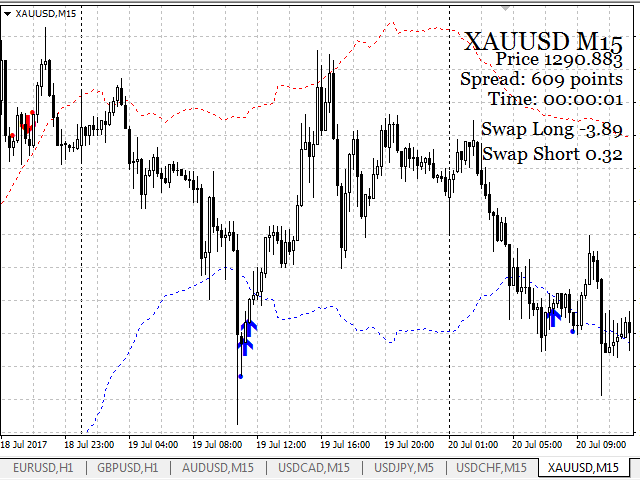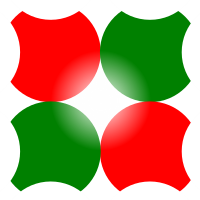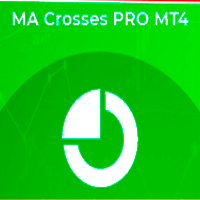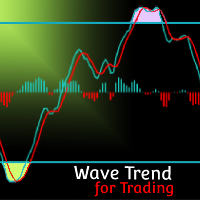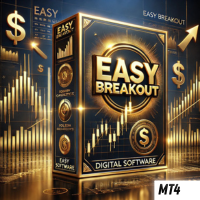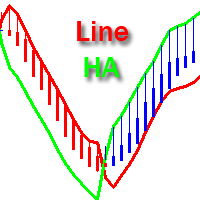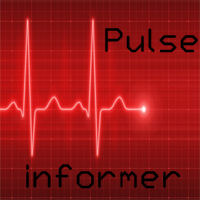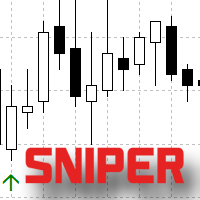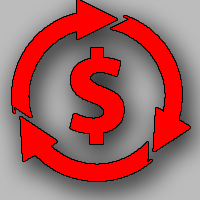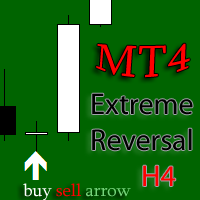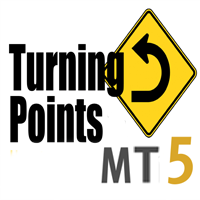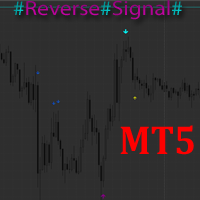Channel Reverse
- インディケータ
- Andrei Gerasimenko
- バージョン: 1.0
- アクティベーション: 20
Channel hybrid of the Moving Average, Bollinger Bands, RSI and CCI indicators. Unique filtering of signals without redrawing the indicator allows making various trades - both medium-term and short-term.
The indicator operation principle lies in searching for the market reversal patterns. The trend reversal detection method uses the channel Triangular Moving Average, which plots equidistant non-redrawing channels with a Deviation period specified in the settings.
Comparison of TMA and Bollinger Bands results in a channel that determines the flat movements of the market, i.e. movements in a narrow channel are clearly visible.
The moments of possible reversals are also supplemented by the standard technical indicators RSI and CCI. These indicators are used as an addition to identification of a reversal pattern.
Additional Information
Important parameters of the indicator:
- Bars Period - this parameter defines the number of history bars used to calculate the channel. The higher the number of bars, the fewer the signals. Conversely, the smaller the number of bars to calculate, for example 25, the more signals are shown by the indicator.
- Deviation - TMA deviation. The higher the value, the wider the channel and the fewer the reversal signals.
Important
The indicator features two types of signal display - in the form of up and down arrows and as differently-colored dots.
A dot means that a reversal is likely to take place soon.
An arrow directly indicates a market entry.
Input parameters
- Bars Period - the number of bars to calculate the indicator.
- Applied Price - applied price type for smoothing.
- Deviation - deviation period.
- Show Channel - show/hide the channel.
- Use Alert - enable sound alerts.
- Show Indicator Info - show/hide information about the symbol.
- Info Corner - corner to display the symbol information.
- Color Of Information - color to display the symbol information.
- Font Type - font type.
- Font size - font size.
- Show Risk Percentage - show/hide the risk of deposit per trade.
- Set Corner Risk - corner to display the risk information.
- Risk Percentage - risk value in percent of the deposit.
- Set Color Of Label Risk - color of the output information.
- Set Font Size Risk - font size.
- Set Font Type Risk - font type.