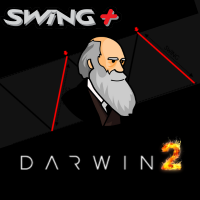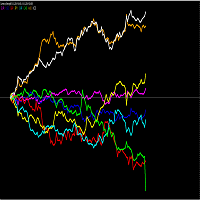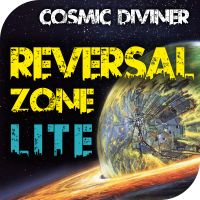Trading assistant
- ユーティリティ
- Hamed Alibakhsh
- バージョン: 1.20
- アップデート済み: 30 5月 2018
- アクティベーション: 5
As it is known, one of the winning parameters in Forex market is Money Management, which is more crucial than a good strategy. So it is good to know that there is a hidden fact in the market, so called pip's value. Most traders pay no attention to this fact.
Here comes an example to brighten up. If you have an EUR account, pip's value for each 0.1 lots on EURGBP is around 1.10380 (it depends on the current rate) and on EURUSD is around 0.85050, it means if you take a trade on each of these currency pairs with 0.1 lots and lose 20 pips on both, the lost amount varies based on pip's value. Your lost margin on EURGBP is 20 x 1.10380 = 22.076 € and on EURUSD is 20 x 0.85050 = 17.01 €, it is a noticeable difference.
Trading assistant is a very smart expert that calculates pip's value on each currency pairs wished for and get a recommendation lots for the next trade based on risk percentage and Stop Loss that have been set in the expert setting. Risk amount will be calculated based on the current balance and among of Stop Loss, but the expert considers the open positions as well.
Let's take another example: by having an account with 1K € as balance, and setup the risk percentage 10% on it, first expert will calculate pip's value on the trading currency pairs, and calculate the recommendation lots based on value of the Stop Loss. It means if the market moves on the opposite way of mentioned trade and hits the SL, the lost will only be 10% of the whole capital, which in this case is 100 €. Imagine, there is an open position and wishing to take another one. Trading assistant first considers the open position as a lost position to help reduce of damage, then calculates the next recommendation lot based on remaining free balance or 90% of the balance, not 100%. If you lose the first position, you lose 10% of your capital and if you also lose the second position, you lose another 10% of the remaining capital. Trading assistant helps you to have best Money Management as easy as it goes without manual calculation.
Another exciting feature of this expert is that position closure can be manual or automatic based on set parameter. That could be desired profit, points or price. As well as various way to close the position, all the positions can also be closed at once by one click.
Features
- Calculating pips value and recommend you next trading lots based on defined risk, size of Stop Loss and your current balance.
- Sending recommended lots via email.
- Close all your open positions with on click.
- Close open positions on the current symbol.
- Close open positions on the current symbol based on desired profit.
- Close open positions on the current symbol based on desired points.
- Close open positions on the current symbol based on desired price (Bid price).
- Works on all currency pairs.
Settings Guideline
General settings
- Minimum lot in your broker - Minimum lot size, it will be used for risk calculation.
- Maximum lot in your broker - Maximum lot size, it will be used for risk calculation.
- Risk Percentage - Risk percentage, i.e. how much money you will lose, if the market hit your Stop Loss.
- Stop Loss in pips - Stop Loss based on your strategy in pips, it will be used for risk calculation.
- Take Profit in pips - Take Profit based on your strategy in pips.
- Max slippage in points - Slippage in points.
- Your name - Name for sending email.
- Send Recommended lot on your email - Activate or deactivate sending email function.
- Duration of sending email for recommended lot - Desired period for get email from expert.
Closing settings
- Desired profit - Desired profit based on your account currency. When you reach to this amount, expert will close open positions on the current symbol.
- Desired points - Desired points, it works like a pips meter. When your profit as points reach to this value, expert will close open positions on the current symbol.
- Desired price (Bid price) - Desired price, just remember write bid price here. When price reaches the bid price, expert will close open positions on the current symbol.
NB: Remember if you account is USD, and you run the expert on GBPNZD, you need to have USDNZD in your Market Watch as well.