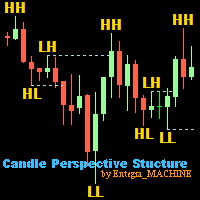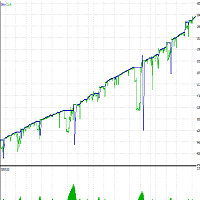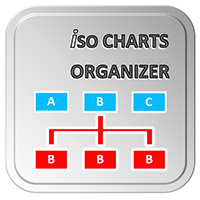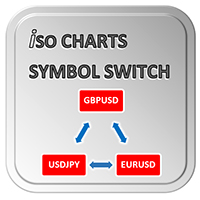Fibo Alert Ultimate MT5
- ユーティリティ
- ISO Financial Services
- バージョン: 4.6
- アップデート済み: 21 12月 2020
- アクティベーション: 7
This tool adds alerts to your Fibo Retracement and Fibo Expansion objects on the chart. It also features a handy menu to change Fibo settings easily and quickly!
Please note the product is not working as a demo. Please watch the video.
Features
- Alert for Fibo Retracement and Fibo Expansion levels.
- Sound, Mobile and Email alert.
- Up to 15 Fibo Levels.
- Continuous sound alert every few seconds till a user clicks on the chart to turn it OFF.
- Single sound alert with pop-up window.
- Keeping all user settings even after changing timeframes.
- New handy menu to change Fibo settings easier.
- Auto bring the chart to the top of other charts when alerting.
- Fully customizable, including Fibo level's values, colors, levels that you want or you do not want.
- Auto hide menu.
How to Use It
- Add indicator to the chart.
- Select any Fibo Retracement or Fibo Expansion object on the chart.
- The indicator's menu will appear on the left side of your chart.
- Choose your desired color, levels, style and click OK.
How It Works
When price hits any of Fibo levels:
- Level will start blinking.
- In case the chart is behind other charts and is not visible, it will come to the foreground automatically.
- Indicator will start continuous sound alert. So, in case if you were not at your computer at the time of alert, you will not miss it.
- A Mobile and Email notification will be sent.
- Indicator will change the Fibo level description to "Was Hit", so you will not get an alert on this level again.
- When a trader clicks on the chart, continuous sound alert will be OFF.
Parameters
- Level 1 to Level 15: Default fibo level values buttons
- Color 1 - Color 3: Colors available in the panel to choose
- Bring the chart to the top Automatically: When a fibo level was hit it will bring the chart to the top of other charts automatically.
- True for Continually sound alert False for Single pop of Alert: Determines the Alert sound type.
- Alert speed: The speed of continually sound alert (in Seconds)
- Change Color After Hit to: Determines the Fibo level color after it was hit by price.
Also available for MT4 Here: https://www.mql5.com/en/market/product/6760