Risepanel
- ユーティリティ
- Hossein Ahmadi Beni
- バージョン: 1.10
- アクティベーション: 5
Risepanel helps you open positions, close positions and analyze currencies.
It works any time frame.
For calculations to be correct, your account currency must be USD, EUR or GBP.
Features
- Market information.
- Orders and Pending Orders (Stop & Limit).
- 8 kinds of Pending by trend line.
- Specifications and Margin Calculation Required by Buy or Sell.
- Calculate and determine Stop Loss by pip, currency pair price, monetary value and percentage of risk.
- Calculate and determine the take profit by pip, the price of the currency pair, monetary value.
- Calculate the percentage of risk and determine the volume of the transaction.
- Trailing Stop.
- Fast closing of Sell Buy, Positions in Profit, Positions in Loss, All Positions (In Currency Pairs or Account).
- Close positions automatically (all positions of the account, all buy position, all sell position, all the pair currencies positions).
- Close positions by correlation method.
- Displaying and comparing the amount of currencies in relation to other currencies.
- Show daily pivots.
- Show Signals, BAR, Moving AV 8 & 12, RSI, Stochastic, MCDE, ADX, CCI, DeMarker.
Parameters
No need to adjust the parameters at start expert.
All parameters are customizable when the expert is active.
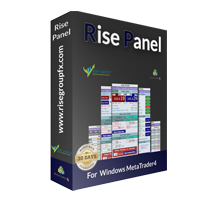
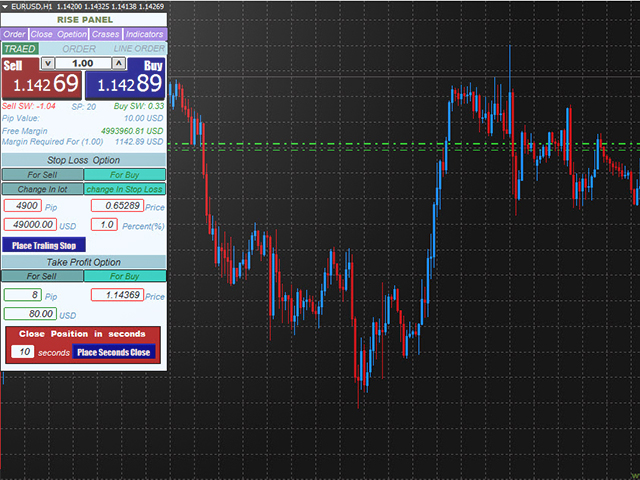

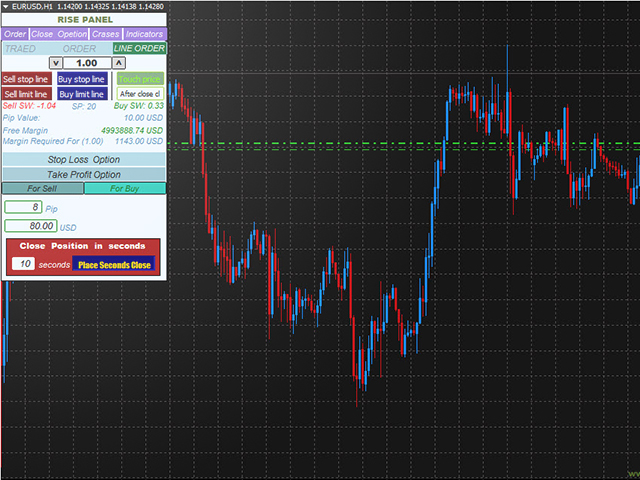

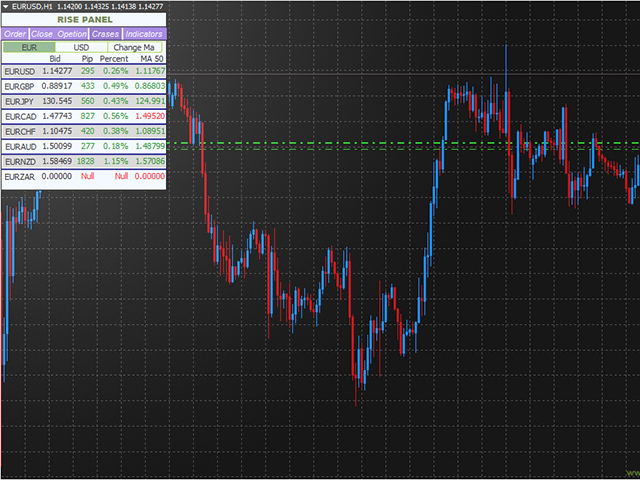
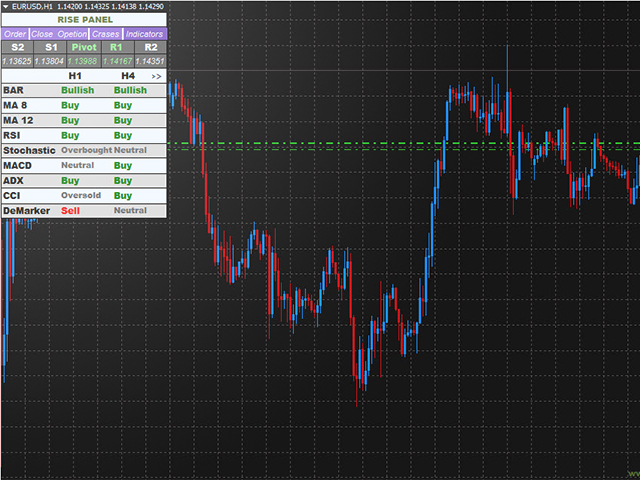















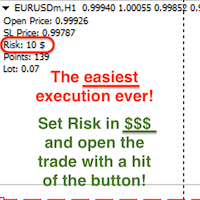





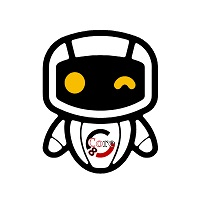








































I contacted the seller because the program does not work if the account is in Euros. But no response. If you are not able to provide assistance, do not sell!