バージョン 5.21
2023.07.27
Bags fixed
バージョン 5.20
2023.01.26
In the new version of the Geo_Info 5.2 indicator, in addition to the already familiar for users voicing profitable positions using parameters:
• Positive Pro fit Sound Enable = True; //Play Sound When Profit.
• SoundFile = "Tick.wav"; //Your Profit Sound
thanks to the idea of @fxproaddicted, you can now hear a signal or music when closing orders. The sound file must be located in the Sound folder.
• CloseOrderSoundEnable = True; //Play Sound When Order To Close.
• CloseOrderSoundFile = "Money.wav"; //File To Play
バージョン 5.15
2023.01.10
Исправлены ошибки
バージョン 5.13
2023.01.10
Fixed Bugs.
Thanks to fxproaddicted !!
Grazie!!
バージョン 5.12
2023.01.10
Geo_Info is now the standard for equipping a trader's working terminal.
Geo_Info is one of the most informative indicators, in a compact form it displays basic information about a trading instrument, open positions, displays NET levels.
Version 5.2 contains a fundamentally new information indicator that was not previously available to traders.
In the previous version, the indicator displayed the size of the ATR - the average range for several periods.
Now we have added a display of the ratio of the average range to the spread.
This simple action gives you new knowledge that takes the trader to a new level of understanding of the effectiveness of working on this instrument at a given time.
Indeed, if at the moment on the selected instrument the ratio of the average range to the spread on the selected timeframe is close to the spread value, or slightly exceeds it, it makes sense to consider an older timeframe, or change the instrument to a more effective one.
All other features are left unchanged.
Displays information about the main parameters of the tool in a short form in the line in the upper left corner of the chart:
Swap for Buy order, Swap for Sell order, current spread, collateral (margin), tick size, Stop level, order freeze level. The information is displayed based on one lot and in points.
The information is displayed as follows: SWAP B:4.200 /S:-8.470 /SPR:342 /MRG:256.0/TCV:0.10/STL:0/FRL
You can enable/disable the display of this information in the indicator parameters.
It is possible to display in the second line in the upper left corner of the chart in a brief form information about the main parameters of trading positions on this instrument: the number of Buy, Sell, BuyStop, SellStop, BuyLimt, SellLimit orders, as well as the total number of lots of open positions.
The information is output as follows: B:0 S:1 BS:0 SS:0 BL:0 SL:1/LotB:0 LotS:0.1
You can enable/disable the display of this information in the indicator parameters.
The new version displays information about the amount of current profit and accumulated swaps on the instrument in total for BUY and SELL positions in the format:
Profite_Info: ProfitB:125 SwapB:-2 ProfitS:-20 SwapS:-1 Total:102
For urgent instruments (futures), the expiration date is displayed in the format:
Exp Date:2022.02.18
In addition, now you have the opportunity to display "Zero Lines" on the chart (the names of the lines are "ZeroBuy" and "ZeroSell") for each group of buy and sell orders, that is, the NET levels of Buy and Sell positions, where the total profit of all buy (sell) orders (taking into account accumulated swaps) will be equal to 0. Each level is displayed with a line of its own color. The levels are calculated based on open orders.
Also, if there are pending orders, "Zero Lines" are additionally displayed (the names of the lines are "ZeroBuyP" and "ZeroSellP"), which display NET levels taking into account if the pending orders are triggered.
These levels are displayed by rays.
It is useful for traders who work in several positions, using top-ups, grids. The lines thus reflect the NET position for each group (buy and sell) both open orders and pending orders.
You can enable/disable the display of lines, as well as select the color of the lines in the indicator parameters.
Parameters
ShowSymbolInfo = True - True or False - whether or not to display information about the tool
ShowTradeInfo = True - True or False - display or not information about trading positions
ShowZeroLines = True - True or False - whether or not to display the "Zero Lines" of the buy and sell levels
ZeroBuyColor = clrCornflowerBlue - the color of the "Zero Line" for open BUY orders.
ZeroSellColor = clrSalmon - the color of the "Zero Line" for open SELL orders.
ZeroBuyPColor = clrDodgerBlue - the color of the "Zero Line" for BUY orders, taking into account pending orders.
ZeroSellPColor = clrPaleVioletRed - the color of the "Zero Line" for SELL orders, taking into account pending orders.
バージョン 5.11
2022.02.08
Уточнено отображение стоимости тика для разных инструментов.
TCV
バージョン 5.1
2022.02.08
Fixed a bug that caused the indicator to temporarily freeze and incorrectly display the current situation, sometimes occurring on a thin market, or between sessions.
バージョン 5.0
2021.04.11
The 5th version of the popular Geo_Info indicator is released.
Geo_Info - one of the most informative indicators, in a compact form displays basic information about a trading instrument, open positions, displays NET levels, etc. being a free indicator, available to everyone, and has already become a standard, in fact, a "must-have" indicator in equipping a trader's workspace.
Now, the displayed information has been supplemented with the reading of the ATR indicator, which shows the average value of the size of the instrument's stroke for the selected period, and the value of the ratio of this value to the size of the spread on the instrument, which allows us to evaluate the expected efficiency of work on this instrument on the selected timeframe.
If the spread is close to the current average volatility, then it makes sense to move to a higher time frame to reduce the influence of the spread on the trading result.
The parameters were added accordingly:
input bool ShowATRInfo = True; - whether or not to display the ATR section
input int ATR = 14; - period for calculating ATR
バージョン 4.0
2021.01.01
Now to display the information about the expiration date for instruments with an expiration date.
バージョン 3.0
2020.03.10
What's new:
The Geo_Info indicator version 3.0 displays in a third line in the upper left corner of the chart a summary of the main trading parameters for instrument: Profit and swap for BUY orders, profit and swap for SELL orders, as well as total profit for the instrument. Information is displayed in short form, for example: ProfitB: 110 SwapB: 10 ProfitS: 0 SwapS: 0 Total: 120.1
Also added the ability to voice the wonderful event when a positive profit is at the instrument. Setting the "PositiveProfitSoundEnable" parameter to "True" will allow you to play sound when a positive profit is on the instrument. The default sound is "tick.wav". You can change the sound in the "SoundFile" parameter. As always, the Geo_Info indicator is free.
バージョン 2.0
2017.07.21
Indicator Geo_Info version 2.0 displays in left upper corner the second line with short info about trading position: quantity of Buy, Sell, BuyStop, SellStop, BuyLimt, SellLimit orders, and also summary Lot Size of open trades. Info is presented as below:
B:0 S:1 BS:0 SS:0 BL:0 SL:1/LotB:0 LotS:0.1
Besides, now you can see "Zero Lines" for both Sell and Buy groups of trading orders. There are two lines of different colors that indicate the levels where profit (including swaps) of all Sell positions and separately profit of all Buy positions is 0. Only open position are calculated.
Also, if you have or place pending orders, you will see "Zero Lines" for pending orders, that means that they show the levels, where profit is 0 for all open and pending orders. Those levels are displays as rays.
The indicator is useful for traders that can use several positions and/or orders. The lines display a net position for each group of orders (buy and sell).
Using the parameters of indicators, you can choose what to show on the chart, as well select the color of lines.
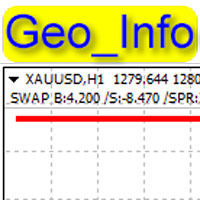
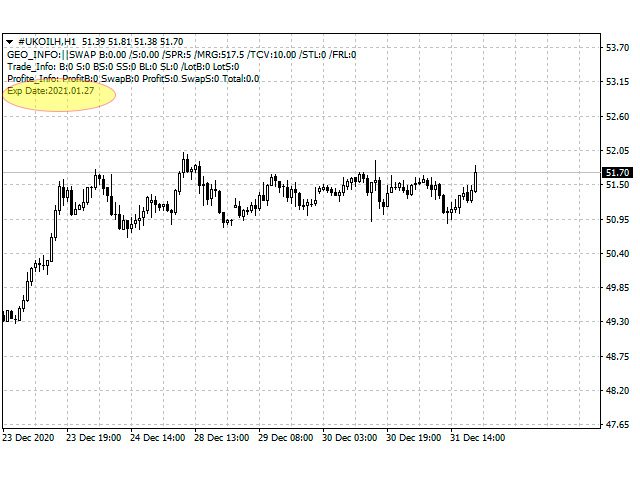
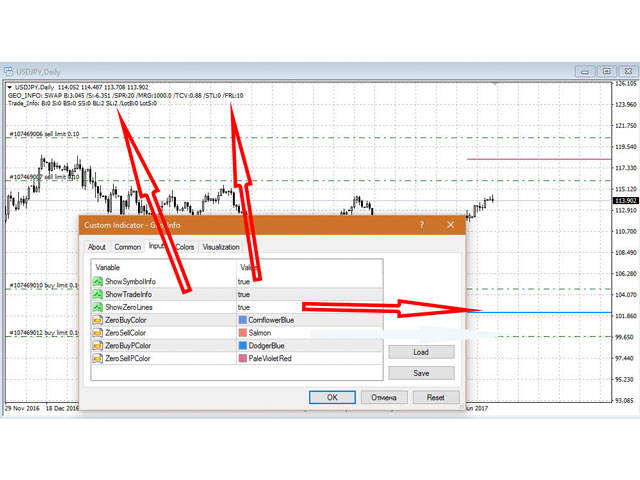

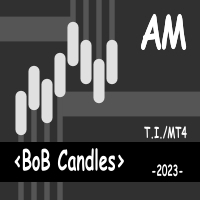














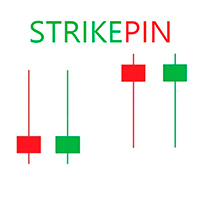
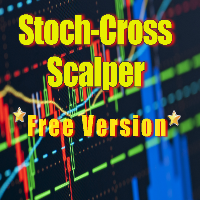
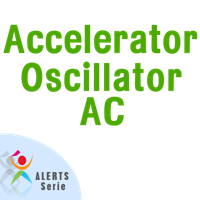










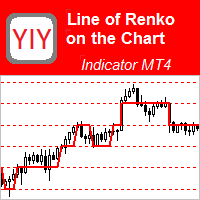































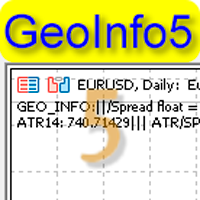
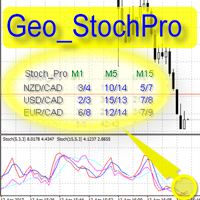


ОГОНЬ !!!!