バージョン 2.5
2022.09.07
FFXMV Dashboard - Updated Version 2.5:
1. Fixed some bugs to improve it's performances.
2. Suggested Trade Points: This is added to guide some users who are always confused on where to enter the trade, put their stoploss and profit target points. The User can also enter at the current price if the price has moved past the suggested point. The recommended Stoploss distance is 20pips and Profit Target is 50pips.
The price can move further than this in a day but to be on the safer side and for consistent profits. The user can leave the price to move on by moving the Stoploss point a few pips above the entry point and let then ride the trend until the end of the day (EOD). (This can be displayed or hidden as option).
3. Support and Resistance Breakout on ALL TimeFrames Display and Popup Alerts: This will alert the user of a breakout on all Time frames and on all Currency pairs for a possible safe trade entry for the trader. (This
also can be displayed or hidden as option).
4. Changed the Higher Probability Trade signal to 5-Star ratings/levels/ to show the extent of the probability.
5. Sincerely, it is a common knowledge to those who are used to trading with Dashboards that ALMOST ALL Dashboards do freeze because of the complexity of their codes. However, this has been successfully solved in
the early version of FFXMV Dashboard due to the complaints received from the users then. Now that we have added more features, FFXMV Dashboard has been improved in coding and is still as fact as it used to be if not faster now than ever. To us, it is a good news to be proud of and we greatly appreciated our users for their supports, patience and understanding.
With further researches on this, if the user finds that your MT4 becomes slow, freezes or not responding on time after or even before installing this new Version 2.5, don't worry, just follow this instructions, it has nothing to do with the FFXMV Dashboard. On your MT4, go to TOOLS -> OPTIONS -> CHARTS -> Max bars, clear the numbers in this text field and put '1000', then click OK. If this step is still not effective on your MT4.
Then, still on your MT4, go to FILE -> OPEN DATA FOLDER -> PROFILES -> DEFAULT Folder, click on it and delete all the files in this Default folder and close it. Your MT4 will work fine without freezing, not responding or slowing down again.
HOW TO USE FFXMV DASHBOARD NEW VERSION 2.5:
The FFXMV Dashboard Version 2.5 has been re-coded to handle ALL Technical analysis, Candle patterns, Trends formation, Chart patterns and Top-down analysis for the users. All you need to do follow these few steps to get into profitable trades:
1. Wait for the TRADE SIGNALS from the Dashboard, when the Trade Signals start coming, wait for some few minutes to ascertain that the Trade signal is stable. It is stable if it stays for some minutes or it keeps
coming back to display until you are convinced that you must take step immediately.
***NB: Note that you MUST stay away from any currency pair that features in the FOREX NEWS for that day no matter the height of the probability. However, you can trade it 30minutes or 1-hour after the NEWS is over if you are (still) getting consistent trade signals from the FFXMV Dashboard.
2. Switch over to One-minute or 5-minutes Time frame, make sure that the trend is in upward or downward Slope,
avoid RANGING, ERRATIC OR CHOPPY markets. PATIENCE is the key here, this is where you get it right or get it wrong. You may open trade in the direction of the trend and yet lose that trade if you entered wrongly!
Wait for the PULLBACK OR RETRACEMENT to be over and after you are convinced that the pullback is over and the price has resumed the dominating/current trend direction, at least after the first reversal candle (must be a BUY candle if you are BUYING and Sell Candle if you are selling) has closed and the second opens and still another trend direction candle i. e Sell Candle or Buy Candle according to your trade direction anticipated, then enter the market straight and set your STOPLOSS AND PROFIT TARGET. NEVER trade without STOPLOSS and TARGET!
However, 20pips is the recommended Stoploss point and set between 20pips to 50pips as Profit target for any
trade. This is so, for an easily attainable target BUT you can allow the trade to run after you have broken even by moving your stoploss a few pips above your entry point when the price has moved further away from the entry point in your favor. You
may also open two orders, set attainable target as recommended for the first and let the second order run till
the EOD (End Of Day).
FFXMV Dashboard can be used for varieties of market assessments:
1. For Solo trading.
2. For Basket trading (Currency Group Trading).
3. Multiple Orders trading (Same Currency Pairs Trading in Multiple Orders).
4. For overall market quick analysis by just glancing through in minutes
5. It gives you better Currency Strength Metering.
6. It shows you the current spread of each pair to save you from falling into the trap of 'Expanded and Trade-killer Spread'.
7. It gives you a popup alerts, visual charts and display on each Time-frame when the price breaks through Resistance or Support level.
8. It shows 'Bullish or Bearish' as 'TREND DIRECTION for ALL Time-frames on each pair.
9. It can display the maximum of 30 pairs or less at once.
10. You can also choose your own favorite Pairs to display by adjusting it in the parameter setting.
11. It shows how far each currency has moved so in the day.
Have a great time using this new Version 2.5. You can also watch the Video on how to use it and all the features added to it on our Youtube Channel: https://youtu.be/Fwra6Pcp_JE and https://youtu.be/JxMHgATmRUM
Cheers.
バージョン 2.4
2022.08.18
New Updated Version 2.4:
* The Higher Probability was upgraded to 5-star Rates to guide the user on which trade signal to follow instantly and which one is to wait and be patient before entering the trade.
More updates is to come soon.
Cheers
バージョン 2.3
2022.07.26
New changes in the updated version 2.3 are:
1. Some bugs and notification mis-directions fixed.
2. Higher probability trading system added with display column on the Dashboard.
3. The users can now user their own Moving averages for trend directions and MA-crosses system apart from the default default MAs coded with the Dashboard if it will improve the results given by the Dashboard.
*** More updates to be coming as we discover more ways to improve the overall performances of this Dashboard than what it is giving now. We are here to give the users the best experiences using this Dashboard in the history of Dashboard trading in forex trading business.
Thanks for your interest in our products.
Cheers.
バージョン 2.2
2022.06.27
Changes: Version 2.2
1. Currency Selection Mode: Selection of Currency pairs can be displayed by these two options:
a. Market Watch Panel: The total number of currency pairs to allow in this panel should not be more than 30.
Then, put the number of currency pairs in the 'Number of Pairs' Column to display them.
b. Preferred Symbol List: You can input your own preferred currency pairs separated by coma, in the Symbol List column and change the
number of total currency pairs in the 'Symbol List' column to the number of currency pairs in the 'Number of Pairs' Column to
display perfectly.
2. The Trade Signal has been computed accurately to be more stable for timely ENTRY analysis. By this, the trader will no more miss
any trade signal again.
3. The FFXMV Dashboard has been configured to be much more lighter than before to avoid MT4 freezing and memory consumption in the CPU.
4. Other bugs discovered have been fixed appropriately and it's now better in operations.
***Note: The research is still on-going on how to make it one of the best Forex Dashboard in the market. I want to indulge the users
of this Dashboard to please contact me on any further ideas you think can make it more efficient and effective than this. Thanks so
much for your interest in this product and your encouragements which has immensely contributed to this Dashboard's growth and betterment.
Cheers.
バージョン 2.1
2022.05.03
New Updates Version 2.1:
1. Removed bugs that was making it freeze the Metatrader 4
2. Gave definition to allow the user define color for the Support and Resistance levels according to preferences
3. Number of the currency pairs to display can be define to make the indicator align with its background.
More to come as researches are going on to maximize the performances especially the trade signals.
Cheers and thanks for your interest.
バージョン 2.0
2022.02.24
New features added:
1. Currency pairs changer
2. Time-frame changer
3. Support and Resistance levels indicator display on the charts (optional) with mobile-push notification and pop-up alerts system
4. Reduced the total size of the dashboard to accommodate other indicators and for best viewing.
5. Spread calculator to inform the traders of each currency pairs' current spread to avoid widened spread
6. Candle/session timer clock to show the time each session will close
7. RATE menu was changed to STRENGTH in order to facilitate clear understanding of each pair's strength.
More to be added as time goes on based on our ceaseless researches and customers' recommendations and suggestions...
Cheers
バージョン 1.9
2021.02.09
FFXMV DASHBOARD UPDATES FOR VERSION 1.9
1. RATE headline was changed to STRENGTH for easy assimilation by the traders/users
2. The Trade signal alerts popup system of the Dashboard has been reconfigured to each time-frame options from M1 to Monthly time frame and the default setting I put there is "Current" time-frame, you can change it to any time-frame you wish to receive trade signal alerts for timely attentions.
3. I have added the Invisible Support and Resistance levels to the Dashboard. You will receive popup alerts whenever the price breached any of the levels on any time-frame you choose to receive it but the default setting I gave it is "Current" time-frame. You can change it to any precise time-frame on which you wish to receive popup alerts if the price breaches any of the levels. If you leave it as "Current", you can still get the same result by switching your Chart to the time-frame you desire but know this that any time-frame you choose by switching your chart, has no effects on the performances and operations of the Dashboard generally.
Obviously, this development will help the Trader to be notified on time when the price has begun to trend in a certain direction and a timely breakout alerts on the trade signal alerts from the Dashboard.
NOTE that the Dashboard may not give Trade signal alerts when any of the Support or Resistance level has been broken EXCEPT both of them tally together simultaneously. If trade signal alerts has not been sounding and you received RnS breakout alerts on the time-frame you chose, then it means that the price has broken one of the levels and you should pay attention to it because sometimes if not most of the times, the price might have gone far and almost exhausted before you receive trade signal alerts especially if it is on a longer time-frame.
For me, I set my Dashboard on M30 but you can test any period that you desire depends on your type of trader and your trading style. If you are a Day-Trader or Scalper, you can try M5, M15, M30 or H1 for a timely notification for timely action on what to do next with the currency pair concerned. I recommend that you set both Trade signal alerts and SnR breakout alerts to the same period/time-frame for better results while the intermediate or long-term traders may consider longer time-frames. This has been giving good results as we were entering the market early before the trend becomes exhausted and turns back on us.
*** You may however try it out on Demo account on all of the time-frames and stick with one that gives better results. For me, I used to go for M30 and switch higher to H1, then to H4 and D1 for a better view of the price's current position on each time-frame's Support and Resistance levels before considering the currency pair with the other trading conditions as required by the system for trading consideration.
Please do not take my word for it, try it out yourself to determine which one works for you. I wish you the best of favor as you strive to build a credible Forex trading career.
IF YOU HAVE ANY QUESTION ON THESE, PLEASE DO NOT HESITATE TO ASK ANY TIME AND I WILL TRY MY BEST TO ANSWER YOU TO YOUR SATISFACTION.
Thanks for being there always. We shall ALL get there very soon
Olufemi Adeyemo - Opengates
バージョン 1.7
2020.01.13
Update Version 1.7
* I re-coded the Popup and Notification Alert to go off once every selected time by the user. Same for the Push notification on the mobile devices.
* Removed the bugs of upside down signal alerts that confuses the user.
Other updates are coming according to the users' experience and more research on how it could work better than it has been
Thanks and enjoy your day full of green pips
バージョン 1.6
2020.01.05
New Version updates 1.6
The additional features added to the indicator:
1. Push notification was successfully added to the indicator based on the users' demand and to improve its use for everyone. This will enable the user to receive trade alerts notifications on his mobile device while he is not on the PC.
2. Sound and Popup Alerts were divided into sets of two:
i. The first ones is to sound and pop-up according to the number of times entered into the parameter setting by the user.
ii. The second ones is to keep sounding and with pop-up coming up persistently in order to keep the user aware of the new incoming trade signals and the stable alerts as the market is moving in the right direction.
More updates later based on the users' experiences and suggestions to improve the performances of this indicator.
Cheers
バージョン 1.5
2019.10.16
New Update on Version 5:
1. Re-wrote the code to give early entry signals, this makes the trader to enter the market ealier than before so the
market will not reverse against the trade entered.
2. This was also done in order for the trader to avoid getting the SL hit by retracements
3. The entry procedure remained the same but just that for the early entry, the trader should use H1 TF to check if the
price has broken above resistance in case of buy signal and if the price had broken below the support level in case of
sell signals.
The trade can then enter trade if those conditions are well in place including checking the Economic calendar if there is
a news or not especially both high and medium impact news.
4. The trader can enter trade on any time frame he/she is so desire, just make sure ALL the CONDITIONS are in place.
Thanks, more updates are coming as I make more research on how to improve its working to give more accurate signals that
will almost always give profits at any trade execution. And also based on the users' observations and comments.
Thanks so much for your patience up till this point.
Thanks for being there!
バージョン 1.4
2019.10.07
New updates: Version 1.4
1. The codes causing excessive logging removed.
2. Whenever there is an higher probability signal, the popup alert comes only once instead of repeated triggering
3. The same with Sound alerts system, it now comes just once per signal
4. Added "pass mark" symbol to the TRADE column in order to clearly distinguish an higher probability signal
5. Directional arrows are applied to the RATES column right side to notify the traders of potential up-signals from 60% upwards. UP arrow for Buy signal forming while DOWN arrow is for Sell signal forming.
More updates on the way based on the users' discovery and comments.
Thanks for your patience and understanding.
バージョン 1.3
2019.08.25
*** IMPORTANT: If you don't have MT4 freezing problem with the previous version of this indicator, there is NO NEED to download this updated version.
New Update on this Indicator (Please read very well to your understanding):
* Some Users complained of MT4 freezing whenever they attach this indicator to their chart but other Users including I - the author, do not have this problem with our MT4/PC. But all the same, it has been updated and the purported code suspected to be causing freezing has been removed and working fine now.
Therefore, download and use this updated version ONLY if you are having MT4 freezing issues with the previous version.
The problem is majorly premised on the kind of PC you are using for your trading business. it may also be caused by the version of the MT4 you are using, try and always update your MT4 to a new version whenever you discover there is a new updated version.
Further more, as experienced by some users, if you successfully attach this indicator but the fonts, letters or images muddled up, try and reduce the size of the font or select another font type from the parameter setting in "Input" section of the indicator. But if it didn't solve the problem, then adjust your PC's resolution display from your PC's system setting.
That should resolve it.
VERY (VERY) IMPORTANT:
PLEASE if you buy or rent this product and you have issues, try and send message to me and don't be quick to post bad reviews on the product. The fact that the product didn't meet your expectations does not mean it is not and will not work for others. Bad reviews discourage others from enjoying what the product has to offer. For every product, there are ideas behind it, the ideas behind this product may not match your expectations, it does NOT means that the product is totally useless. Read the product's descriptions before you purchase or rent it to find out if it matches your expectations, this will prevent you from being disappointed and prevents the seller/author from being short-changed of all his/her efforts and resources expended on the product created for a purpose.
Thanks for your understanding, interest and purchase.
More updates coming based on users' experience and comments.
Cheers
バージョン 1.2
2019.08.14
The update:
* Removed the codes perceived to be causing freezing to user's PC
More updates coming according to the user's experience and comments
Thanks
バージョン 1.1
2019.07.04
Firstly, an extra column called TRADE was added to the Dashboard. This is to make it easier for the user to spot the selected currency pair that is good and met all conditions for trading consideration
Secondly, before the user can open any trade on selected currency pair, such trader must go to 5 minutes time frame of the currency concerned and look for a Flat-head candle as the last candle (it means Momentum) - if it is a buy signal, then look for flat-head up candle and if it is a sell signal, the user should look for flat-head down candle (See the screenshots for the examples). If it hasn't formed, then WAIT until it forms before entering the trade as signaled.
That is the updates for now, more are yet to come as we discover more convenient and profitable way to use the Dahsboard for more profits.
Cheers.

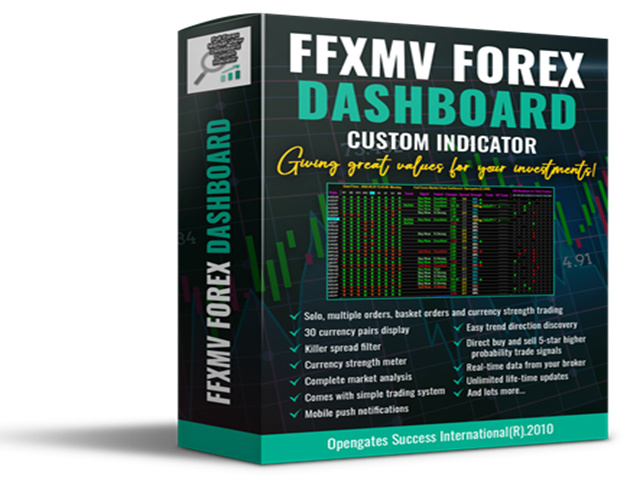

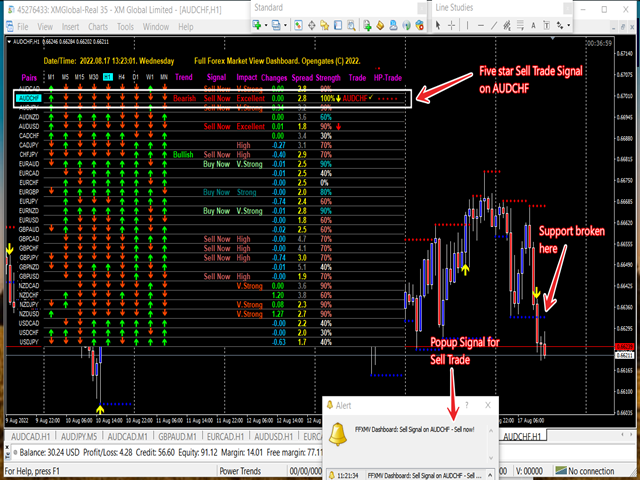
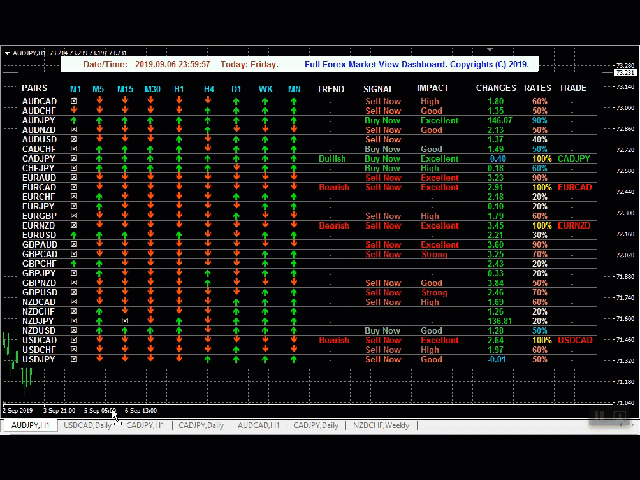
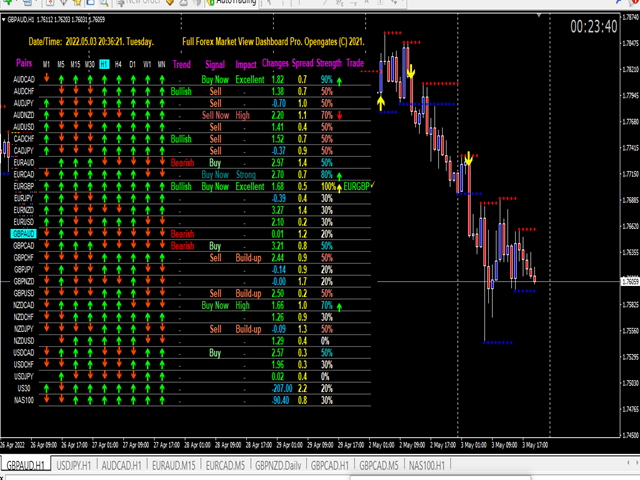
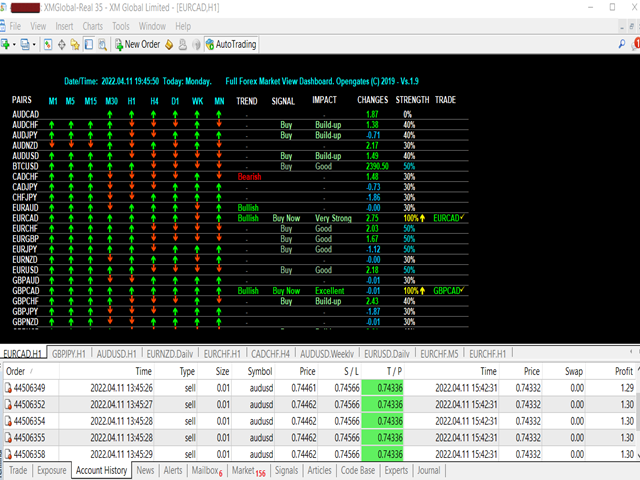
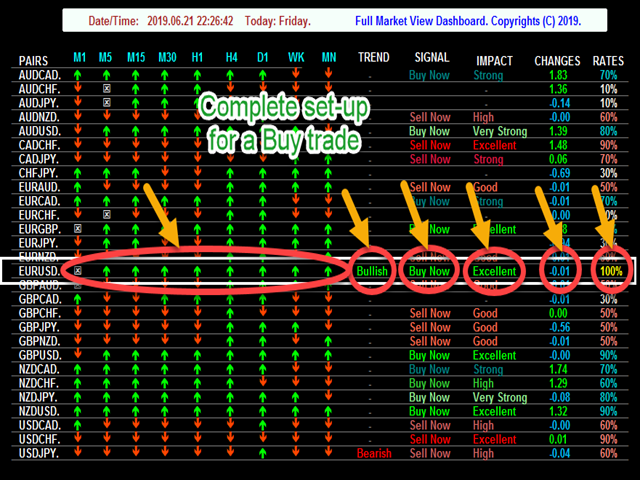
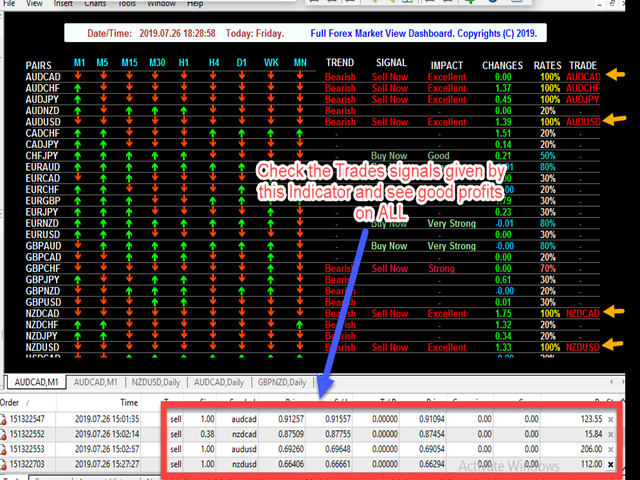
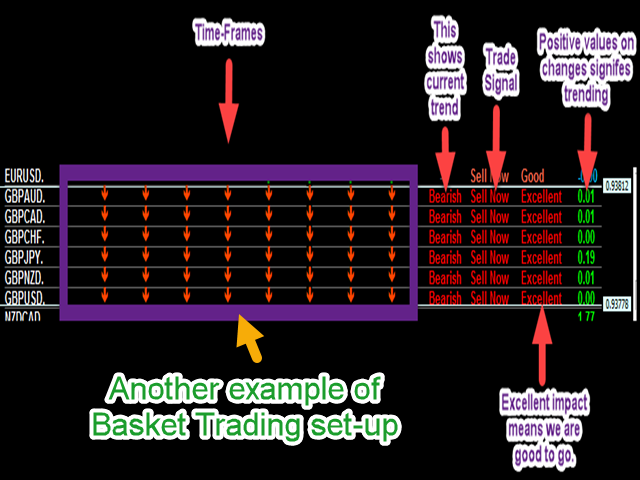
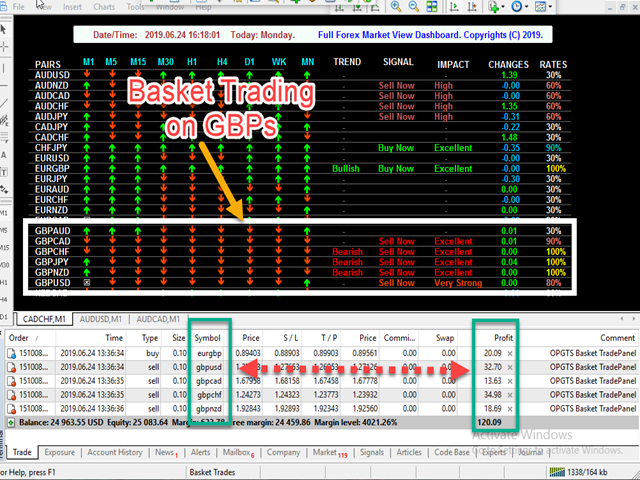
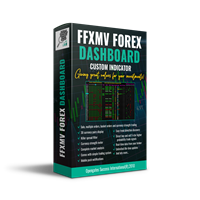











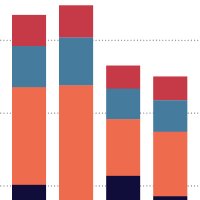
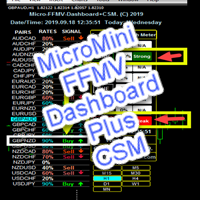

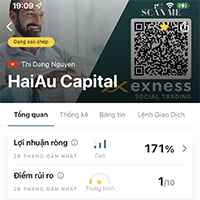









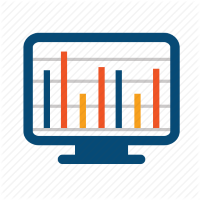


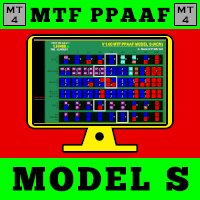
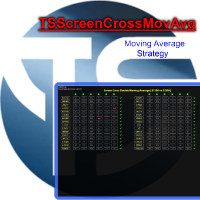















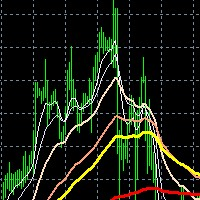




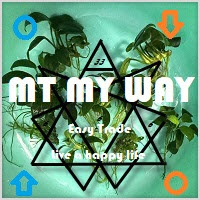
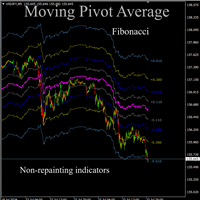

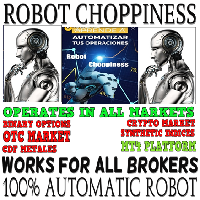









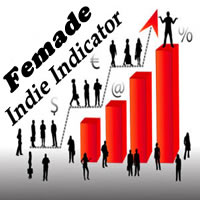
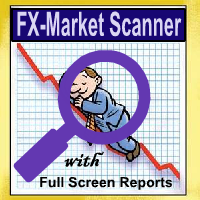



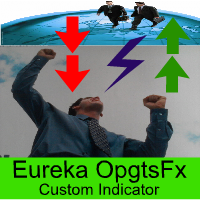

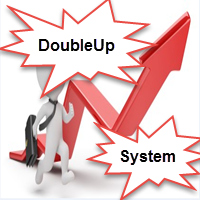





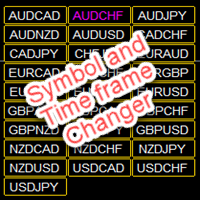

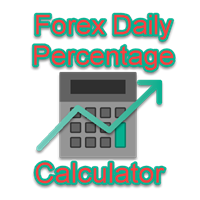
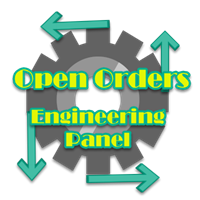





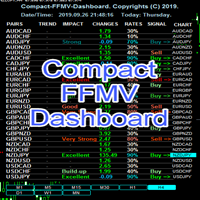



I bought a lot of indicators and this product is the best one. Thank you Olufemi for amazing indicator and your support and also thank you for the green pips which I get from your product.