MQLTA Time Line Auto Close
- ユーティリティ
- MQL4 Trading Automation
- バージョン: 1.1
- アップデート済み: 16 2月 2021
Советник Time Line Auto Close (TLAC) позволит вам создавать вертикальные линии (Time Lines, линии времени), которые будут автоматически закрывать все или некоторые из ваших открытых ордеров. Вы можете создавать и управлять несколькими линиями, настроить для каждой из них закрываемые ордера и оповещения. Ордера можно фильтровать по валюте, магическому номеру, номеру ордера и типу ордера. Также можно настроить отправку уведомлений перед активацией линий.
Как она работает?
С помощью TLAC вы сможете управлять временными линиями через графический интерфейс, чтобы все настройки могли легко применяться и интерпретироваться советником в фоновом режиме.
Как использовать эксперта
Во все кнопки встроены "подсказки", поэтому при наведении на них мыши отобразится их функция.
Графический интерфейс начнет показывать основные параметры уведомлений и оповещений, выберите предпочитаемые параметры и сохраните их.
Откройте графический интерфейс, чтобы создать новые линии. Выберите дату и время для закрытия ордеров, а также параметры для фильтрации ордеров:
- Номер ордера или Магический номер: вы можете закрывать ордера только с определенным номером ордера, указав OXXXXXXXX (где X - номер ордера), или закрывать только ордера с определенным магическим номером, указав MYYYYYYYY (где Y - магический номер).
- Символ: вы можете выбрать закрытие ордеров текущего символа (пары) графика или выбрать все символы (пары).
- Тип: вы можете выбрать закрытие только ордеров определенного типа, например, Buy или Sell Limit и так далее.
- Уведомления: подача уведомлений перед активацией линии.
- Автоматическое закрытие: разрешить автоматическое закрытие ордеров.
После каждого изменения не забудьте сохранить и проверить свои настройки.
Почему вы должны использовать индикатор TLAC?
Time Line Auto Close весьма полезен, когда необходимо запланировать закрытие или удаление ваших ордеров.
Например, если вы хотите закрыть некоторые ордера перед запланированным событием или перед закрытием рынка в пятницу.
Как провести тестирование
Поскольку советник работает с открытыми ордерами, его нельзя протестировать.
Уведомления
В TLAC можно настроить отправку уведомлений:
- По электронной почте
- Через мобильное приложение
- С помощью всплывающих оповещений в терминале MetaTrader
Параметры эксперта
- Indicator Name (used for the panel) - название индикатора, используемое для панели. Префикс для создаваемых графических объектов, рекомендуется оставить значение по умолчанию
- Настройки фильтрации ордеров
- Enable Notification Feature - включить/отключить отправку оповещений
- Send Alert Notification - при true будут показываться алерты (всплывающие оповещения в терминале MetaTrader)
- Alert Sound (wav in the Sounds Folder of MetaTrader) - название аудиофайла, который будет использоваться в оповещениях
- Send Notification to Mobile - при true будут отправляться push-уведомления на мобильное устройство
- Send Notification via Email - при true будут отправляться сообщения на электронную почту
- Enable a Notification before the action - уведомление, отправляемое до активации линии
- Hours to notify before the action - количество часов до активации линии для отправки уведомлений
- Slippage - максимальное проскальзывание в пунктах
- Close Buy Color - цвет стрелки на покупку
- Close Sell Color - цвет стрелки на продажу
- Delete Pending Color - цвет стрелки удаления для отложенных ордеров
- Line Color - цвет линий
- Line Style - стиль линий
- Draw Line Labels - рисовать или скрыть метки линий
- Horizontal offset (pixels) - горизонтальный отступ панели от границы в пикселях
- Vertical offset (pixels) - вертикальный отступ панели от границы в пикселях
Если вам нравится этот инструмент, пожалуйста, уделите минутку, чтобы оставить отзыв.
Если у вас есть предложения по его улучшению, пришлите мне сообщение, и мы сможем обсудить его дальше.
Посетите страницу моего профиля и "Добавьте в друзья" https://www.mql5.com/ru/users/mql4autotrading.

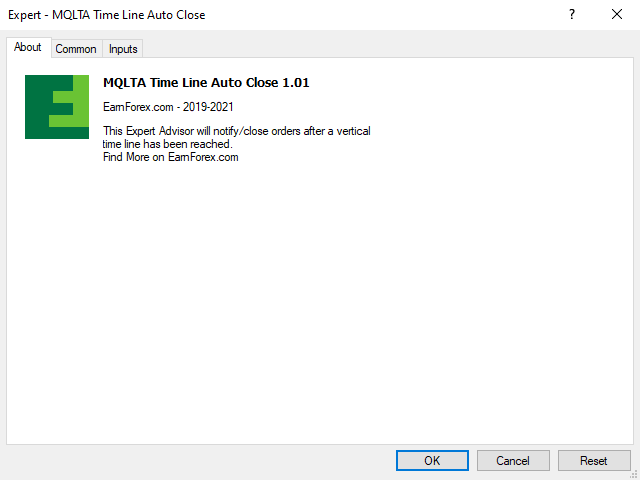
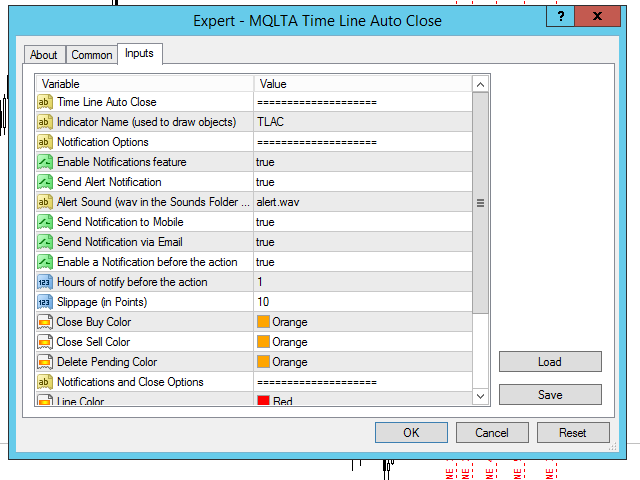
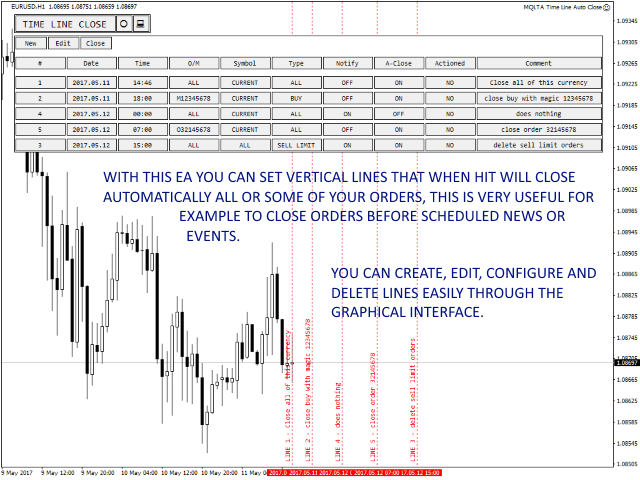
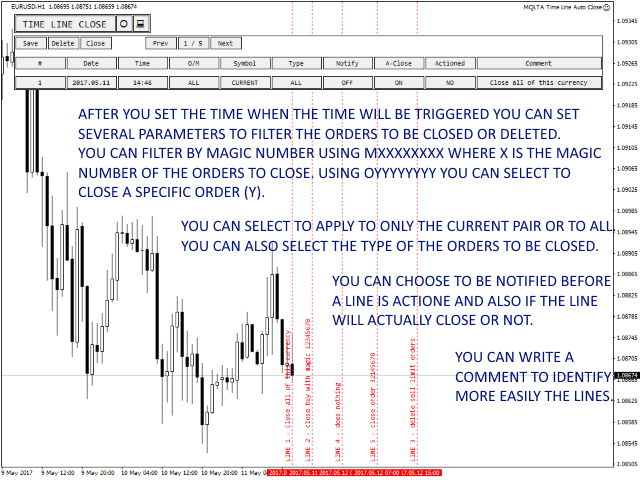
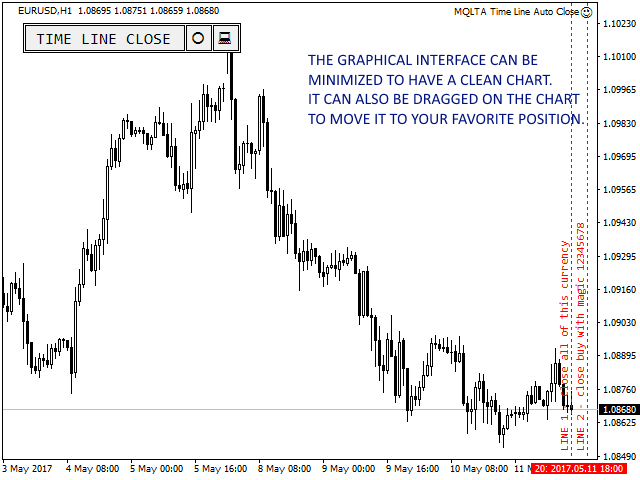
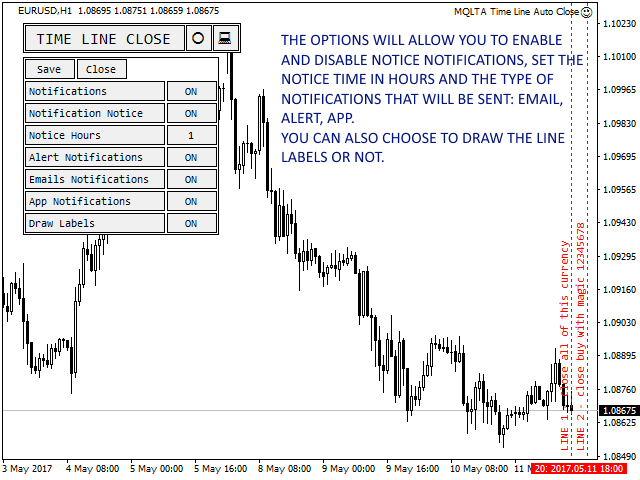









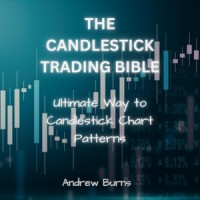






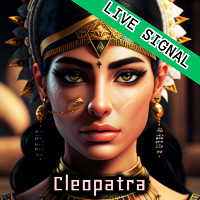


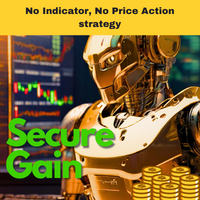


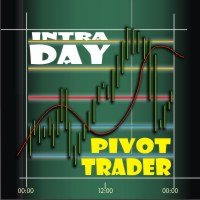
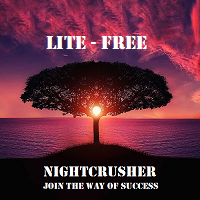


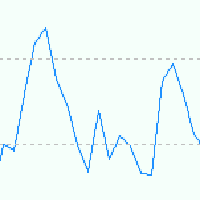

































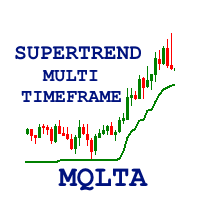
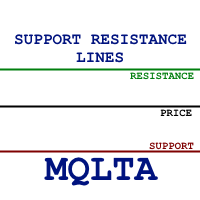

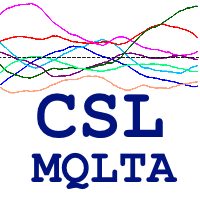

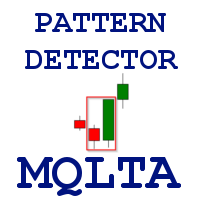












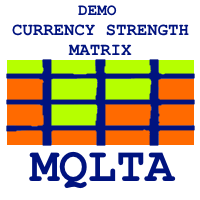



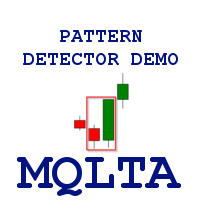


ユーザーは評価に対して何もコメントを残しませんでした