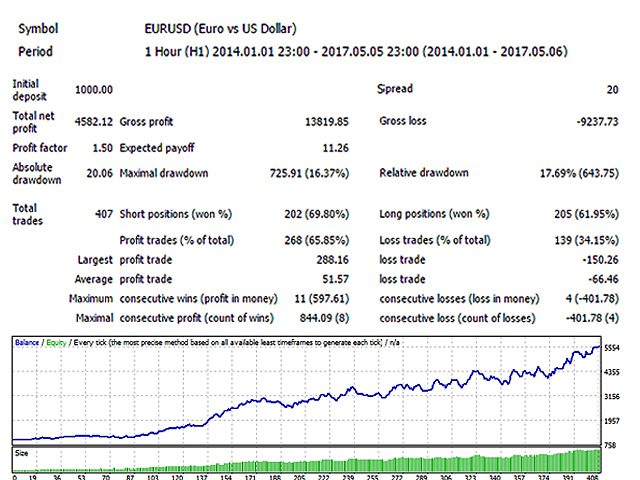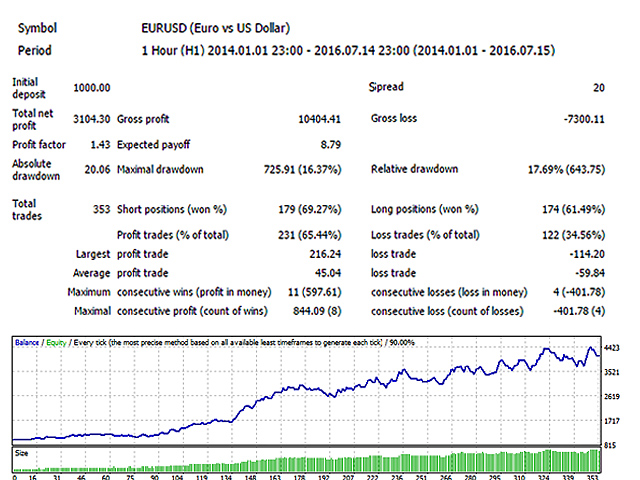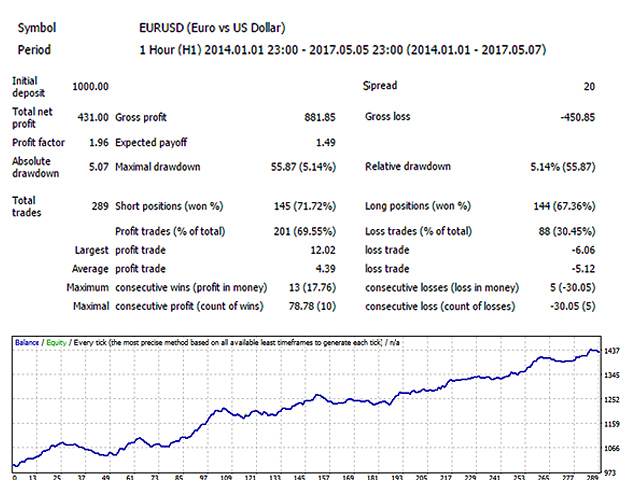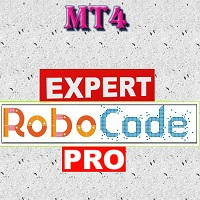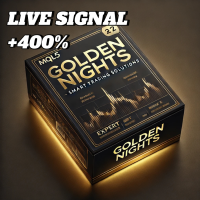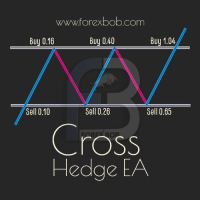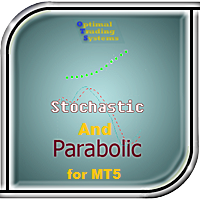Trend and correction expert
- エキスパート
- Alexander Nikolaev
- バージョン: 1.0
- アクティベーション: 10
The Expert Advisor finds strong trend movements of a currency pair over the specified number of bars. It also finds correction to this trend (for the same period). When the trend is strong enough, and the correction becomes equal to the values specified in the EA parameters, the Expert Advisor opens the a trade in the trend direction. The advantage of this is that the EA will not buy at the trend maximum or sell at its minimum - trhe EA only trades after correction. However, you can set different correction values, including the value of 0 if you want to trade immediately when the EA finds the trend.
The EA can set a trade into a small profit, it can use the lot size depending on free margin and provides many other settings.
Input parameters
- Lots - lot size (if Lots=0, then the lot will be calculated based on the percentage of account free margin);
- Percentage of free money - the percentage of free margin to open each new trade (applicable when Lots=0);
- MaxSpread - maximum spread for opening trades (on the accounts with floating spread, for the trade to open when the spread is not too large);
- Magic - unique identifier (use different magic numbers if multiple Expert Advisors run in your terminal);
- StopLoss - stop loss in points;
- TakeProfit - take profit in points;
- Stop to breakeven after - move stop loss to breakeven after a specified number of points;
- EnableAutoClose - automatic closure of orders in case of a reverse signal;
- TrailingStopValue - the trailing stop value in points; mot used if set to 0;
- CountBars - the number of bars used to search for trend and correction;
- BarsShift - maximum shift of bars used in search for the trend;
- MinPriceDistance - the minimum trend distance in the currency pair units to open a deal;
- PercentCorrection - correction percent (recommended values are 0 to 62);
- TrailingStopValue - trailing stop value in points (distance from the current price of the currency pair), if set to 0, trailing stop is not used;
- MAFilterStrength - the strength of an additional indicator based on multiple Moving Averages (optional use, set to 0 in order to disable);
- MAFilterStartPeriod - initial period of Moving Averages (if set to 0, the filter will not be used);
- MAFilterCount - the number of Moving average indicators;
- MAFilterIncrease - increase of the period of each Moving average indicator;
- AdxPeriod - ADX indicator period;
- MinAdxLevel - minimum ADX level;
- Trading start hour - trading start hour;
- Trading end hour - trading end hour;