Panel Display
- ユーティリティ
- Mohamad Zulhairi Baba
- バージョン: 1.4
- アップデート済み: 23 1月 2021
Panel Display is a free utilities indicator, to display basic account information, in a beautiful way.
This indicator is a plug and play, where the is no input required except for display corners.
User can quickly engage how much profit/loss for current day / week!
- This Week's Performance - This week closed order for all pairs.
- Today's Performance - Today's closed order for all pairs.
- Current Floating Profit / Loss - Current Floating Profit/Loss (all pairs) in the account

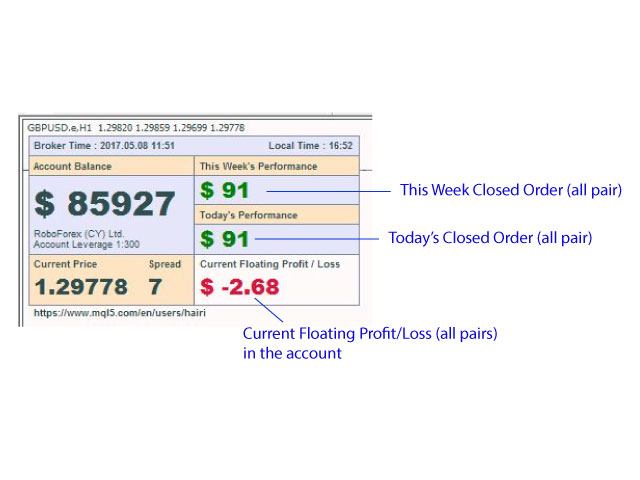
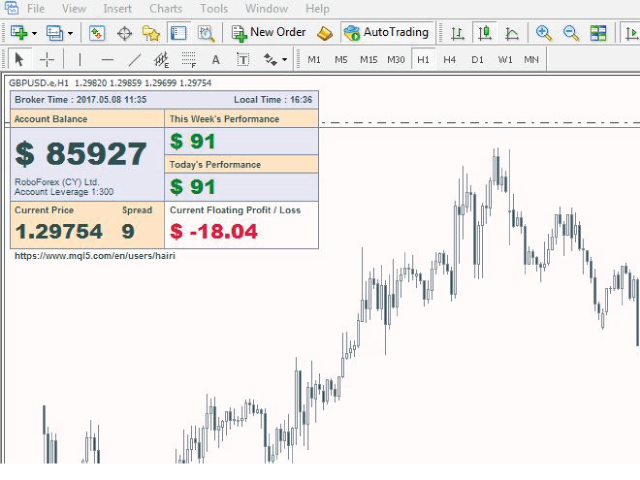

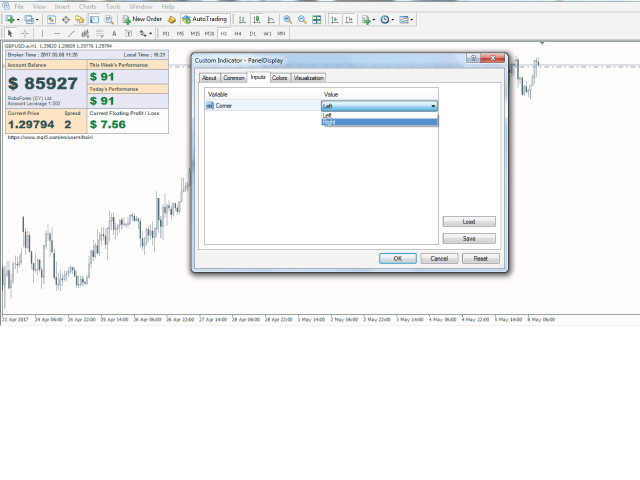


































































100% 만족합니다. 정말 감사합니다.