MQLTA Close at Target Line
- ユーティリティ
- MQL4 Trading Automation
- バージョン: 1.2
- アップデート済み: 17 11月 2021

Love it! Thanks a lot! :)




























































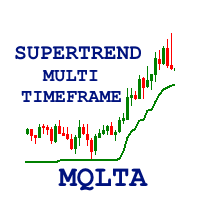
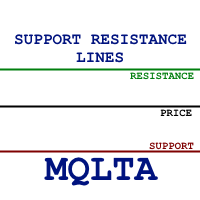




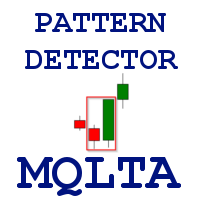
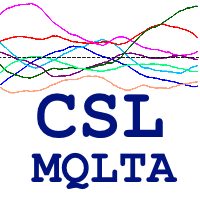









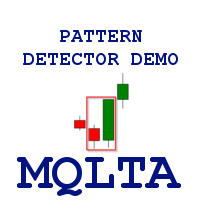


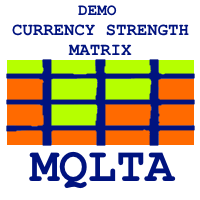



Great tool for managing multiple open orders
Love it! Thanks a lot! :)
Great tool for managing multiple open orders