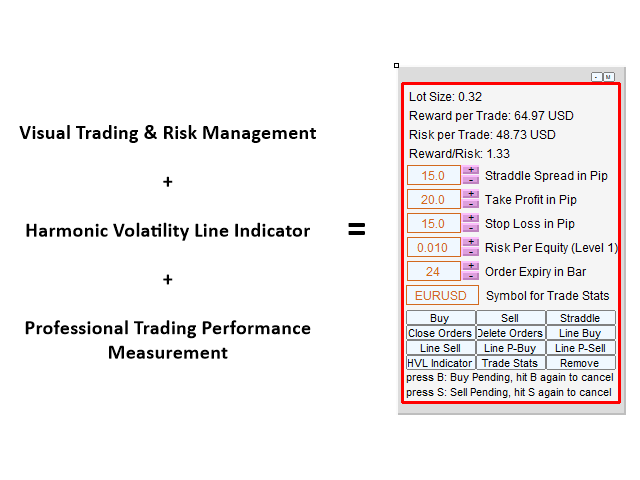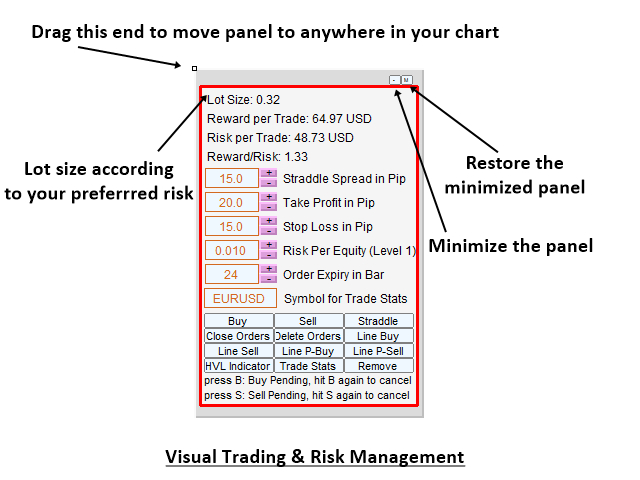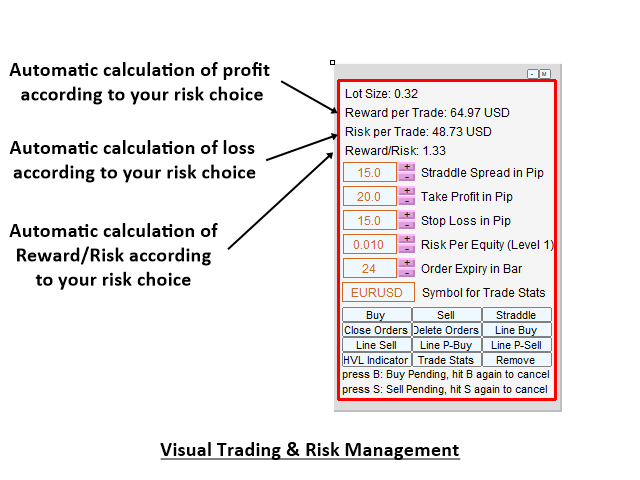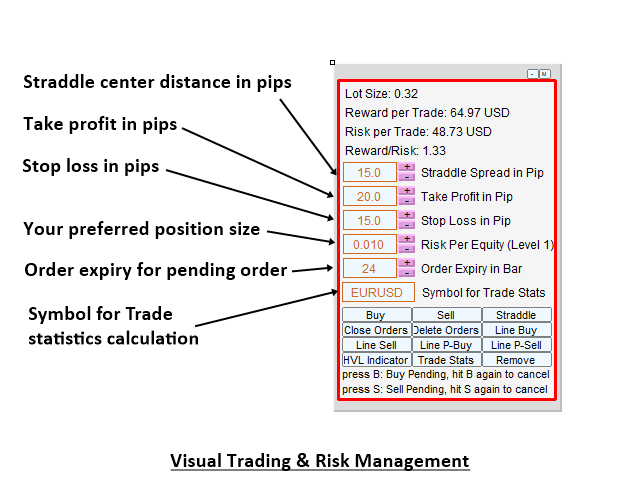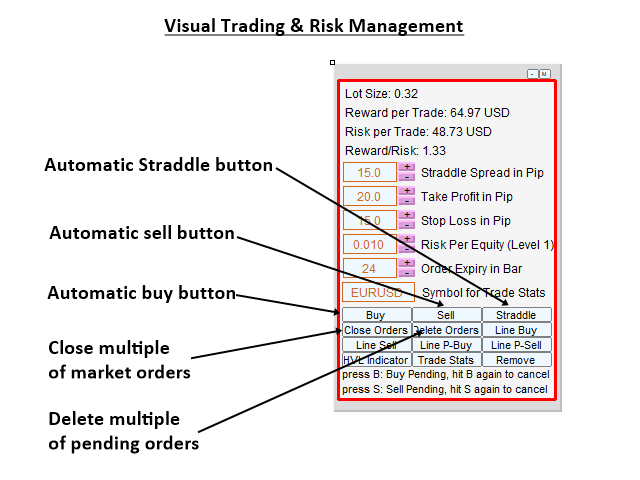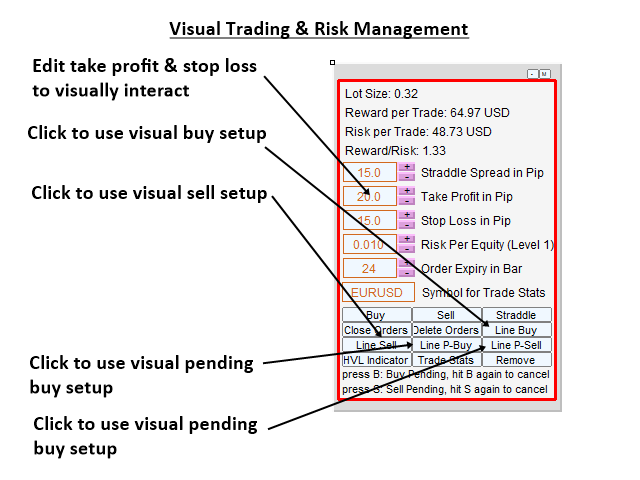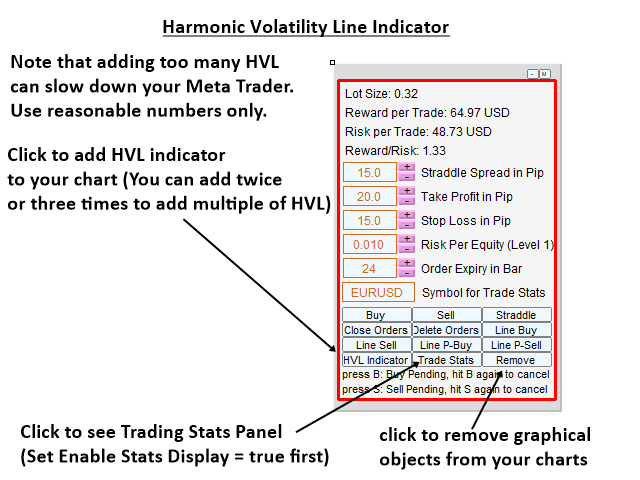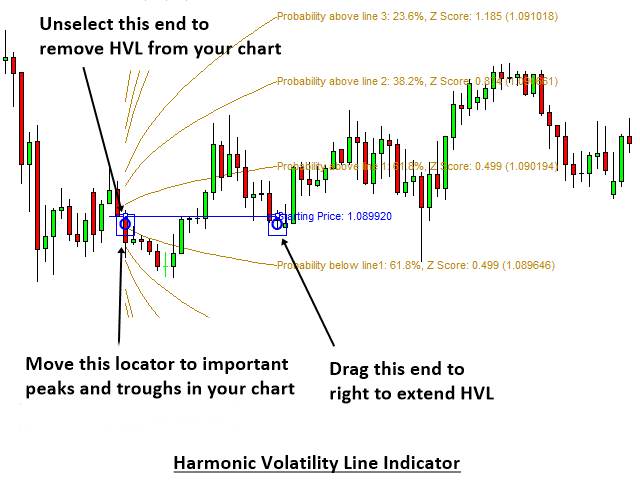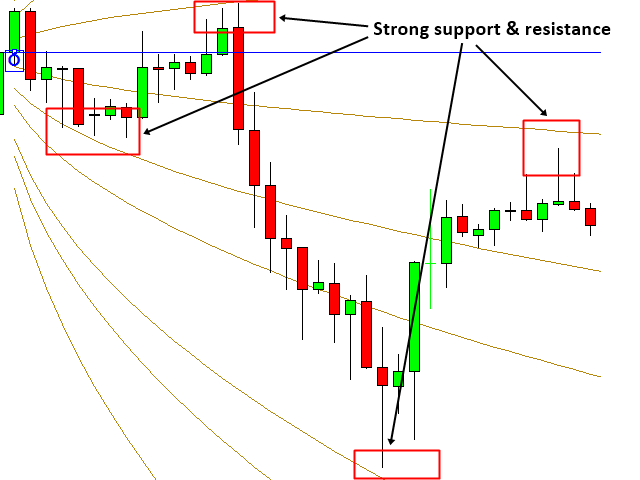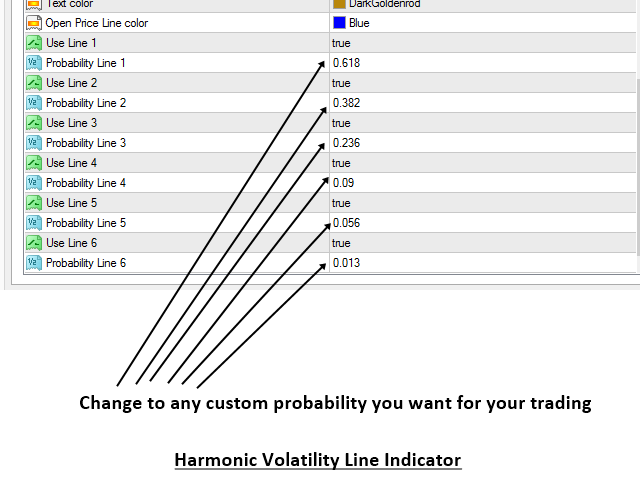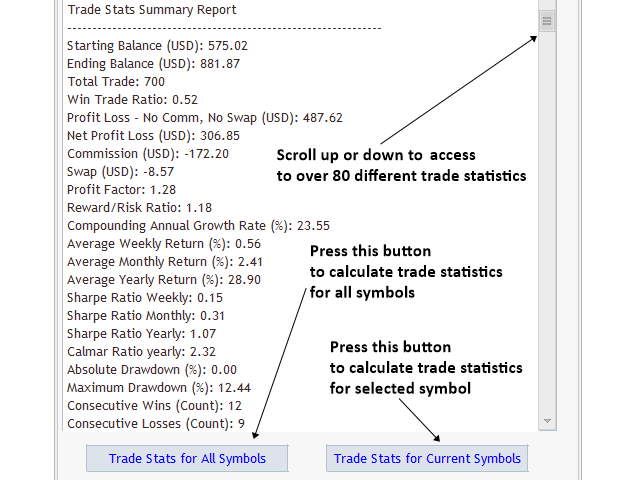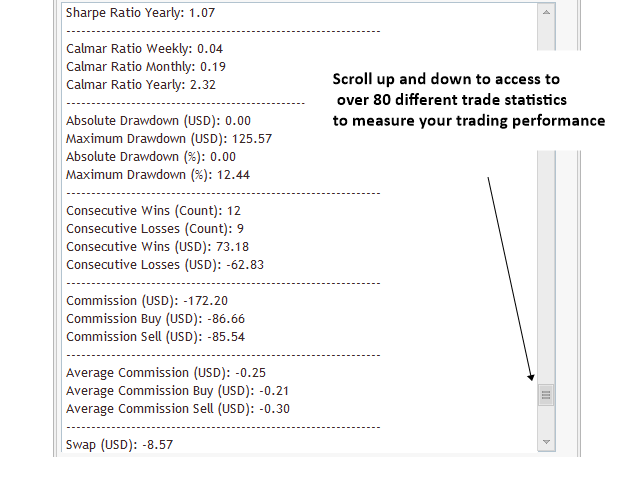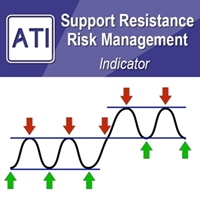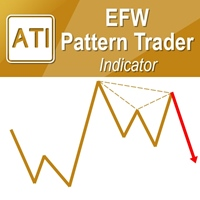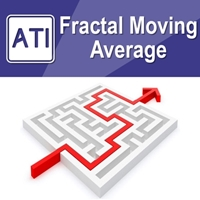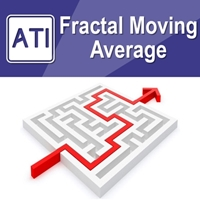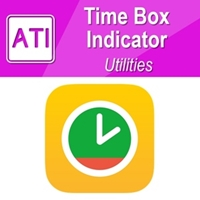Order Risk Panel Pro MT4
- ユーティリティ
- Young Ho Seo
- バージョン: 3.9
- アップデート済み: 2 12月 2021
- アクティベーション: 5
Introduction to Order Risk Panel Pro EA
Order Risk Panel Pro EA is the professional version of the simple Order Risk Management EA. Order Risk Panel Pro EA incorporate three powerful features in one. The three powerful features include the visual trading & Risk Management, the Harmonic Volatility Line indicator and Trade Statistics Panel. For all these three features, you get the price of one. Firstly, Order Risk Panel Pro provides the highly efficient visual trading feature. You do not have to enter the number for order execution but you can visually spot your take profit and stop loss in your chart with automatic risk management. Secondly, Order Risk Panel Pro is the only product shipped with the powerful Harmonic Volatility Line indicator. You can use the Harmonic Volatility Line indicator for market forecasting, turning points prediction, supports and resistances. You can get edge for your trading either using the Harmonic Volatility Line indicator as the primary decision making tool or the secondary confirmation tool. Thirdly, you can access to professional trade statistics to measure your trading performance. This feature is very powerful to correct your bad trading habits and to improve your live trading performance. Order Risk Panel Pro provides the professional trade statistics in both summary and detailed reports so you can construct strong portfolio of many different instruments. Order Risk Panel Pro EA also provide the risk adjusted trading statistics like “Sharpe Ratio” used by many fund managers. Note that this trade statistics feature can be used for any style of trading and it is not limited to use for the Harmonic Volatility Line indicator only.
How to use
A. Visual Trading & Risk Management
You can use Order Risk Manger Pro EA for your daily trading operation. The logically built in Graphical User Interface can help you to efficiently send buy and sell market order with strictly controlled risk. You can execute stop, limit pending orders and even straddle setup for breakout or news trading with one button click. During order execution, you can confirm your take profit and stop loss visually and numerically. The visual take profit and stop loss confirmation is very powerful feature for your price action and pattern trading.
B. Harmonic Volatility Line indicator
Order Risk Panel Pro is shipped with the light version of Harmonic Volatility Indicator. The Harmonic Volatility Line indicator is good alternative to Gann’s Angle because it does not suffer from the chart scaling Issue. At the same time, it provides the functionality similar to Gann’s angle. Trader can apply The Harmonic Volatility Line indicator to anywhere in your chart just like applying Gann’s Angle. Harmonic Volatility Line indicator can be used for three different purpose including market forecasting, turning point prediction, supports and resistances. The way you apply Harmonic Volatility Line indicator is very similar to applying Gann's angle or typical Fibonacci Retracement tool in your chart.
C. Professional Performance Measurement tool
Order Risk Manger Pro offer the professional trade statistics to measure your trading performance. We recommend using this at least once a month to measure your trading performance. You have access to both summary statistics and detailed statistics. One of the best feature is that you can calculate the trade statistics for any selected symbol instantaneously with one button click. This is very useful when you want to build your future trading plan or when you want to build strong portfolio trading various instruments at the same time. Order Risk Panel Pro EA provide detailed statistics including over 80 different trade statistics. It also include some statistics for commission and swap. With the risk free rate adjusted trade statistics, you can measure the performance of your trading more accurately for real world trading environment and you can compare your trading performance in regards to many alternative investment options available.
Important Note
This product is the off the shelf product in the store. Therefore, we do not take any personal modification or personal customization request. For our products, we do not provide any code library or any support for your coding.