Click Info MT5
- ユーティリティ
- Evgeny Belyaev
- バージョン: 2.0
- アップデート済み: 1 12月 2021
- アクティベーション: 5
The Click Info is a simple utility for the MetaTrader 5 terminal that allows the trader to quickly receive information about the High, Low, Open, Close, Time values of the current chart.
In order to receive information about a bar, it is necessary to left-click the selected candle.
Depending on the settings, either a pop-up Alert or a Comment with the information appears.
Information on the bar values (High, Low, Open, Close, Time) can be extremely useful in practice of trading using graphical analysis, evaluation of the Price Action patterns, in the VSA system comparative evaluation of the spread (price ranges of the bars).
Click Info for the MetaTrader 4 terminal : https://www.mql5.com/en/market/product/15894
Parameters
- info - parameter responsible for output of the information, can take values Alert and Comment. When set to Alert, the data can be copied to the clipboard and, therefore, pasted into text editors and Excel.
By purchasing this indicator, you will receive:
- Free product support.
- Regular updates.
- Unique indicator, has no analogues.
- You can use it on any financial instrument (Forex, CFD, options) and timeframe.


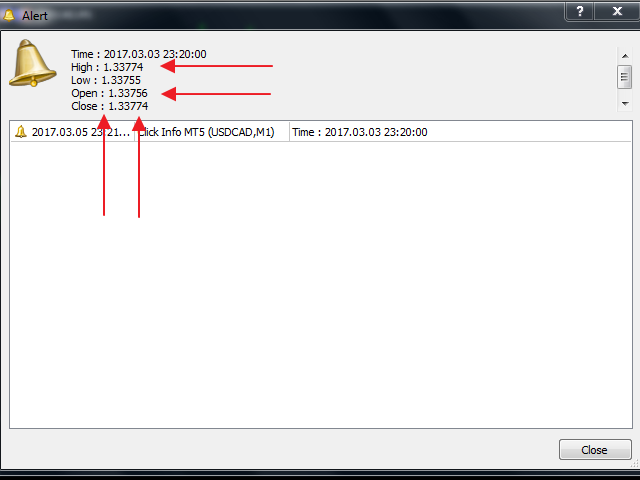
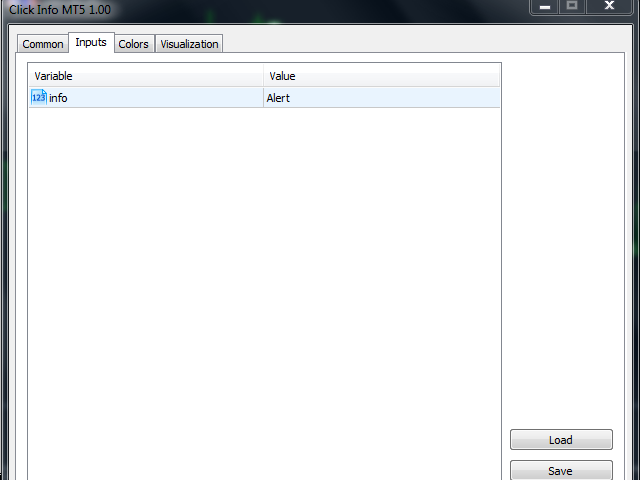



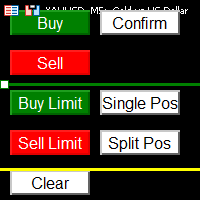


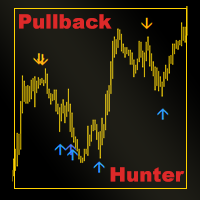






























































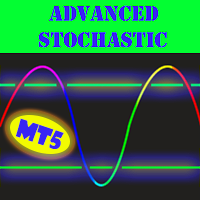
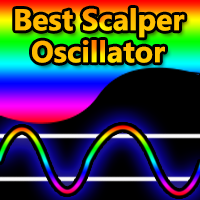

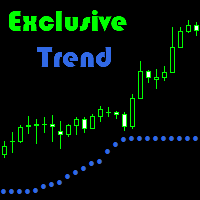



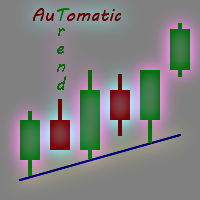



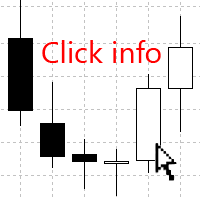
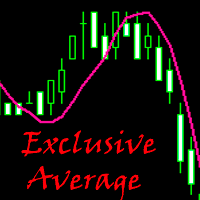



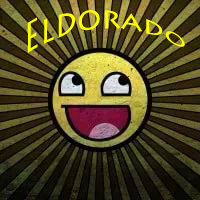

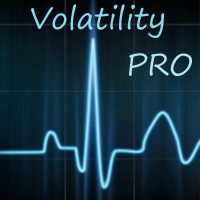


I have been looking for such an indicator for a long time .I am happy with the fact that it gives important information on a click of the candle.The developer is so professional and sincere that he kindly fulfilled some feature request that I had.