Just Copier MT4
- ユーティリティ
- Agung Imaduddin
- バージョン: 2.27
- アップデート済み: 10 4月 2020
- アクティベーション: 5
"Just copier" is designed to copy trading without any complicated settings. The copy can be done in one PC.
One EA can be set as master (provider) or slave (receiver). The receiver lot can be set to multiple providers lots.
Please also check this product at fxina.hostingerapp.com.
Any type of copy is available.
MT4 -> MT5
MT4 -> MT4
MT5 -> MT5
MT5 -> MT4
If you want to copy MT4 -> MT5 or MT5 -> MT4, please purchase "Just copier" for MT4 and "Just copier" for MT5 separately.
Just Copier can copy Pending Orders, Stoploss and Takeprofit.
In one terminal, "Just Copier" can be functioning as a Master and at the same time also as a Slave. So that Just Copier can be used as a tool to copy trading as a Slave and then immediately send trading signals as a Master.
Slave mode can copy several Masters.
Button on Master / Slave: shows Running / Stop
Special features:
Prefix: mark at the beginning of the symbol
Suffix: sign at the end of the symbol
Copy mode:
ByTicket: Copy trading based on each Order Ticket on the Master (for using on hedging account)
BySymbol: Copy trading based on Order Symbols that OP on the Master (for using on hedging account and netting account)
Copy Buy: true / false
Copy Sell: true / false
Copy Stop Loss: true / false
Copy Take Profit: true / false
Copy Pending Orders: true / false
Reverse Trading: to copy trading in opposite directions, including pending orders (Buy <> Sell, BuyLimit <> SellStop, BuyStop <> SellLimit)
Lot Multiply - copy of trades with the lot size increased by the specified multiplier.
Timer (in seconds) - event generation period of the timer for the copier operation. The greater the period, the less the load on the terminal.


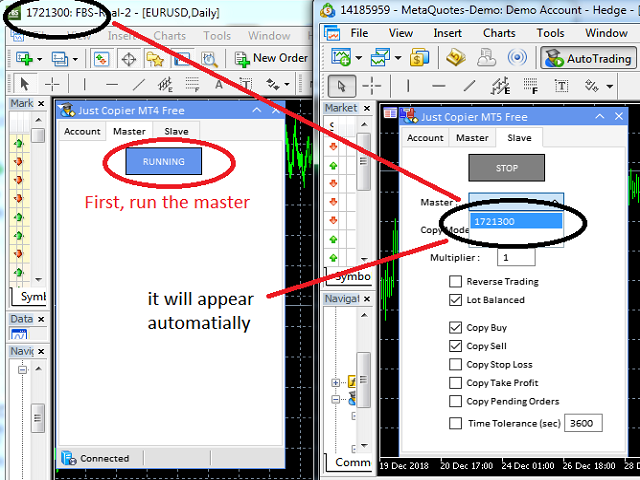
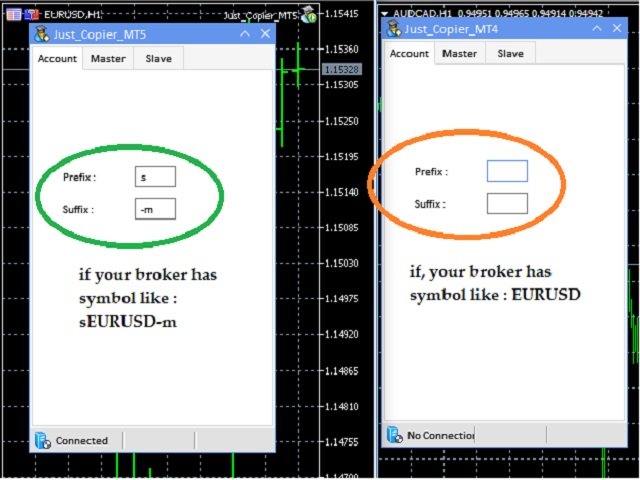









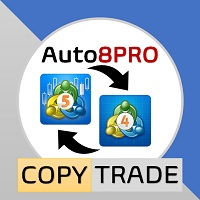



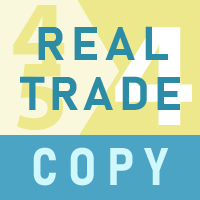



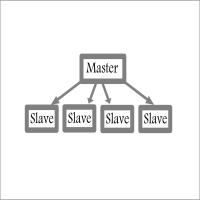



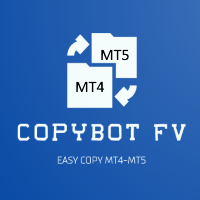

















































A very supportive seller. Very responsive to your queries.