Tribal EA
- エキスパート
- Roman Starostin
- バージョン: 1.54
- アップデート済み: 19 10月 2019
- アクティベーション: 10
Tribal EA is the newest conservative trading Expert Advisor with a powerful order control filter, the development of which took the last six months.
The EA does not use martingale, averaging or similar risky techniques. It always uses stop loss, tale profit and order closure based on additional filters.
All appropriate settings are stored in the Expert Advisor code, so there is no need to download additional set files - you only need to attach the EA to recommended pairs. The settings are valid for GMT+2 brokers. If your broker's time differs, set the appropriate value of GMT Time Shift. You can also choose and use your settings (set UseAuthorSetFiles = fasle).
Test results: DOWNLOAD
- Timeframe: M15
- Trading pairs: AUDCAD, EURCHF, EURJPY, GBPAUD, GBPCAD, GBPUSD
- Trading time: night hours
- Leverage: 1:100 and above.
Recommendations
- Deposit: $200 per 0.01 lot.
- Spread: 2-3 at most
- Broker trading time: GMT+2 DST
Parameters
All settings in points are given for 2-digit (JPY) and 4-digit quotes. Values are automatically multiplied by 10 for trading accounts with 3- and 5-digit quotes.
General settings:
- UseAuthorSetFiles - use optimized properly tested unique sets. Set to false if you want to trade using your custom parameters.
- Set Name - the name of the user created set file.
- MagicNumber - a unique magic number.
- Slippage - Slippage pips
- Lots - default lot value.
- Auto Risk % - risk value as the percent of deposit per trade. The parameter is ignored if Lots is set to true.
- Raise Lot After SL (Multiplier) - multiplier for next order lot if last was closed in loss
- Max Spread - the maximum allowable spread value, above which the EA will not open orders; in points.
- Static Take Profit Pips.
- Dynamic TP Channel Percent - take profit value as the percent of the channel width. Static TP is disable if the parameter is set to > 0.
- Stop Loss - stop loss value in points
- Hedging Orders - allow opening opposite orders when a signal appears.
Enter settings:
- Bollinger Period - Bollinger Bands indicator period
- Bollinger Deviation - the Deviation value of the Bollinger Bands indicator
- Min Channel Width - the minimum distance between the lines of the channel Bollinger Bands
- Filter Max Candle Size - maximum value of the previous candlestick, orders will not be opened if the candlestick was larger.
- Pause After Stop Loss - stop trading for the specified number of minutes after a losing trade.
Trailing stop/Breakeven:
- Trailling Start - the distance in points from the opening price to activate Trailing Stop.
- Trailling Distance - distance of trailing stop from the current price.
- Breakeven - the distance in points from the opening price to move the stop loss value to breakeven
EXIT SETTINGS
- Time Filter (minutes) - closing trades after the passage of time in minutes
- Min profit to exit - the minimum allowed profit in pips for closing by the time filter
- Exit Distance - close the order if it crossed the opposite side of the BB channel.
- Min profit to exit - the minimum allowed profit in pips for closing by BB channel filter
- MA Period - the period of the Moving Average indicator to exit when you change its direction
- Pips to close MA filter - the minimum allowed profit in pips for closing by the MA filter
Trade Time Filter:
- TimeShift - broker's time shift. Can also be a negative value.
- Start Trade Hour - EA trading start hour
- End Trade Hour - EA trading end hour
Friday Stop Filter.
- Friday: Stop Trade Hour - Hour when all new orders stoped to open at Friday. When -1 - filter off
- Friday: Stop Trade Minute - Minutes when all new orders stoped to open at Friday. When -1 - filter off
Other Settings:
- Show InfoPanel - show/hide information panel
- Show Label on chart - display labels with information
- Color InfoPanel - background color for the information panel
- Logs Type - Show logs on the chart

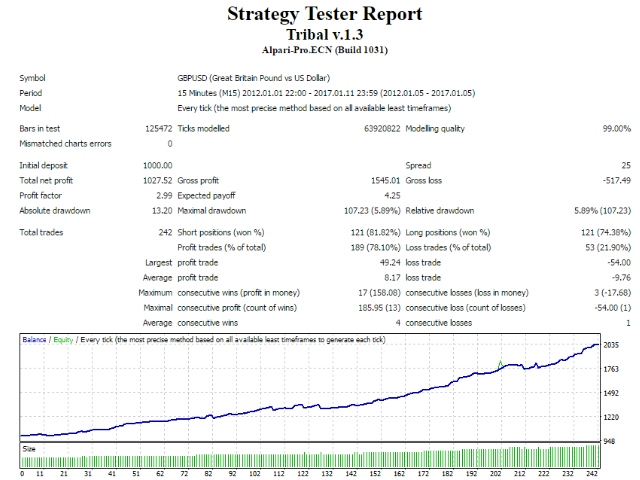
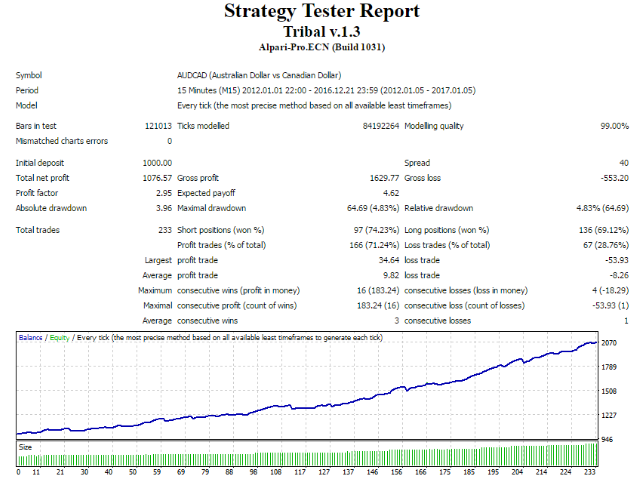

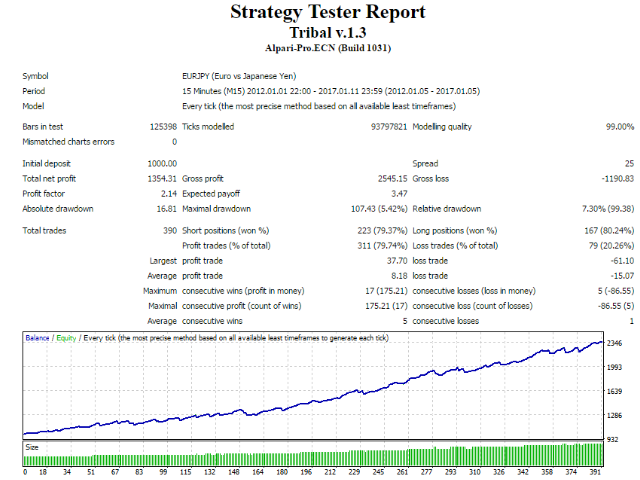
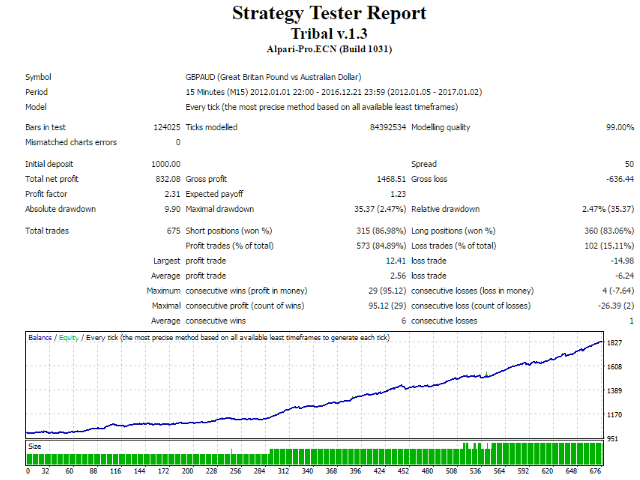
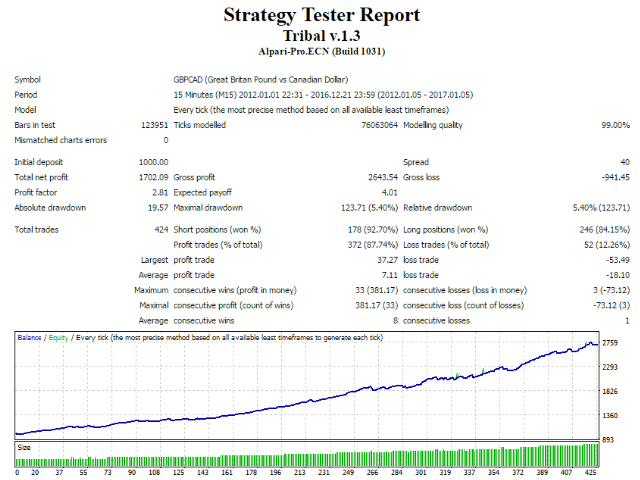
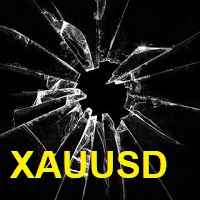





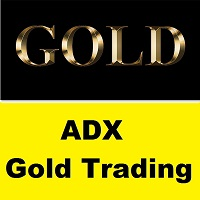


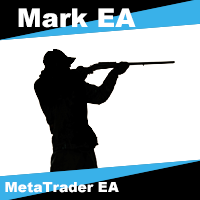






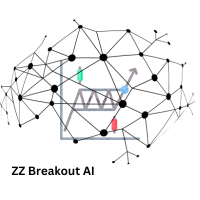


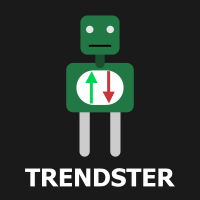


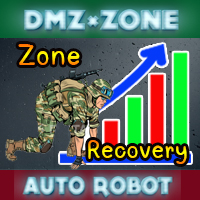


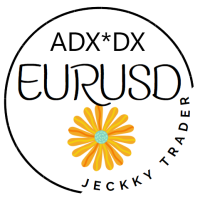


































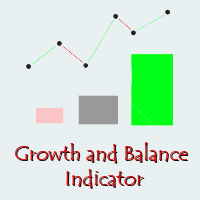


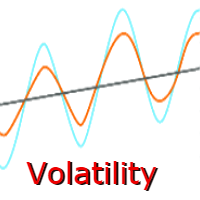


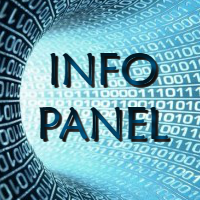
ユーザーは評価に対して何もコメントを残しませんでした