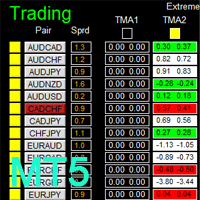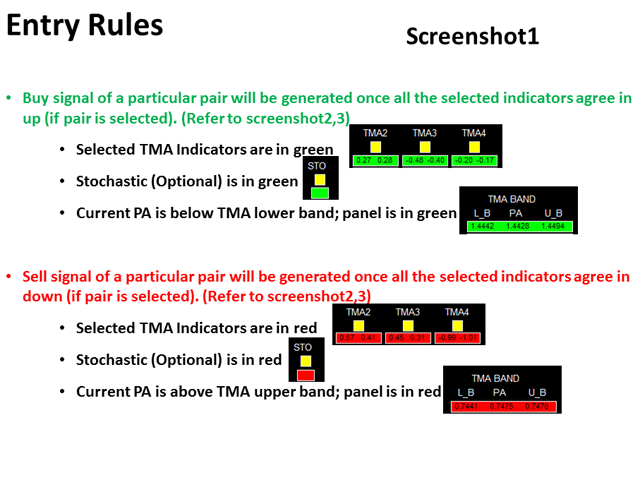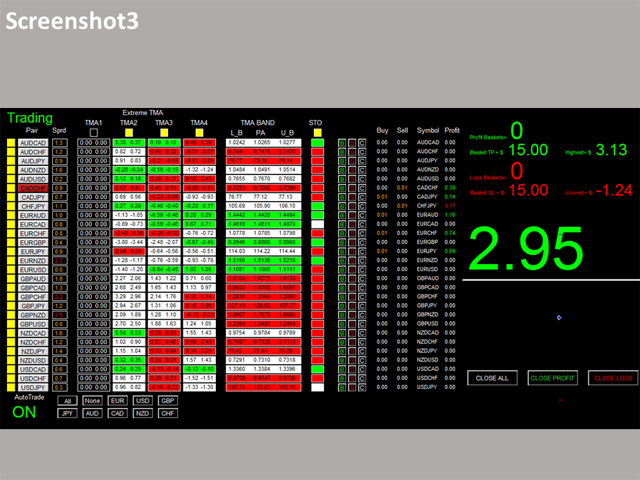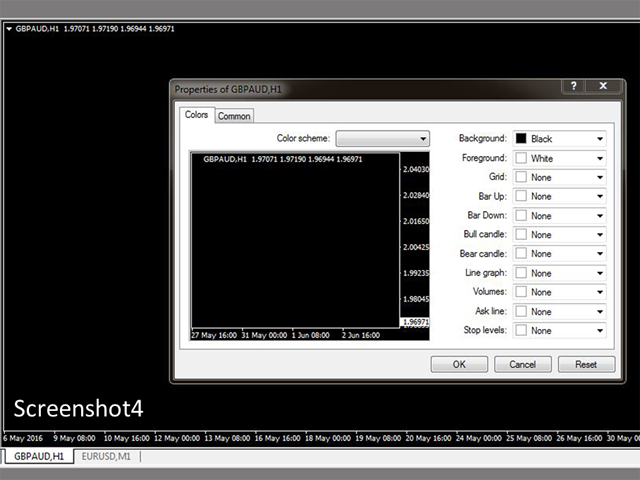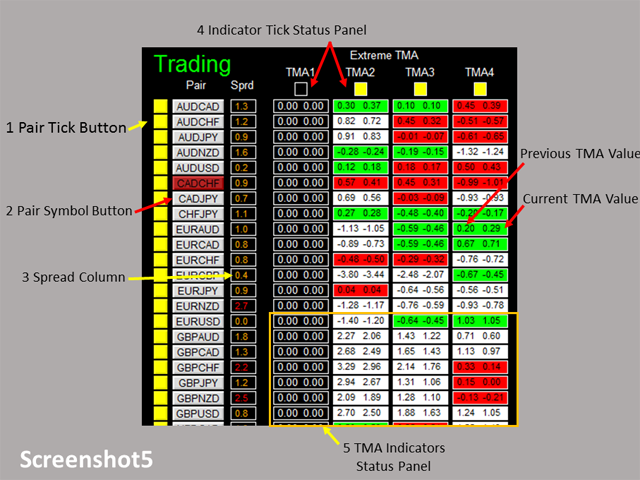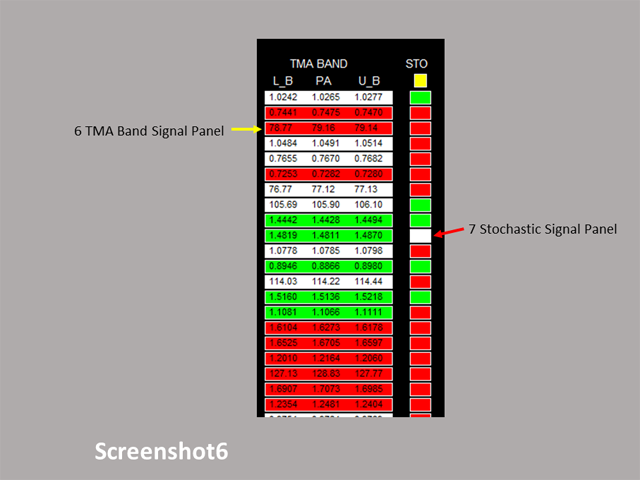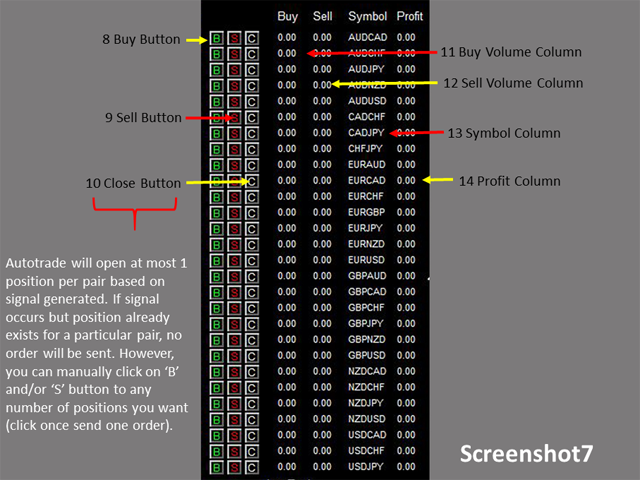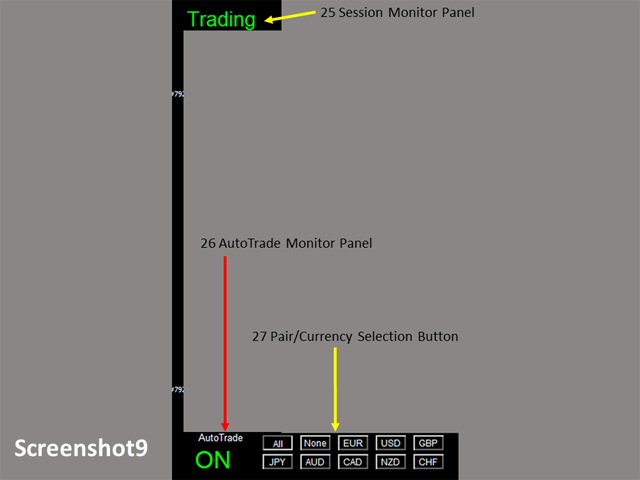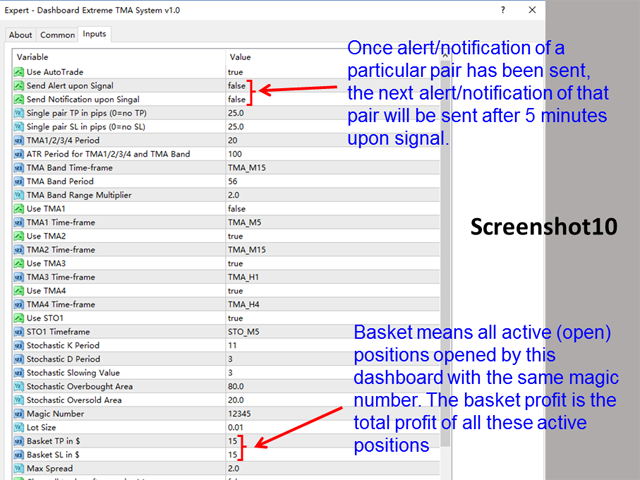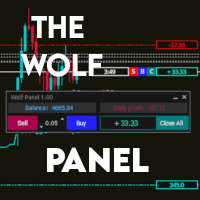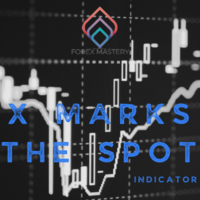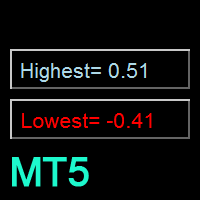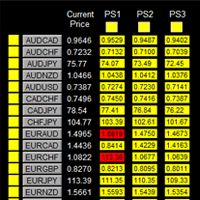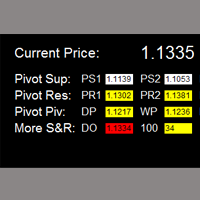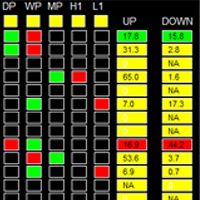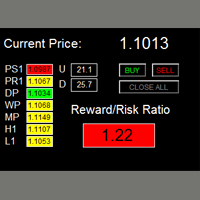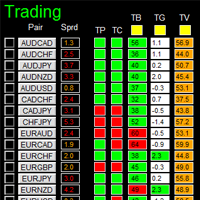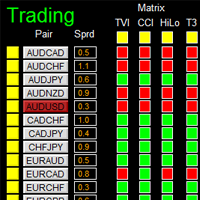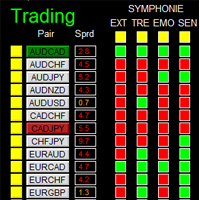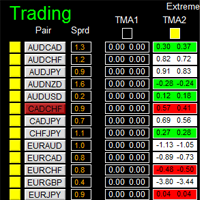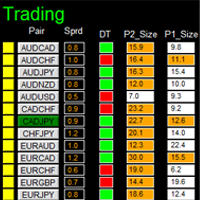Dashboard Extreme TMA System MT5
There is Demo version of this panel Dashboard Extreme TMA System MT5 Demo in my product list, please try it out to get familiar with all functionalities for free.
Free version: LINK
MT4 version: LINK
This system basically utilizes 4 TMA (Triangular Moving Average) slope indicators on 4 time-frame and TMA Band as the core indicators to generate trading signal mainly on time-frame M15. The signal will be further filtered and trimmed by M15 Stochastic
To facilitate you to understand and trade this system quickly and effectively, the collection of PDF manual and all indicators are provided in my first comment of this product.
For who cannot access Google Drive, please find these resources in the thread or PM me.
- PDF Manual
- Indicators: place them under /MQL4/Indicators/
- Template: place it under /templates/
Dashboard Extreme TMA System MT5 is an intuitive and handy graphic tool to help you to:
- Have 28 pairs under control with one dashboard.
- Monitor all 28 pairs and provide trading signals based on the Extreme TMA Trading rules (see screenshot 1, 2, and 3).
- Manage order automatically once signal are generated.
- Monitor your positions easily with one glance to know status of all trading pairs.
Entry Rules
Refer to screenshot 1, 2, and 3
Make sure completing the following action items to make this dashboard working.
Important Action Items before Using Dashboard
- For the first time loading Dashboard, it may take 3-5 minutes to download historical data. For subsequent loading, it only takes a few seconds.
- Make sure you have all 28 symbols in Symbol window.
- To make your dashboard looks clear and neat, it’s better to apply the black template. Please refer to screenshot4.
Input Parameters
- Use AutoTrade
- Send Alert upon Signal
- Send Notification upon Signal
- Single pair Take Profit in pips
- Single pair Stop Loss in pips
- TMA1/2/3/4 Period
- ATR Period for TMA1/2/3/4 and TMA Band
- TMA Band Time-frame
- TMA Band Period
- TMA Band Range Multiplier
- Use TMA1/2/3/4
- TMA1/2/3/4 Time-frame
- Use STO1
- STO1 Time-frame
- Stochastic Parameter Setting
- Magic Number
- Lot Size:
- Basket Take Profit in $
- Basket Stop Loss in $
- Max Spread
- Trading Session, if time is out of session, no order will be sent
- Close all trades after session(s)
- Note that: starting and ending time is your computer/local time, not server time
- Session Input, please refer to other dashboard product description (Dashboard Super Currency Strength)
- Time-Frame of new chart
- Suffix
- X_axis
- Y_axis
Dashboard Objects
Please refer to screenshot 5 to 9.
- Pair Tick Button
- Black->de-active
- Yellow->active
- Pair Symbol Button:
- Click on button to open a corresponding new window chart
- Spread column: show current spread of each pair.
- Indicator Tick Status Panel
- Black: selected
- Yellow: not selected
- TMA Indicators Status Panel
- Current value > previous value and current value > -0.5 : panel green
- Current value < previous value and current value < 0.5 : panel red
- Otherwise: panel white
- TMA Band Signal Panel
- Current price > TMA upper band : panel red
- Current price < TMA lower band : panel green
- Otherwise: panel white
- Stochastic Signal Panel
- Previous_sto < current_sto < sto_overbought : panel green
- Previous_sto > current_sto >sto_oversold: panel red
- Otherwise: panel white
- For the rest objects description, please refer to other Dashboard product description (Dashboard Super Currency Strength), they are the same.
If you have any customized request and/or suggestion, please feedback to me.