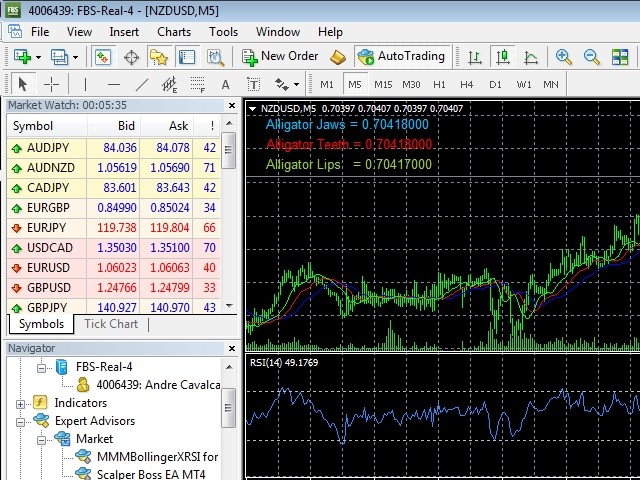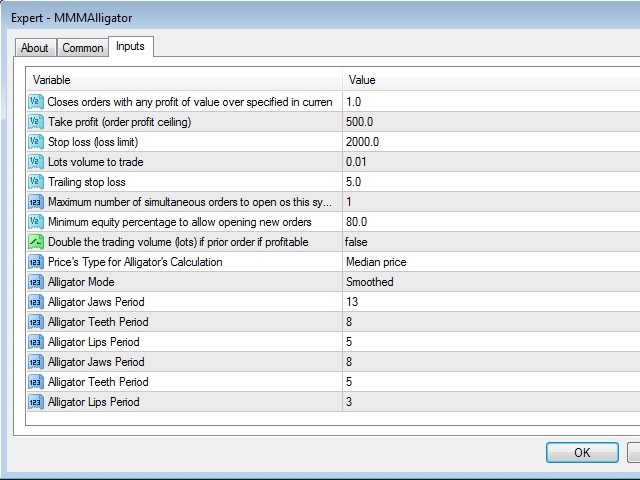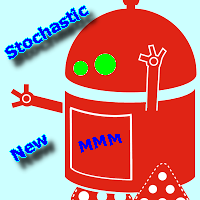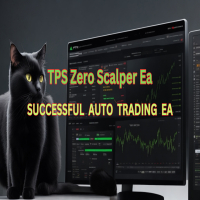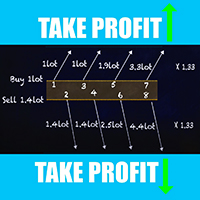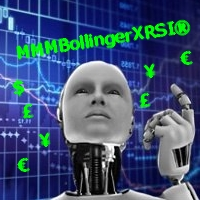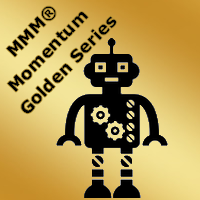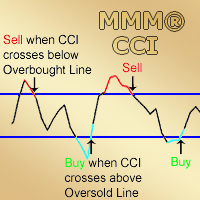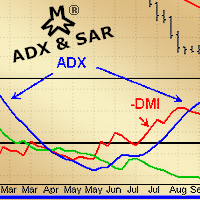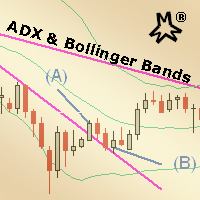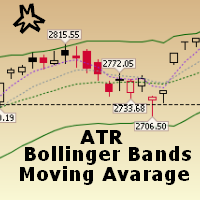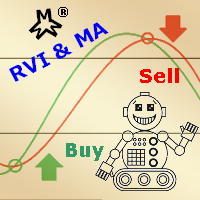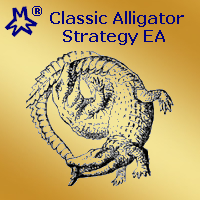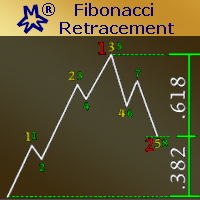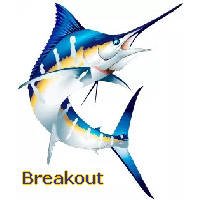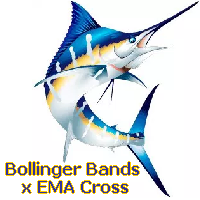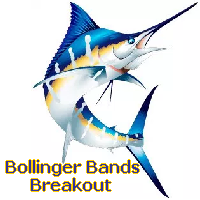MMMAlligator for Trend and Scalping
- エキスパート
- Andre Tavares
- バージョン: 1.8
- アップデート済み: 6 12月 2021
- アクティベーション: 10
MMMAlligator EA strategy:
- The robot uses its internal Alligator indicator all the time and does a calculation to determine the prices trends. If it indicates the price will be bullish, it sends a buy order. If the Alligator indicates the price will be bearish, it sends a sell order;
- It will not send an order unless the calculations determines a good trend of profit;
- Like all MMM products it is also programmed to minimize your losses and protect your money from the hostile market. We have protections like Trailing Stop Loss where the stop loss may be moved near to the pair current price once the order has positive profit. You can also define the account minimum equity percentage required to send a new order.
Inputs
- Closes orders with any profit of value over specified in currency: this parameter works like the traditional take profit, but the difference is that you define it's value in deposit currency, usually USD. If you do not want to use it, fill it out with 0 (zero);
- Take profit (order profit ceiling): this parameter is the traditional take profit. Its value is filled out with in pips unit. Orders will automatically be open with this take profit value. If you do not want to use it, fill it out with 0 (zero);
- Stop loss (loss limit): this parameter is the traditional stop loss. Its value is filled out with in pips unit. Orders will automatically be open with this stop loss value. If you do not want to use it, fill it out with 0 (zero);
- Lots volume to trade: fill in this parameter to define the volume of the orders of this currency pair. This parameter is mandatory;
- Trailing stop loss: this parameter is the traditional trailing stop loss. Its value is filled out in pips unit. Orders will automatically be open with this stop loss value. If you do not want to use it, fill it out with 0 (zero);
- Maximum number of simultaneous orders to open os this symbol: this parameter defines the maximum number of simultaneous open orders of the current symbol. If you do not want to use it, fill it out with 0 (zero);
- Minimum equity percentage to allow opening new orders: this parameter is used to define the minimum equity required to open new orders in order to protect your equity;
- Double the trading volume (lots) if prior order was profitable: if this parameter is set to true, the EA will double the volume of the next orders after closing a profitable order of the current symbol. If you do not want to use it, fill it out with false;
- Price's type for Alligator's Calculation: use this parameter to define price's type to be use on the alligator's algorithm to do the trends calculation. Do not touch it if you don't know what you are doing. This parameter is mandatory;
- Alligator's Mode: use this parameter to determine the alligator's calculation mode. Do not touch it if you don't know what you are doing. This parameter is mandatory;
- Alligator's Jaw Period: The Alligator's Jaw period is part of the trend calculation. Do not touch it if you don't know what you are doing. This parameter is mandatory;
- Alligator's Teeth Period: The Alligator's Teeth period is part of the trend calculation. Do not touch it if you don't know what you are doing. This parameter is mandatory;
- Alligator's Lips Period: The Alligator's Lips period is part of the trend calculation. Do not touch it if you don't know what you are doing. This parameter is mandatory;
- Alligator's Jaw Shift: The Alligator's Jaw shift is part of the trend calculation. Do not touch it if you don't know what you are doing. This parameter is mandatory;
- Alligator's Teeth Shift: The Alligator's Teeth shift is part of the trend calculation. Do not touch it if you don't know what you are doing. This parameter is mandatory;
- Alligator's Lips Shift: The Alligator's Lips shift is part of the trend calculation. Do not touch it if you don't know what you are doing. This parameter is mandatory.