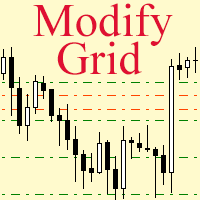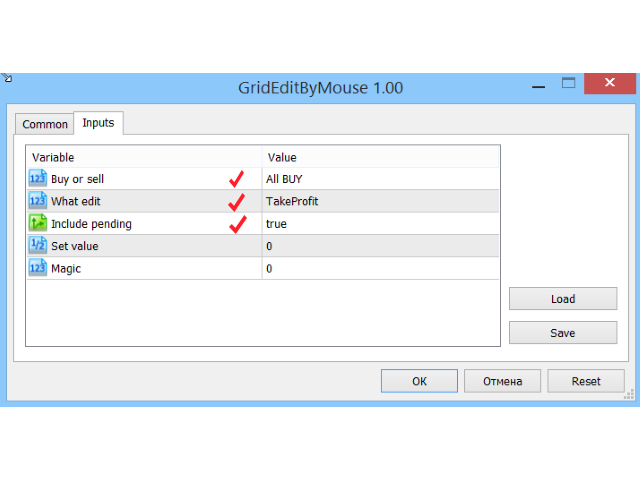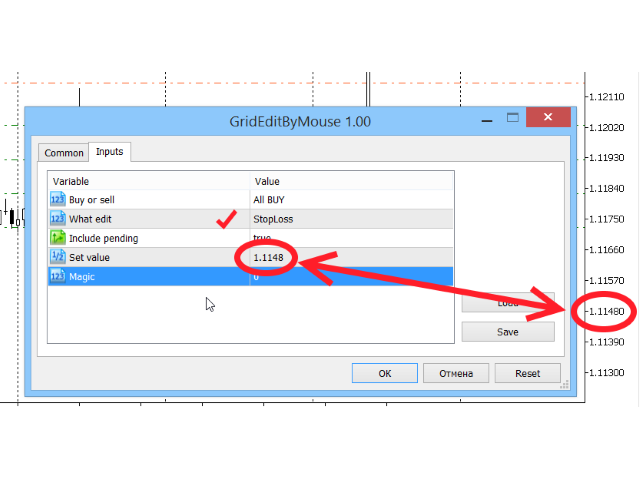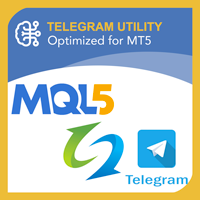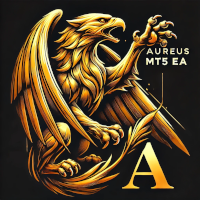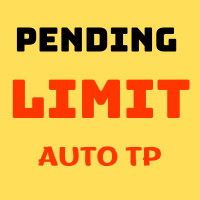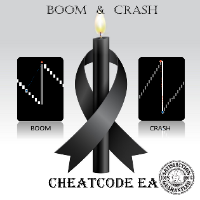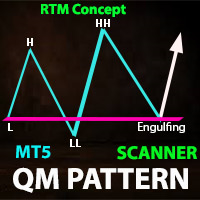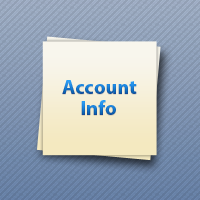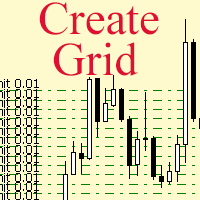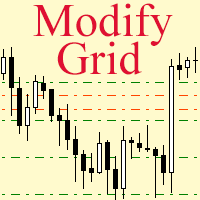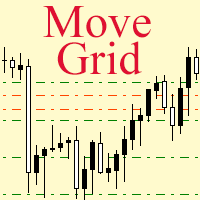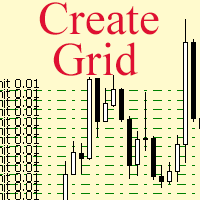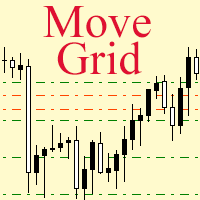GridEditByMouseMT5
- ユーティリティ
- Andrei Novichkov
- バージョン: 2.0
- アップデート済み: 17 11月 2021
- アクティベーション: 5
Modify the take profit and stop loss of orders grid using the mouse. Drag the script to the chart using the left mouse button and release. The script sets a single stop loss and take profit to all positions and pending orders separately, using the price value at the final point of dragging.
Input Parameters
- Buy or sell - the type to be modified. There are two options:
- All BUY - all buy orders and positions (this parameter is set to All BUY by default.)
- All SELL - all sell orders and positions
- All BUY - all buy orders and positions (this parameter is set to All BUY by default.)
- What edit - What exactly is to be modified. There are two options:
- TakeProfit - Modify the take profit (this parameter is set to TakeProfit by default.)
- StopLoss - modify the stop loss
- TakeProfit - Modify the take profit (this parameter is set to TakeProfit by default.)
- Include pending - The script is designed for modifying open positions on the chart. If this parameter is set to true, then all pending orders will be modified as well. This parameter is set to true by default, i.e. all positions and all pending orders are to be modified.
- Set value - if the value of this parameter is zero, the modification uses the price where the left mouse button had been released, the price at the point where dragging ended. Otherwise, modification will use the values of this field, and the price where the dragging ended will be ignored.
- Magic - If this field is non-zero, the script will only work with the positions and orders that have the same value of Magic.