Change size volume lot signals
投資利益がもうかるように、mql5.comというウエブサイトでシグナルを借りている場合、リスクを避ける為に、このシグナルから貰ったMT4ソフトでのロットサイズは制限される。注文サイズは小さすぎるので投資利益も少なくなる。
これは投資利益増加の為に注文サイズを増やす工具である。この工具をもってオリジンル注文から注文を自動的にコピーされる。コピー注文のサイズはは乗数サイズであり、テクニカル指標に応じる。注文開閉プロセスはすべてオリジナル注文に基づき、自動的に実施される。又、損失止め価値及び利益取り価値も自動的にコピーされる。
例えば
サイズを3倍増やしたい場合
- オリジナル注文(シグナル提供者からもらった):0.01ロット
- コピー注文(工具で作られたコピー注文):0.02ロット
- ロット乗数でテクニカル指標設定:2
- 注文ロットの合計:: 0.01 + 0.01 * 2(ロット乗数)=0.03 ロット
- そうすると、ロット注文サイズは0.01 から 0.03に増えた。
留意
この工具は一つパソコン/Vps、一つウィンドウズ及び一つチャート/一つ口座しか設定されない。また、工具はすべての通貨コードに自動的に動作される。もし、この工具を同時に多くのパソコン(多くのチャート)に設定される場合、コピー注文はダブルになってしまう。
テクニカル指標
- Lot_multiplier :ロットサイズ=ロット乗数*オリジナル注文のロットサイズ
- Defaut_lot_size:ロットサイズの既定、0-無効化
- Maximum_lot_size :(ロット乗数*オリジナルロットのサイズ)は最大ロットサイズより大きいなら、ロットサイズは最大ロットサイズの値に等しくなり、0-無効化
- Minimum_lot_size :(ロット乗数*オリジナルロットのサイズ)は最大ロットサイズより小さいなら、ロットサイズは最小注文の値に等しくなり、0-無効化
- Limit_number_positions: 自動注文数の制限
- New_order:新規注文のコピーだけ
- Send_email_alerts:ドローダウンは高すぎると、警告メールを発信する(間違った、無効になる)
- Drawdown_send_email: ドローダウンはこの価値になると、警告メールを発信する(%ドローダウン)
- Drawdown_pause_open:ドローダウンはこの価値になると、注文コピーをストップする(%ドローダウン)
高くて安全に利益を儲ける方法のすすめ
mql5.comというウエブサイトで高い成長率があるシグナルの提供者を選定してください。その提供者のドローダウンの最大は50%超えないこと。持っている口座の資本金額はシグナルの提供者の資本金額より多いほうがいいである。もし、持っている口座の資本金額は少ない場合、セントアカウントを作るし、レバレッジはシグナルの提供者のレバレッジと一緒に選定する。念のために、注文サイズを二倍にすることをすすめる。(テクニカル指標のロット乗数を1に設定する)。ドローダウンは70%になった場合、コピー注文を開かないでリスク避ける為にお金を口座に入れる。利益は最初の資本金額になった時、お金をおろして、新規口座を作ってください。新規口座については新規シグナルのの提供者を選定したほうがいいである。
多くの口座+多くの新規シグナル提供者+ロットサイズの変更ツール=最高のソリューション

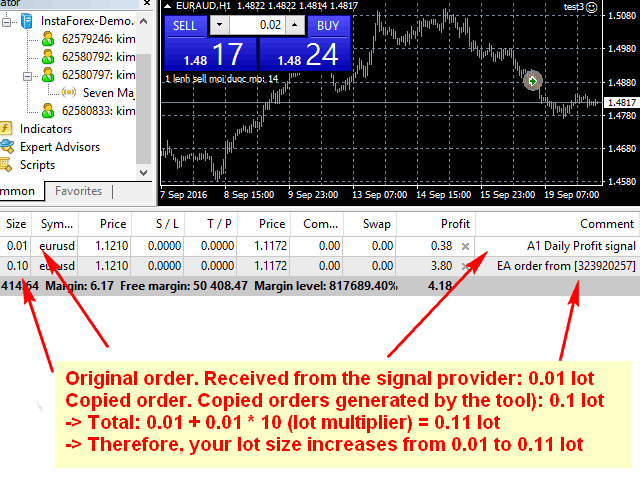
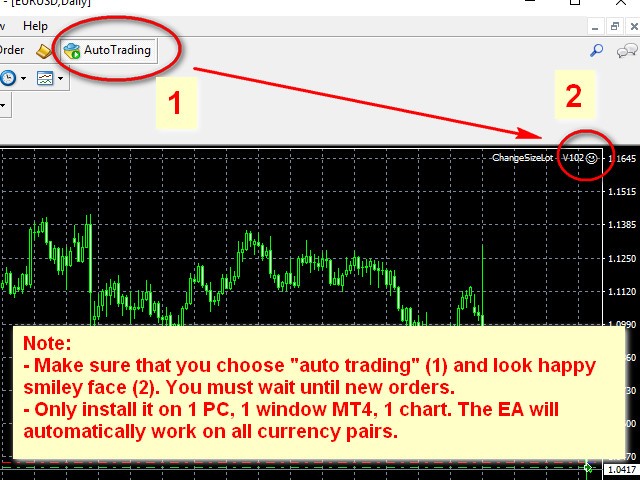





























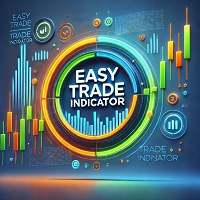






























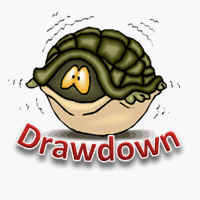

работает отлично, хороший скрипт. Спасибо!