Fractal Levels MTF
- インディケータ
- Oleg Bakurov
- バージョン: 3.0
- アップデート済み: 4 9月 2017
- アクティベーション: 5
The indicator displays the fractal levels of one,two or three different higher timeframes starting with the current one. When a new fractal appears, a new level is plotted. The indicator can be used for visual analysis of the current chart and applied in an EA. If more levels are needed, start a new instance of the indicator.
Features
- Timeframes to choose from. For example: M1, M2, M3, M20, H2, H3, H12.
- If a timeframe smaller than the current one is selected in the settings, the level of the current timeframe will be displayed.
- The ability to display the levels that are not price extremums (fractal) but are the closing levels of the candles (near fractal).
- Sound notification when the price reaches of one of the fractal levels (you can enable/disable the signal).
- The pop-up notification window in the terminal (enable/disable).
- Email notifications (enable/disable).
- Push notifications (enable/disable).
- Ability to select a limited number of Up and Down fractals (starting from the chart end) or all available ones.
Inputs
- appliedPrice: the price used for drawing the levels. There are two options:
- High_Low: High and Low prices (fractal);
- Close_Close: candle closing price, nearest to the fractal.
- onSmallerTF: enable/disable the first level;
- onMiddleTF: enable/disable the second level;
- onLargerTF: enable/disable the third level;
- smallerTF: timeframe of the first level;
- middleTF: timeframe of the second level;
- largerTF: timeframe of the third level;
- Pop-up alerts: enable/disable the pop-up notification window in the terminal;
- Sound alertsP: enable/disable sound alert;
- Send alerts to Email: enable/disable email alert;
- Send Push alerts to mobile: enable/disable push notifications;
- Limit number of fractals: possible values 0, 1, 2, 3, etc. for selected timeframes. 0 - use all fractals.
The color and width settings are standard.
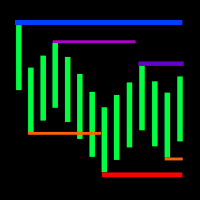
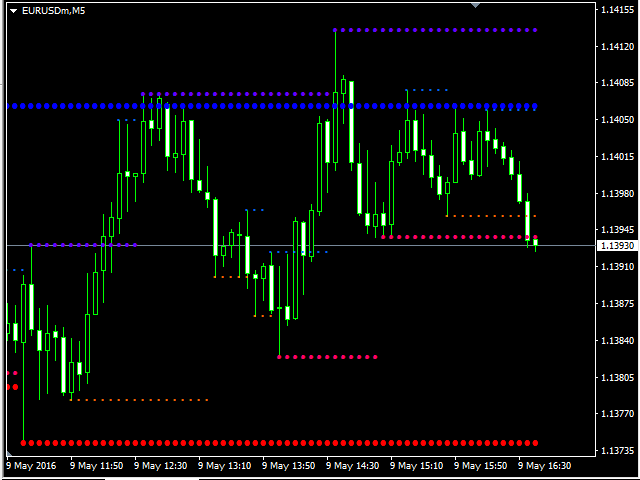
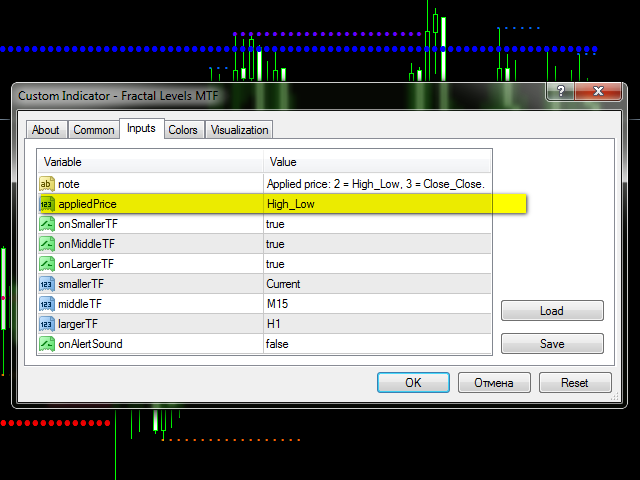

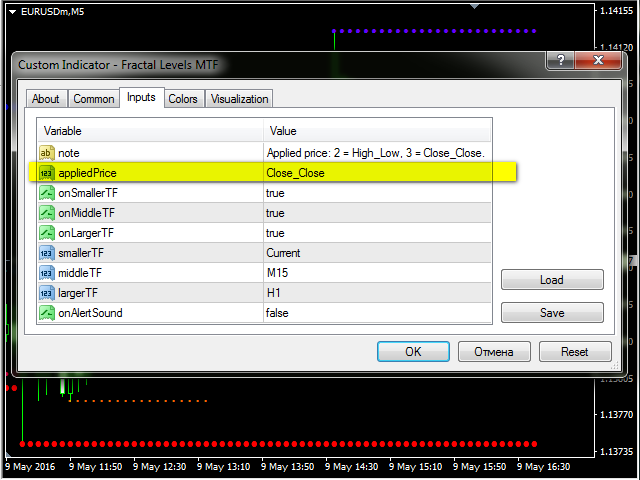













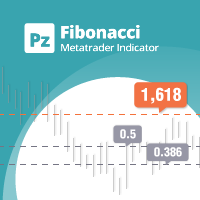
















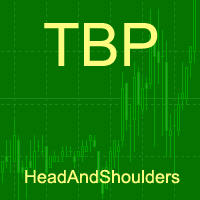
































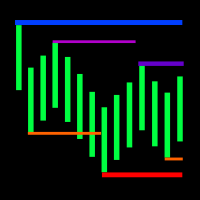
✔✔✔✔