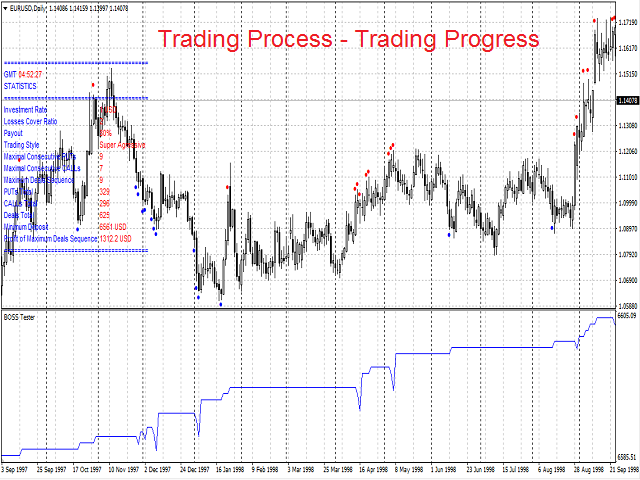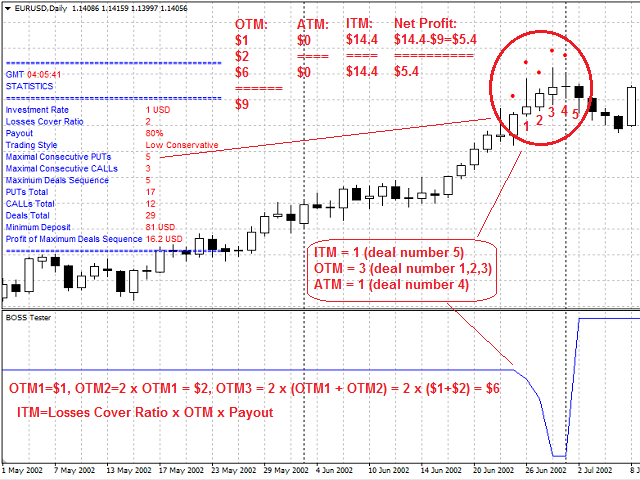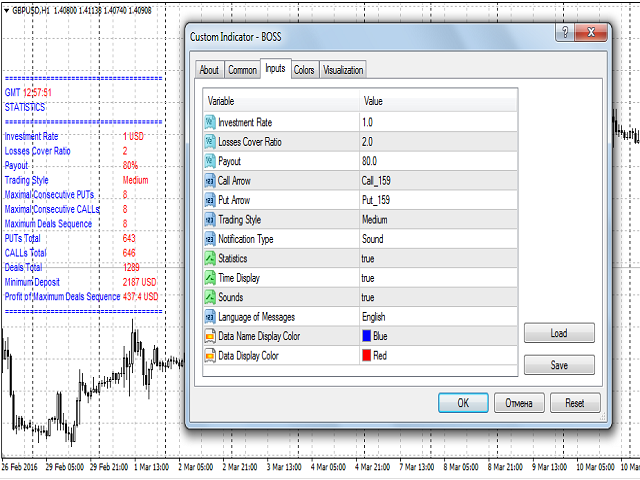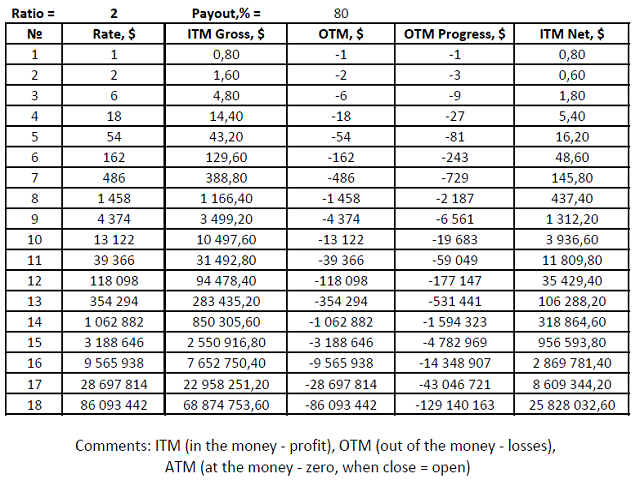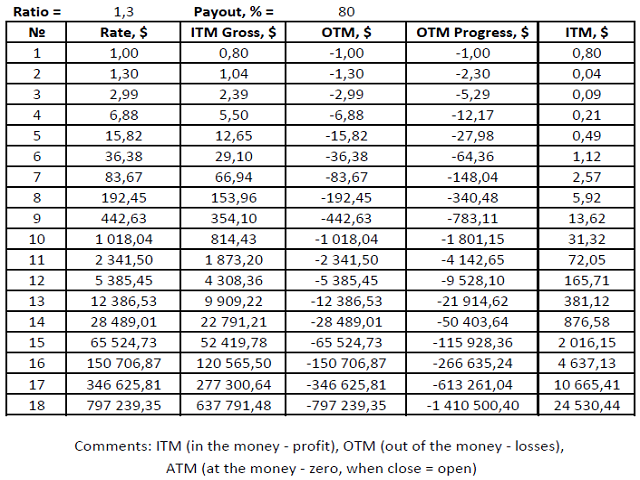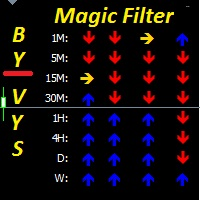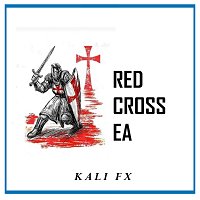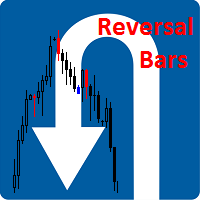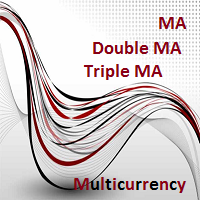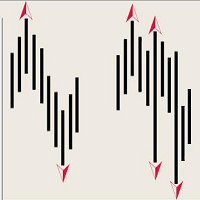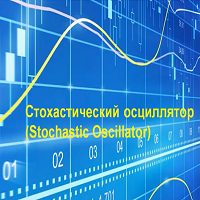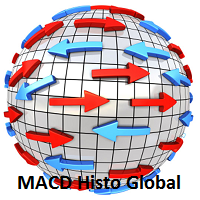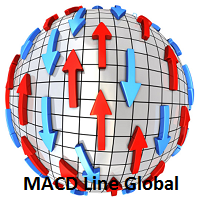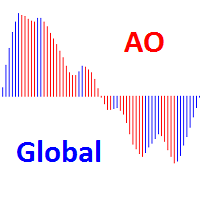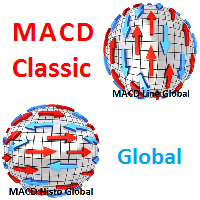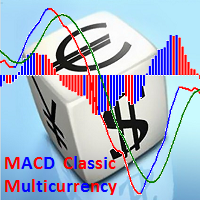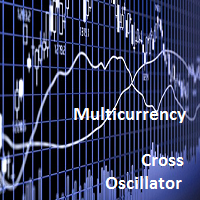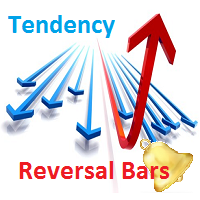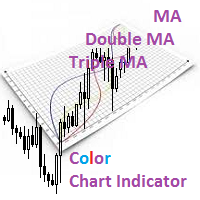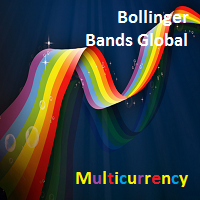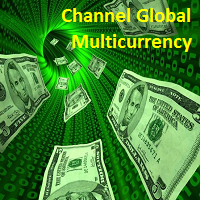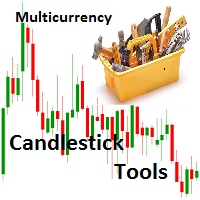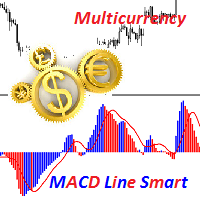BOSS
- ユーティリティ
- Igor Semyonov
- バージョン: 1.23
- アップデート済み: 24 7月 2024
- アクティベーション: 8
The BOSS (Binary Option Super System) indicator is a ready TRADING SYSTEM for binary options. The system is designed specifically for the currency market and for the traders who operate on the web-terminals and the MetaTrader 4 platform.
This is a counter-trend system, i.e. it is based on the assumption that the price of a traded asset revert sooner or later, and the final trade will cover the previously incurred losses and make a profit.
Signals of the system are not redrawn, they appear once the formation of the previous bar is completed, and are equipped with a sound notification. For decision-making the system provides the user with a calculated statistical information based on the available history data on the financial instrument.
An additional tool for the system is a free simple tester of the system - BOSS TESTER, designed as an indicator.
It requires at least 50 bars in history to operate. But, in order to receive reliable statistical data, it requires the bars to be downloaded to the full depth!
If the statistical values of the minimal deposit and/or profit of the maximum series of trades become negative - it means that the ratio of the input parameters (Investment Rate, Losses Cover Ratio and Payout) has an unprofitable nature for the system.
Input Parameters
- Investment Rate - Investment Rate.
- Losses Cover Ratio - Losses Cover Ratio.
- Payout - Payout in %.
- Call Arrow - Pointer type for Call trades.
- Put Arrow - Pointer type for Put trades.
- Trading Style - Trading Style:
- Super_Conservative - Super conservative.
- Medium_Conservative - Medium conservative.
- Low_Conservative - Low conservative.
- Medium - Medium.
- Low_Agressive - Low aggressive.
- Medium_Agressive - Medium aggressive.
- Super_Agressive - Super aggressive.
- Beep Type - Type of the sound notification:
- Alert - alert.
- Sound - sound.
- Statistics - Statistics:
- true - show.
- false - do not show.
- Time Display - Display time until the end of the bar:
- true - show.
- false - do not show.
- Play Sound - Sound notification:
- true - notify.
- false - do not notify.
- Language of Messages - The language to display messages:
- English - English.
- Russian - Russian.
- Data Name Display Color - The color to display the data names.
- Data Display Color - The color to display the data.
Usage
Trading is based on the indicator signals. The maximum possible number of opened trades in a series according to the statistics of the indicator should be taken into account when opening positions. After each unprofitable trade the subsequent one must be opened in accordance with the Losses Cover Ratio. The trader must prepare for opening the subsequent trade beforehand.
Trading is a series is performed until the last trade in the series is positive. The profit of the positive trade must not only completely cover the losses in the series of unprofitable trades, but also bring this series to profit.
The operation principle is shown on the screenshot № 3. The examples of system calculations are shown on the screenshots №5, 6.
The indicator can be used for manual or automated trading as part of an Expert Advisor. For automated trading, it can use double-type indicator buffer values: 0 - sell, 1 - buy. Values should not be equal to zero!
ATTENTION! If the indicator did not draw pointers for entering trades, then the current financial instrument either has insufficient bars, or there are no trades by the selected trading style!
Recommendations
To decrease the number of trades in a series, the indicator can be used in combination with overbought/oversold indicators, support/resistance lines.
It is recommended to use the economic calendar. It is advised to refrain from trades an hour before hour and an hour after the release of economic news of the highest priority. It is recommended to trade in a time free of the economic news. In this case it is enough for the trader to choose the trading period, i.e. trading session, the currency pairs and the chart interval.