バージョン 24.3
2024.06.13
ユーザーからのフィードバックに基づく改善と修正。
バージョン 24.2
2024.02.03
新しいバージョンには、多数の変更と改善が含まれています。
バージョン 24.1
2024.01.05
新しいバージョンには、多数の変更と改善が含まれています。
バージョン 23.16
2023.11.29
インターフェイスのスケーリングが最適化されました。
バージョン 23.15
2023.11.25
新しいバージョンには、多数の変更と改善が含まれています。
バージョン 23.14
2023.11.17
新しいバージョンには、多数の変更と改善が含まれています。
バージョン 23.13
2023.11.02
コードが最適化され、小さなバグが修正されました。 ライトテーマを追加しました。
バージョン 23.12
2023.10.16
新しいバージョンには多くの変更と改善が含まれています。
バージョン 23.11
2023.04.22
新しいバージョンには、多数の変更と改善が含まれています。
バージョン 23.10
2023.04.18
取引シンボルのリストを作成する機能が追加され、その結果、監視する取引シンボルの数が無制限になりました。 1 つのリストの取引シンボルの最大数は 6 です。
バージョン 23.9
2023.03.31
新しいバージョンには、多数の変更と改善が含まれています。
バージョン 23.8
2023.03.27
A nova versão contém inúmeras mudanças e melhorias.
バージョン 23.7
2023.03.22
新しいバージョンには、多数の変更と改善が含まれています。
バージョン 23.6
2023.03.15
新しいバージョンには、多数の変更と改善が含まれています。
バージョン 23.5
2023.03.08
アルゴリズムが最適化されました。 キャンドル ハンター インジケーターを更新しました。 キャンドル ハンター インジケーター使用時のローソク足パターン名の表示を追加しました。
バージョン 23.4
2023.03.04
チャートの水平スクロールを追加しました。
バージョン 23.3
2023.02.23
軽微なバグが修正され、UI スケーリングの作業が完了しました。
バージョン 23.2
2023.01.31
バグが修正され、キャンドル ハンター インジケーターが更新されました。
バージョン 23.1
2023.01.05
前回のアップデートで発生したバグを修正しました。
バージョン 22.12
2022.12.27
改良された性能。 合計利益または損失に応じてチャートの背景色を変更する機能が追加されました。
バージョン 22.9
2022.09.19
マイナーな内部変更と改善。
バージョン 22.6
2022.06.17
バグが修正されました。 改良された性能。 トレンドインジケーターのコレクションを更新しました。
バージョン 22.5
2022.05.06
バグが修正されました。 改良された性能。
バージョン 22.4
2022.02.17
小さな修正
バージョン 22.3
2022.02.07
マイナーな内部変更。
バージョン 22.2
2022.02.05
改善された内部アルゴリズム。 グラフィカル分析インジケーターCandle hunter。
バージョン 21.10
2021.10.22
改善された内部アルゴリズム。 バグが修正されました。
バージョン 21.5
2021.05.08
グラフィカルインターフェイスが更新されました-選択した取引シンボルの現在のろうそくの終了タイマーを表示するように追加されました。
タイマーの表示を制御するオプションが設定に追加されました。 内部アルゴリズムが最適化されました。
バージョン 20.12
2020.10.29
Changes made with the release of new terminal builds
バージョン 20.11
2020.10.16
Fixed bugs. Changes made with the release of new terminal builds.
バージョン 20.10
2020.10.02
Fixed bugs. Changes made with the release of new terminal builds.
バージョン 20.6
2020.06.05
Changes made with the release of new terminal builds
バージョン 20.5
2020.05.07
Changes made with the release of new terminal builds
バージョン 20.3
2020.03.03
Fixed a bug in the GUI
バージョン 20.2
2020.02.01
GUIの更新と新しい指標の追加

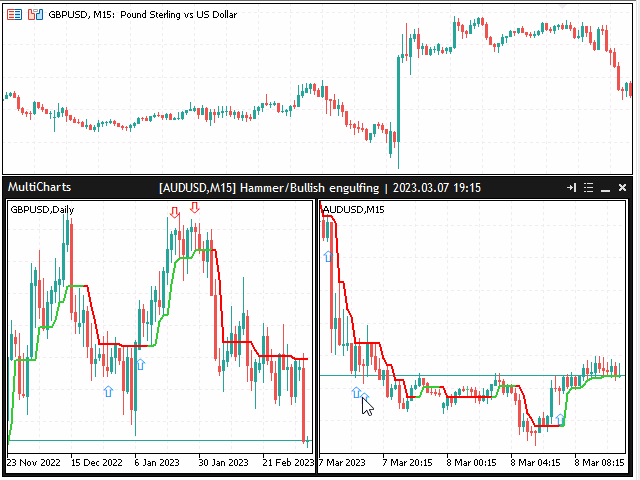
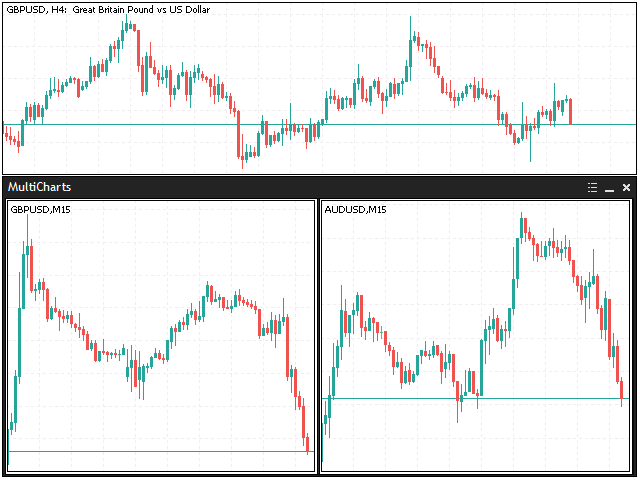
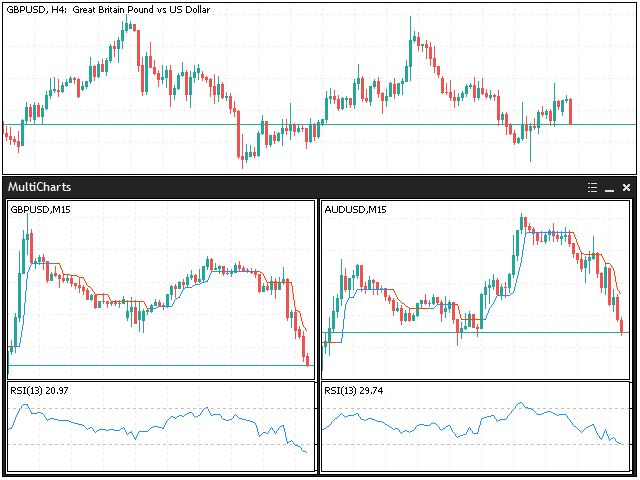

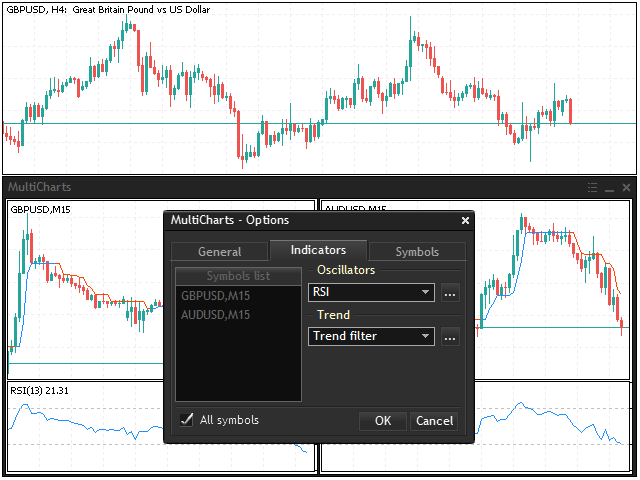
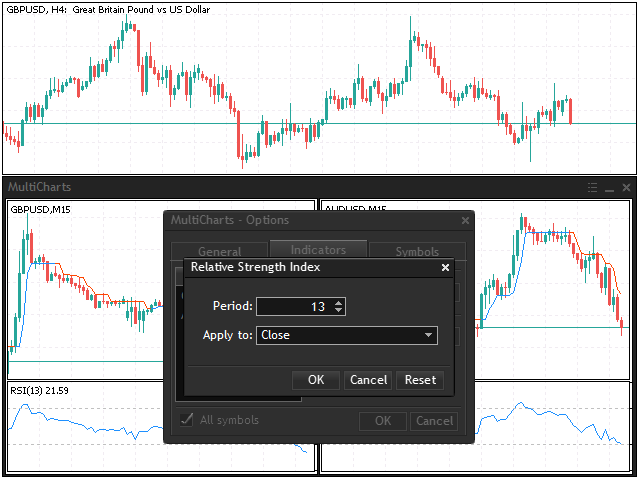

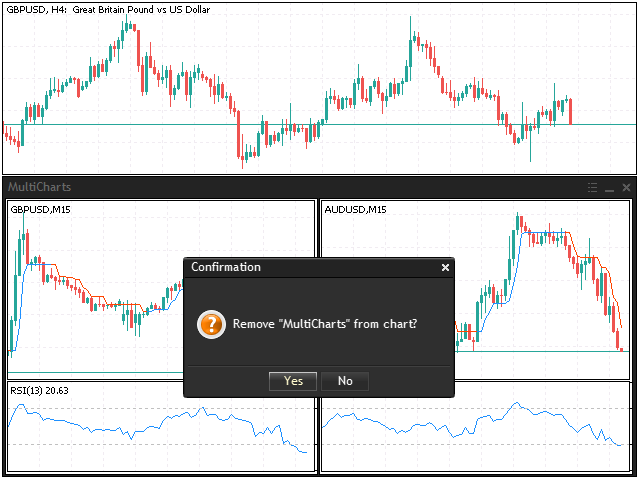








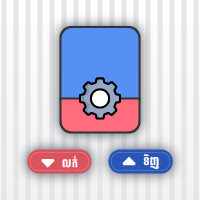


















































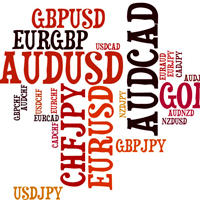

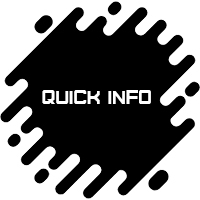

ユーザーは評価に対して何もコメントを残しませんでした