Draw Agent MT5
- ユーティリティ
- Omar Alkassar
- バージョン: 2.0
- アップデート済み: 20 8月 2023
- アクティベーション: 10
Draw Agent は、すべてのチャート分析、落書き、メモなどを作成および管理するための美しく革新的な方法として設計されています。
このツールは、チャート スペースを黒板として扱い、手で描くためのフリーハンド描画方法を提供します。
このフリーハンド描画ツールを使用すると、MT4/MT5 チャートに描画して、チャート上のイベントをマークまたは強調表示できます。
エリオット波動を手で下書きしたり、チャートに線を引いたり、チャートにアイデアを示したりしたい場合に役立つツールです。クライアント向けのライブウェビナーを実行している場合、またはスクリーンショットやチャートファイルを人々に配布している場合に特に役立ちます同じように。
EA追加URL( http://autofxhub.com )MT4/MT5端末(スクリーンショット参照)に関する通知を受け取りたい場合。
主な特徴:
- このフリーハンド描画ツールは、描画したものがいつでも保存されるように設計されています。 シンボルを変更します。チャートに戻ると、すべての図面が再表示されます。
- ペンまたはブラシでグラフに描画できます。
- 色とサイズを変更でき、チャートの背景または前景に描画することもできます。
- 最後に描いたもの、選択したオブジェクトを削除したり、すべての描画を削除したりできます。
- このツールは、シンプルで使いやすいインターフェースが特徴で、ダーク テーマとライト テーマを切り替える機能があります。
一般的な入力:
- ペンボタン: このボタンは、Draw Agent がペンを使用してチャートに描画するかどうかを指定します。ペンは、単色で線やストロークを作成するツールで、太さはブラシよりも小さいです。
- ブラシ ボタン: これ ボタン Draw Agent がブラシを使用してチャートに描画するかどうかを指定します。
- 幅: これ ボタン Draw Agent で使用されるペンまたはブラシの幅または太さを設定します。
- 色: これ ボタン Draw Agent で使用されるペンまたはブラシの色を設定します。カラーパレットから色を設定できます。
- 透明 バックグラウンド: これ ボタン 描画時にペンまたはブラシで透明な背景を使用するかどうかを指定します。が true に設定されている場合、Draw Agent は下にあるチャートが描画ストロークを通して表示されることを許可し、半透明の効果を作成します。 false に設定されている場合、描画ツールはチャートをカバーする塗りつぶし描画を作成します。
- 全削除ボタン:こちら ボタン Draw Agent によって作成されたすべての描画オブジェクトをチャートからクリアするために使用されます。
- Play Sound:この入力は、アクションが実行されるたびに効果音を再生する機能を指します。
- 描画ショートカットキー:これは「描画」ボタンに割り当てられたキーボードショートカットで、描画ツールにすばやくアクセスして描画を開始できます。キーボードのショートカット キーを押すと、マウスでボタンをクリックしなくても Draw Agent 描画ツールをアクティブにできます。
- 選択したショートカット キーの削除:これは、チャートで現在選択されているオブジェクトをすばやく削除できるキーボード ショートカットです。キーボードのショートカット キーを押すと、マウスで削除ボタンをクリックしなくても、選択したオブジェクトを削除できます。オブジェクトまたはアイテムをマウスでダブルクリックして選択できます。オブジェクトをダブルクリックすると、プログラムは小さなインジケーターを表示して選択を強調表示します (上の画像を参照)。
- 最後のショートカット キーを削除:これは、チャートに描画した最後のオブジェクトをすばやく削除できるキーボード ショートカットです。キーボードのショートカット キーを押すと、マウスで削除ボタンをクリックしなくても、最後のオブジェクトを削除できます。
このツールについてご意見をお聞かせください。また、改善が必要な点があればお知らせください。
お願いします 私に連絡して ご質問やご不明な点がございましたら、こちらをご覧ください。
#タグ手で描く フリーハンドで描く カスタムチャート 創造的な分析 描画ツール GUI テーマ グラフィック








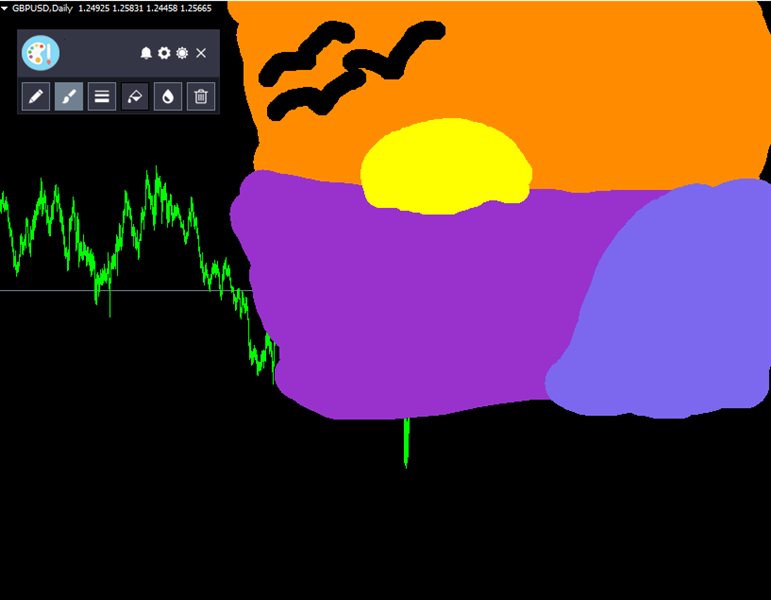
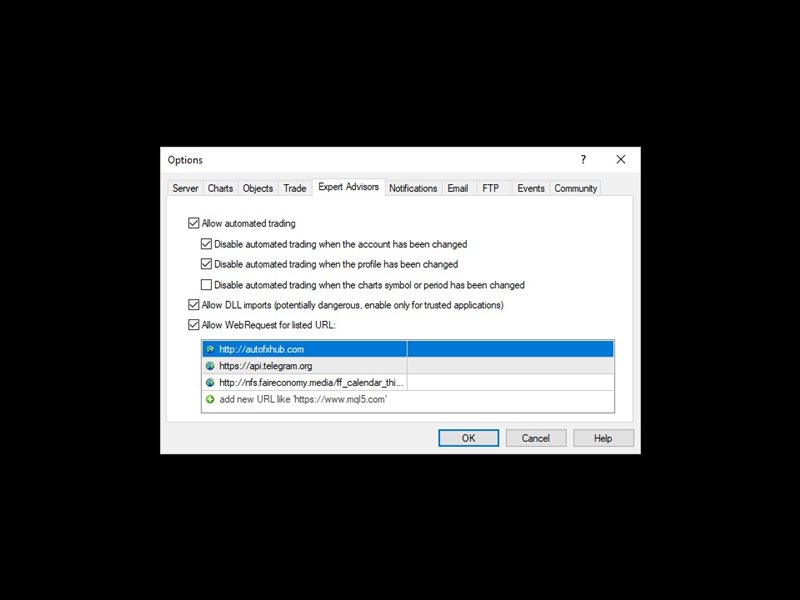










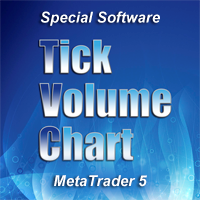





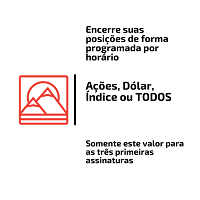


































































ユーザーは評価に対して何もコメントを残しませんでした