バージョン 3.27
2023.01.23
Fixed missing alert bug when the FX Trend panel was deactivated.
バージョン 3.24
2021.08.31
Minimum FX Trend periods set to 2
Changed notification text to be suitable for MT4 and MT5
バージョン 3.22
2020.08.19
Typo fixed in M30-H4 inline alert
バージョン 3.21
2020.08.18
Added two additional inline alert options: M1 - D1 and M30 - H4
バージョン 3.18
2020.05.25
Optimized handling of big favorite lists with 20+ symbols
バージョン 3.16
2020.04.27
Enjoy the new Zoom feature and adjust the size and visibility of the FX Trend panel individually
Arrows and trend lines can now
- be configured in individual colors
- be drawn or hidden separately
バージョン 3.13
2020.02.21
Changed the favorite list saving mode to use it with and without suffix at the same time
バージョン 3.12
2019.10.22
Trend switch alerts are now extended to all symbols of your favorites list
バージョン 3.1
2019.04.23
Added the possibility to save and load the FX Trend favorites list for an easier transfer between charts
The display will now be selected via a pop-up list box which appears if one hovers over the display label
Added the possibility to filter the inline-alert by considering the intensity of the trends.
In this way, you'll only be notified if the intensity of all considered trends is above 80 %
The intensity limit value can be set in the FX Trend properties to any value you like
バージョン 2.99
2018.07.10
Added Monthly timeframe.
バージョン 2.96
2018.02.16
Improved activity marker for individual time frame setups
バージョン 2.95
2018.01.22
Bugfixes
バージョン 2.92
2017.12.08
Fixed display bug when used with chart templates
Fixed display bug when used with large DPI scaling values
バージョン 2.88
2017.11.16
Added new in-line alerts
Improved symbol navigation
バージョン 2.86
2017.10.19
Added possibility to deactivate the FX Trend favorites list
Added possibility to configure your individual set of time frames
バージョン 2.83
2017.10.06
Fixed template bug
バージョン 2.82
2017.09.29
Optimized handling of symbols with prefixes
バージョン 2.77
2017.08.24
Bugfixes and small improvements
バージョン 2.74
2017.07.14
Bug fixes
バージョン 2.71
2017.07.10
Bugfix and performance improvements
バージョン 2.7
2017.06.12
Added possibility to the change the background color of the FX Trend panel
Minor optimization of EA Call mode
バージョン 2.6
2017.05.19
New XTF (cross time frame) function which allows to display arrows and trend lines of higher time frames.
Now you are able to see the H1 trend line in your M15 chart, or the D1 line on your H1 chart, etc.
New activity marker which displays at a glance on which timeframe you are working
The new MaxBars parameter allows you to improve the FX Trend performance (less bars = faster)
バージョン 2.5
2017.04.28
Redesign of display settings including a new EA mode option
バージョン 2.4
2017.04.17
The in-line alert is now active for all symbols of your favorites list
which allows you to get all relevant alerts out of one chart.
バージョン 2.3
2017.03.20
Optimized performance of iCustom requests -> ram usage dropped to less than 10% of previous versions
Optimized graphs and performance on offline charts like Renko and Range bar charts
バージョン 2.2
2017.03.09
Optimized dashboard usability
Fixed display bugs in strategy tester mode
バージョン 2.0
2017.02.28
Increased calculation speed -> at least 5 times faster in Favorites mode
Flexible dashboard design -> add/delete symbols with new + and - buttons
Edit and change favorite Symbols with one click at the FX Trend chart panel
1-click switch between Pips/Points -> optimized for index and stock traders
バージョン 1.9
2017.01.19
Added new compact panel designs
Added dashboard with 7 favorite symbols across all trading symbols (forex, indices, stocks, commodities)
Added one-click access to all favorite symbols and time frames
バージョン 1.8
2016.12.13
Fixed bug in DPI calculation
Performance optimizations
バージョン 1.7
2016.11.23
Added new in line alert for M5 - H4
バージョン 1.6
2016.09.19
Redesign of FX Trend panel
Added:
- StopLoss for every time frame
- One-Click-Switch between StopLoss and Rating
Click the column label to switch between StopLoss and Rating
バージョン 1.5
2016.08.22
Added trend switch alert on the current timeframe
-> useful for range bars and renko charts
Click on the tone button to enable/disable this alert
バージョン 1.4
2016.08.05
Added warning if data is missing
バージョン 1.3
2016.06.14
Added trend switch alerts for every time frame. To activate trend switch alerts, click on the time frame at the FX Trend panel.
バージョン 1.2
2016.06.01
- Fixed minor bugs
バージョン 1.1
2016.05.19
Improved the placement of FX Trend arrows
Added:
- in line alerts for 8 different sets of time frames
- selection of 3 different arrow designs and sizes
- switch to hide arrows and lines on chart


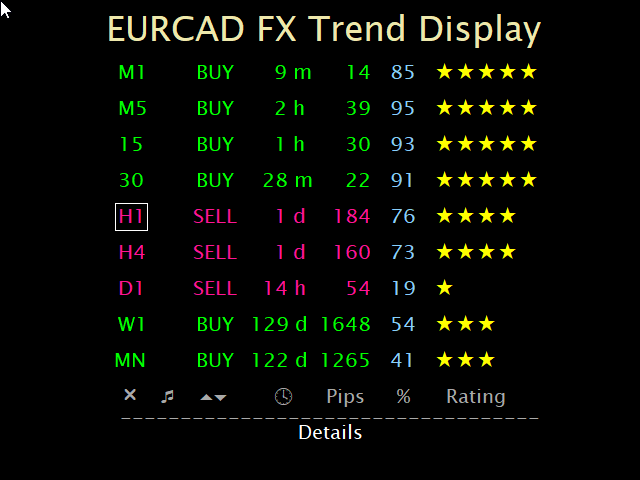

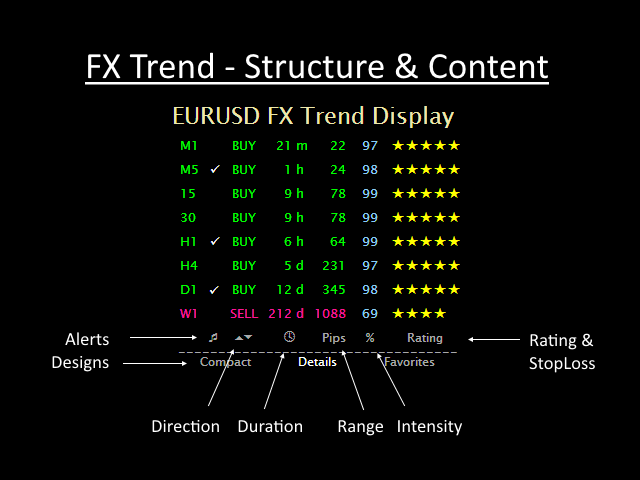
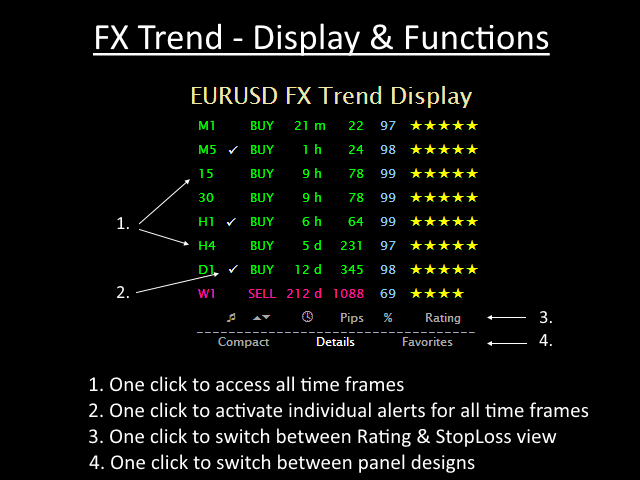
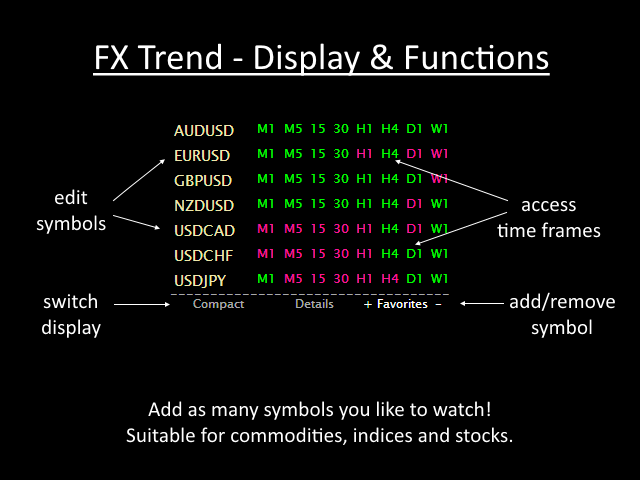
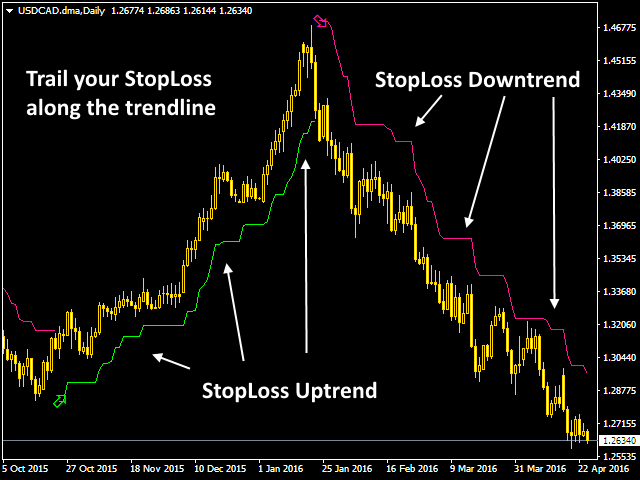

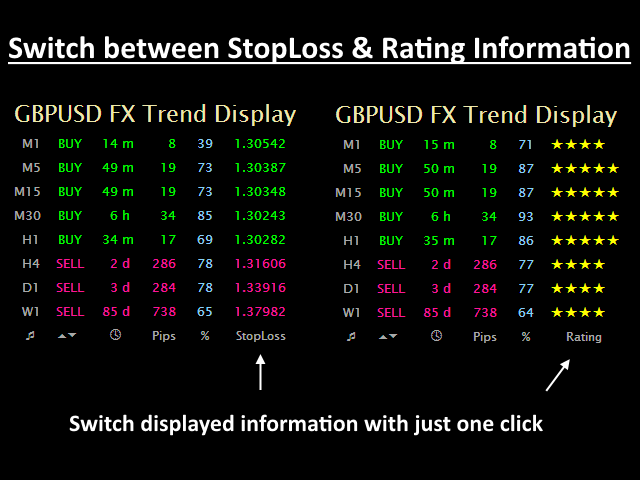
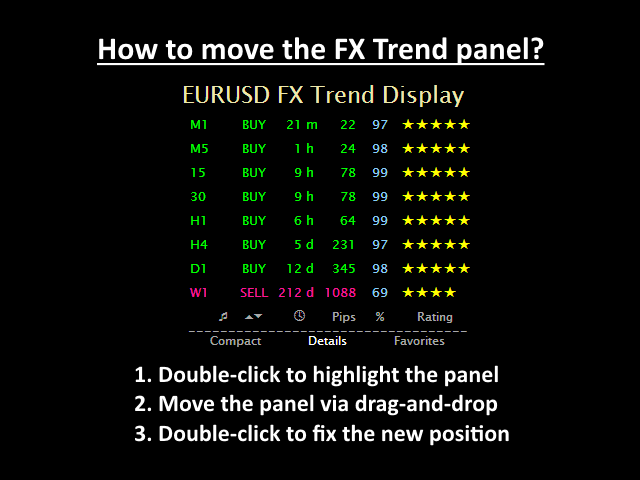



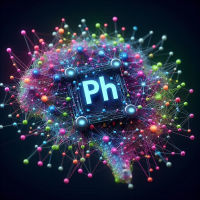

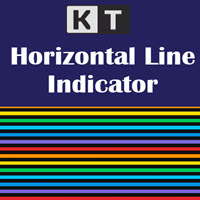


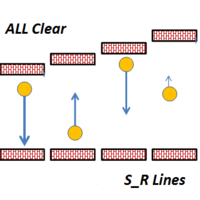




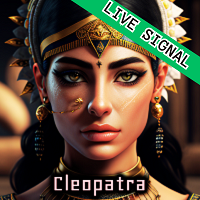








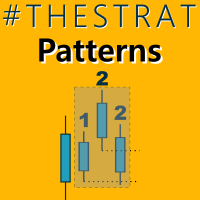


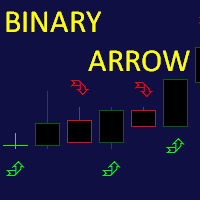




















































The best and most precise product that I have had the pleasure of getting to know in my trading career. I can recommend it to everybody. Since I started using these products, trading has also been working. The support from the developers and the community are also in a class of their own.