バージョン 5.38
2024.10.16
2024.10.16 (5.38):
[+] #deposits# and #withdrawals# macroses
[*] Start balance calculation fixed for accounts without beginning of the history
バージョン 5.37
2024.01.06
2024.01.06 (5.37):
[*] Messages transmitted from EAs are decoded correctly
バージョン 5.36
2023.12.30
2023.12.21 (5.35):
[+] All messages support MarkdownV2
2023.12.30 (5.36):
[*] Yearly report fixed
バージョン 5.34
2023.12.08
2023.11.24 (5.32):
[*] Resources utilization improved more
[*] Several terminals linked to the same group/channel receive all commands
2023.11.24 (5.33):
[+] Several copies of Grammy can be run on the same MT and connected to the different channels/chats
If you send messages from other EAs or indicators via Grammy, set "Use as a Transmitter" = true for only Grammy that you want to use as a Transmitter.
2023.12.02 (5.34):
[*] Profit % calculation fixed for positions and account state
バージョン 5.31
2023.11.22
2023.11.22 (5.31):
[*] Resources utilization optimized
バージョン 5.30
2023.11.20
2023.03.14 (5.24):
[*] Risk and profit calculation fix
2023.11.20 (5.30):
[*] Commands sending fixed
バージョン 5.23
2022.11.11
2022.11.11 (5.23):
[*] Commands execution fixed
バージョン 5.20
2021.07.27
2021.07.27 (5.20):
[+] Inline URLs support: [inline URL](http://www.example.com/)
バージョン 5.19
2021.06.10
2021.06.11 (5.19):
[+] Equity value is rounded for EquityChange event
[+] #magic_text# macros
[+] Reports: 1 hour interval
[+] Netting fixes
バージョン 5.17
2020.12.13
2020.12.08 (5.17):
[+] /about command: get info about Grammy and MT version
[+] Messages queue and FIFO rule for send
[+] #change_percent# macros
[+] EquityChange event
[+] Public mode and /public on/off command: receive answer in your private chat instead of group
[+] Commands remove after execution (chat more clear)
[+] Reports: #summ_lot#, #max_dd_percent# and #max_dd_ccy# macroses
[*] Faster screenshots
[*] Safe initialization (EA continue work if first web request fails)
バージョン 5.16
2020.10.15
2020.10.15 (5.16):
[*] Reports: correct gain % calculation for accounts with deposits and withdrawals
[*] Reports: start on weekend fixed
[*] #volume_ccy# and #volume_percent#: fixed for symbols with contract size different from 1
[+] /breakeven command (individual BE for each position)
[+] /screen [next] command
バージョン 5.15
2020.09.17
2020.09.17 (5.15):
[+] #volume_ccy#, #volume_percent# and #close_percent# macroses
[*] Reports: intervals renamed (used in #report_period# macros)
[+] Reports can be scheduled for specified hour and minute
[+] Reports: identical results for different intervals are merged into single report
[*] Reports: current balance fixed
バージョン 5.14
2020.08.05
2020.08.05 (5.14):
[+] /orders command and "Orders list template" parameter
[+] #pending_distance# macros
[*] /report: start balance calculation fixed for accounts with withdrawals and deposits and for MT5 accounts with commission
[+] /report: yearly interval added
[+] /report: several reports in one single message
バージョン 5.13
2020.06.09
2020.06.09 (5.13):
[+] Netting: aggregate deals
[+] Template for "/account" command
[+] New account state macroses: #balance#, #equity#, #margin#, #free_margin# and #margin_level#
[+] #close_type#, #lots_sign#, #position# and #positions# macroses
[+] Some system messages in Russian
[+] Ping alert during business days only
[+] "/shutdown" command must be confirmed by "/yes" command within 30 seconds
バージョン 5.12
2020.05.06
2020.05.06 (5.12):
[+] Alert on terminal close ("Terminal Close" template)
[+] Alert on ping enlarging ("Ping Increase" template)
[+] #ping# and #ping_prev# macroses
[+] /shutdown command
[+] Commands allowed only from specified accounts
[+] "ScreenShots width" and "ScreenShots height" parameters for "attach_screenshot" function
バージョン 5.11
2020.04.23
2020.04.23 (5.11):
[+] Netting accounts support
[+] /positions command and "Positions list template" parameter
[+] #magic# macros
[*] Commands that include "@grammy_the_bot" suffix work correct (for example, "/report@grammy_the_bot")
バージョン 5.10
2020.04.21
2020.04.20 (5.10):
[+] Messages forwarding improved (refer to the FAQ for details)
[*] Fixed work on some VPS
バージョン 5.9
2020.04.18
2020.04.18 (5.09):
[+] Messages forwarding from other programs (refer to the FAQ for details)

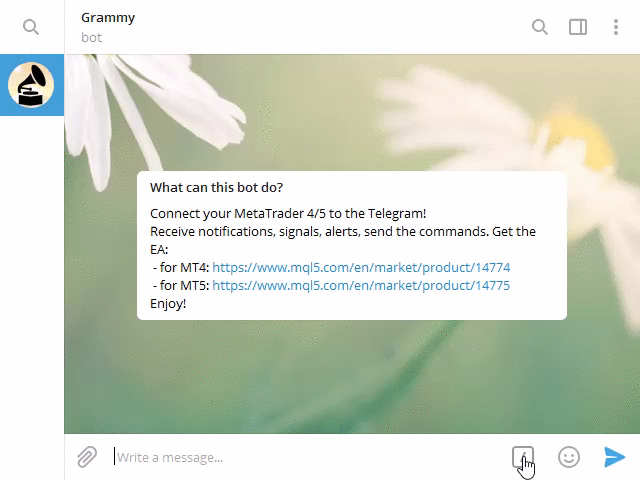
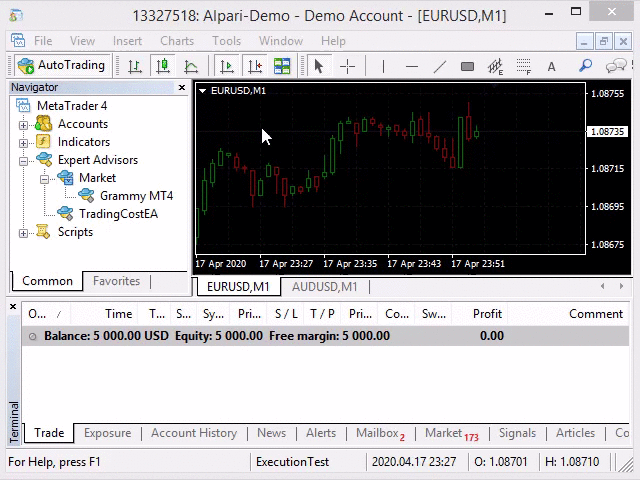

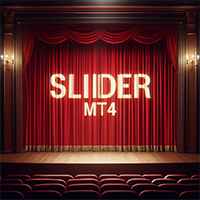
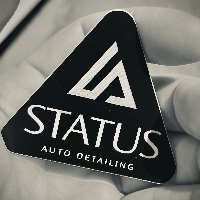

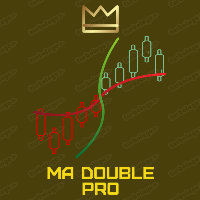









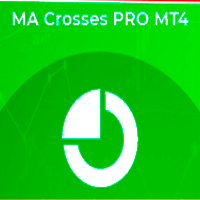







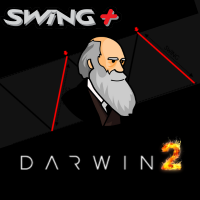


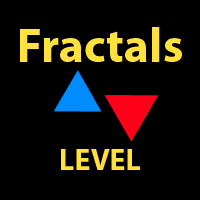











































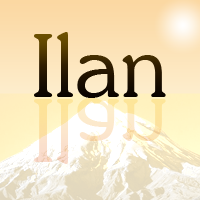




ive searched so long for a reliable and nice telegram mt4 connection. Grammy is definitely a must have for every signal provider or pamm manager! Very useful to receive daily profit reports :) makes my life so much easier huge thanks to the author