LineSyncMirrorChart
- ユーティリティ
- Vitaly Muzichenko
- バージョン: 16.12
- アップデート済み: 1 6月 2020
- アクティベーション: 10
通貨ペアの相関と発散の指標-同じ価格チャート上のすべてのペア。ターミナルで開いているすべてのペアを表示します。
利点
マルチ通貨取引戦略を使用しているトレーダーは、同じ価格チャートで選択したペアの価格変動を視覚的に観察して、変動のパラメーターを比較できます。これは、OverLayチャートインジケーターの高度な拡張バージョンです。
これは、多通貨取引のかなり効果的なアシスタントです。「ペア取引」と「ポートフォリオ取引」は、今後の動きを事前に判断するのに役立ちます。
この手法は2つの戦略に要約されます。最初の戦略は、重要なニュースリリース後またはトレーディングフロアの開設時に通貨ペア間の不一致を見つけるように設計されています。そのような作業の論理は非常に単純であり、市場の「嵐」が収まった後、商品の価格間のデルタが再び収束し始めるという仮定に基づいていますが、強力なサポートと強い抵抗の下で直接購入することを避けるための抵抗レベルと一番下の販売。
サポート/レジスタンスレベルの誤ったブレイクアウトを特定する。
可能性
チャート上の任意のペアを反転しますいくつかのペアの仮想購入または販売の形で履歴のパターンを明らかにする選択したセクションの距離、価格がポイントで通過した量を計算します通貨の動きの強さを視覚的に判断する通貨ペアごとに異なる表示色を選択します表示スタイル:バー、キャンドル、ライン時間枠の同期とすべてのチャートのスクロール1つのメインチャートで任意のペアを取引する機能
「CorrelatePairs」インジケーターとの併用に便利
注意
1つのチャートにインジケーターをインストールしてください!
テスターでは動作しません!
詳細については、ビデオを参照してください。
ビデオで使用されているエキスパートアドバイザーは、ディスカッションに添付されています(1つのチャートに入れてください!)

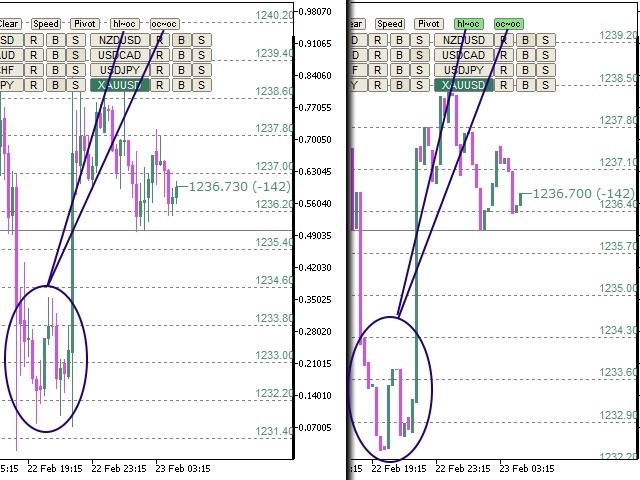
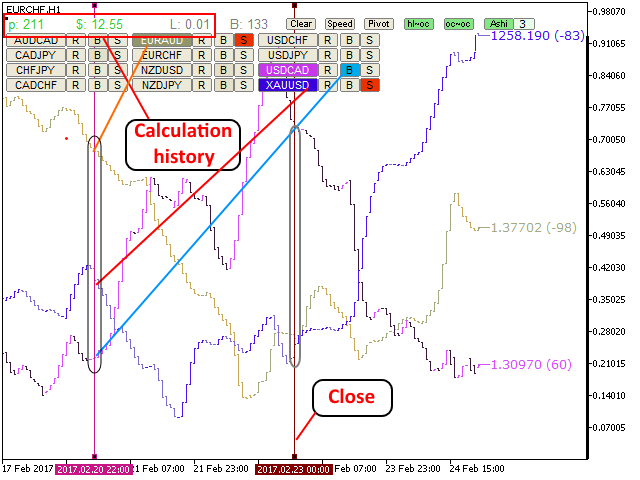
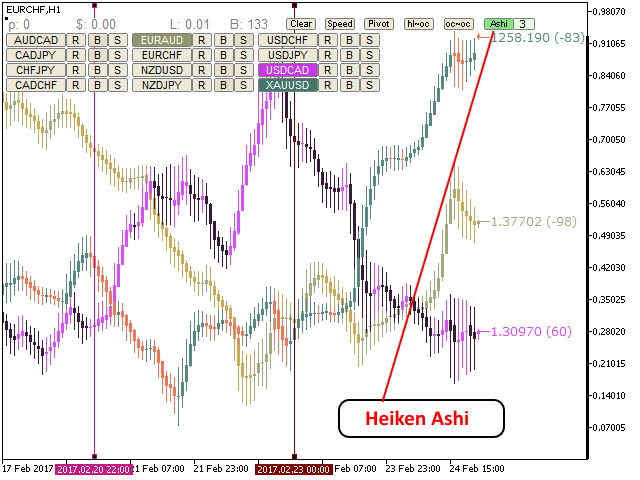
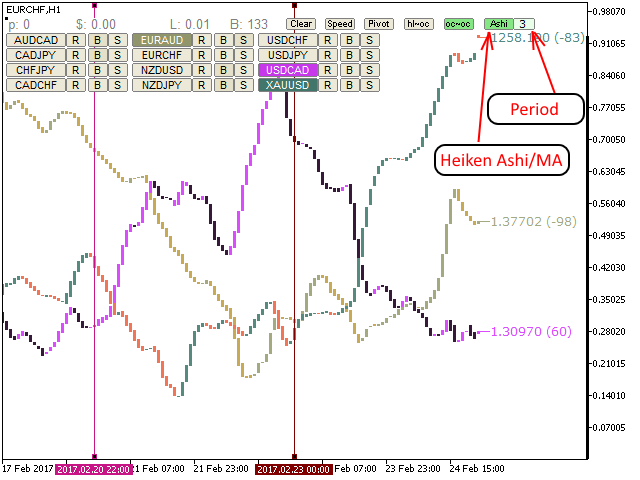
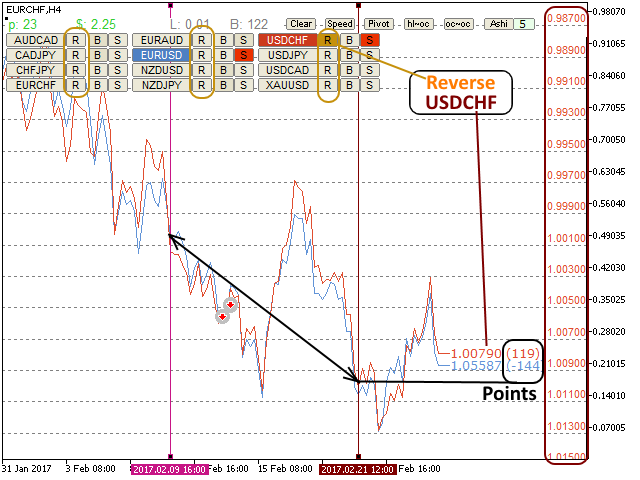
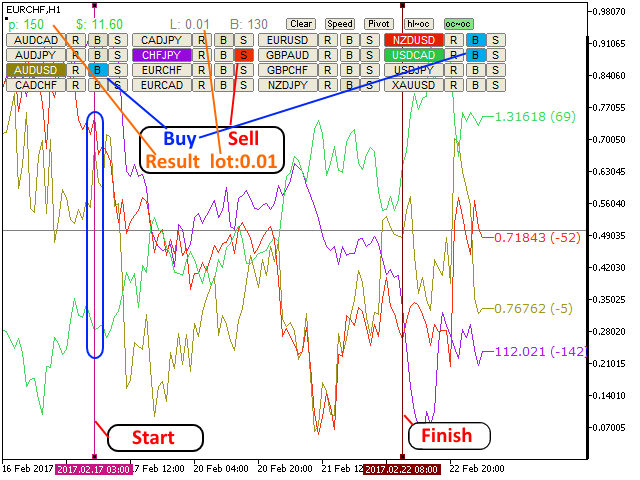

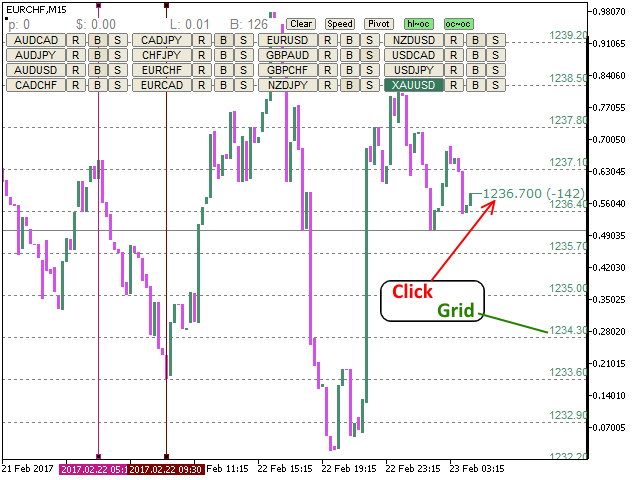

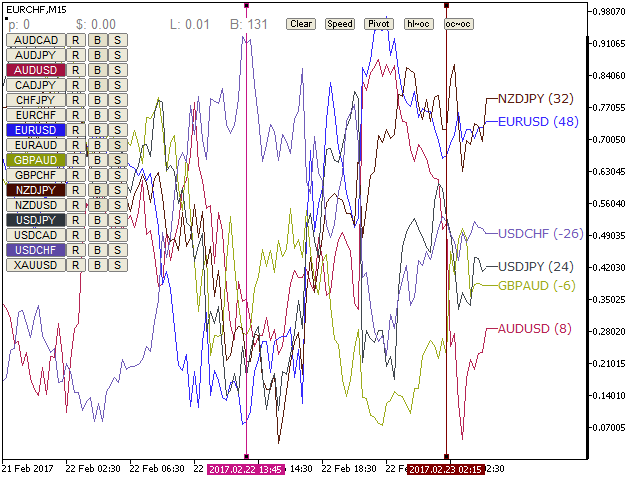
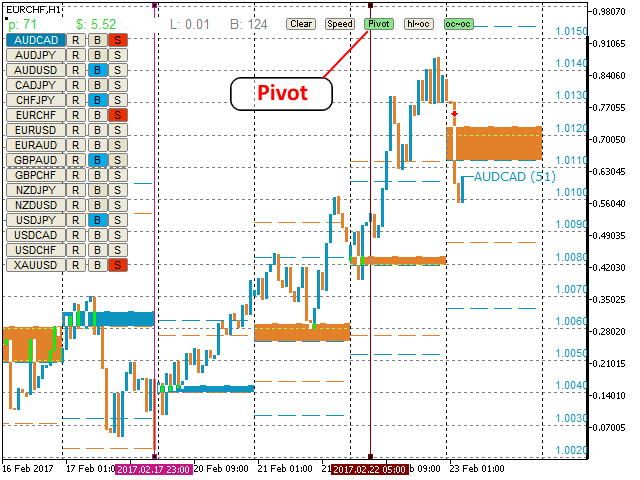
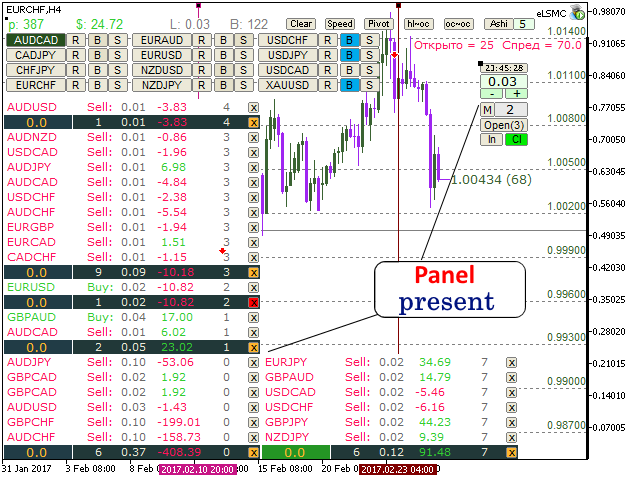

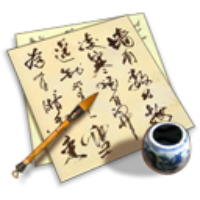
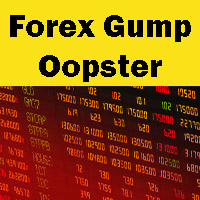

























































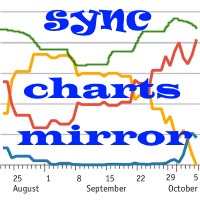


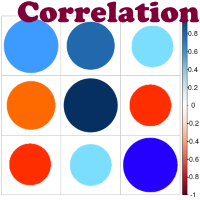

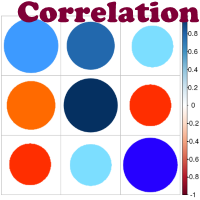

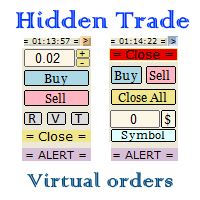

Гениальная штуковина - для тех кто в теме, разработчику респект !