IceFX TradeInfo
- ユーティリティ
- Norbert Mereg
- バージョン: 1.99
- アップデート済み: 17 11月 2021
IceFX’s TradeInfo is an utility indicator which displays the most important information of the current account and position.
Displayed information:
- Information about the current account (Balance, Equity, Free Margin).
- Current spread, current drawdown (DD), planned profit, expected losses, etc.
- Number of open position(s), volume (LOT), profit.
- Today’s and yesterday’s range.
- Remaining time to the next candle.
- Last day profit information (with integrated IceFX ProfitInfo indicator).
- Risk-based LOT of information for open new position(s).
- MagicNumber filter.
- Comment filter.
Indicator parameters:
- ShowProfitInfo - show profit info panel
- ShowTodayRanges - show today/yesterday price ranges
- ShowRiskInfo - show risk info panel
- ShowAccountOrderInfo - show account info panel
- RiskStopLoss - stoploss level (in pips) for Risk calculation
- RiskLevels - Risk levels. Please separate with comma. E.g: 1,2,5,10,20,25,30
- MagicNumber - MagicNumber based filter
- CommentFilter - comment of order based filter
- OnlyAttachedSymbol - show only the attached symbol profits/losses
- StartDateFilter - start date of profit calculation
- FontSize - size of font



































































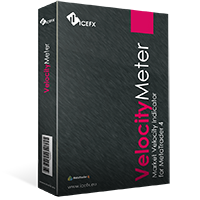
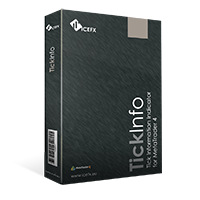


Great tool, absolutely a must! One thing I am missing is a max. drawdown info for a longer period.