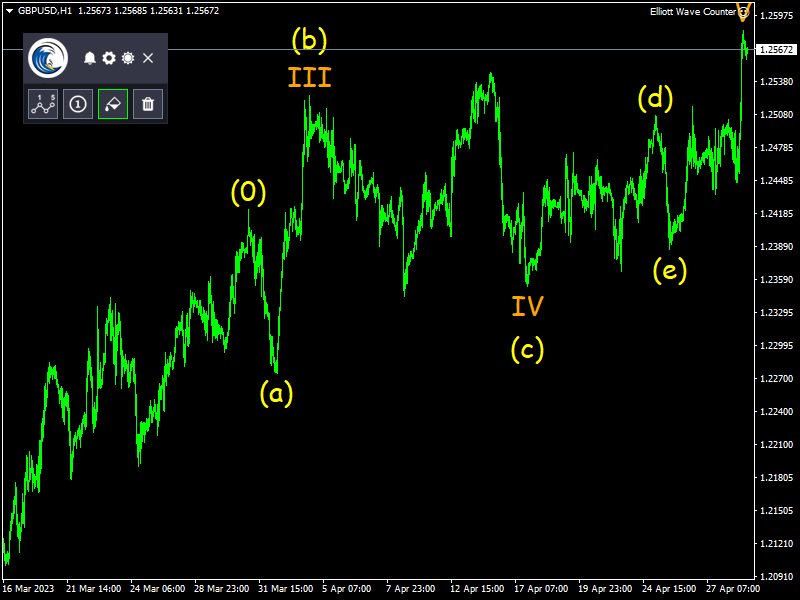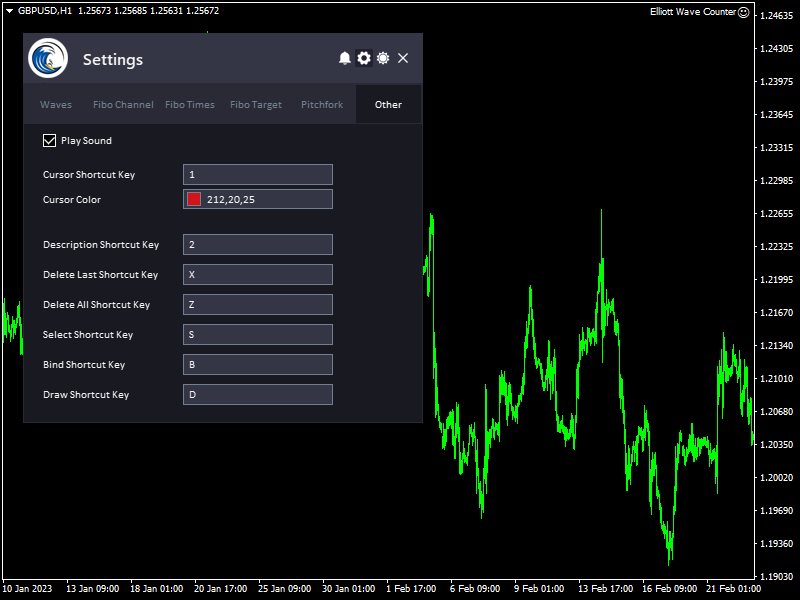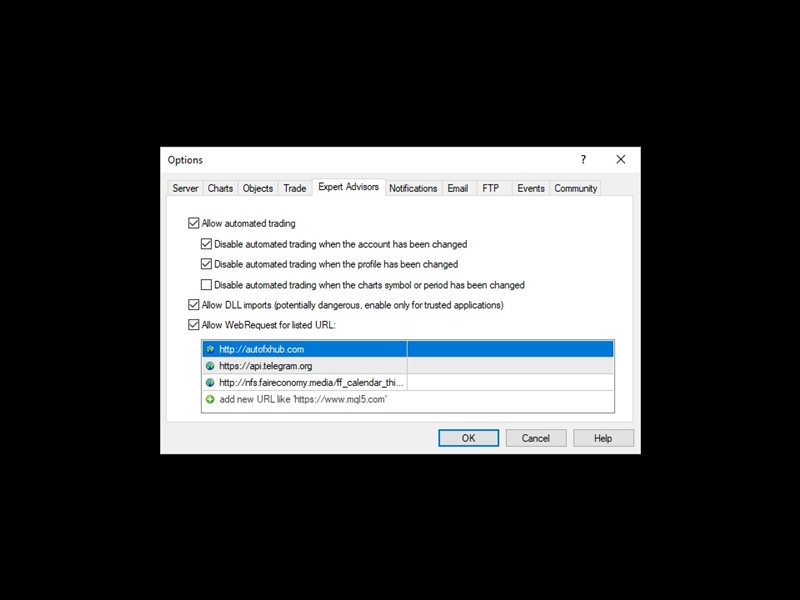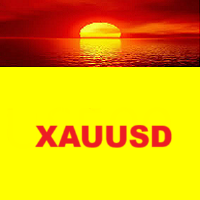Elliott Wave Counter
- ユーティリティ
- Omar Alkassar
- バージョン: 1.70
- アップデート済み: 20 8月 2023
- アクティベーション: 10
エリオット波動カウンターは、エリオット波動を迅速かつユーザーフレンドリーに手動でマークアップするためのパネルです。マークの色とレベルを選択できます。最後のマークアップとツールによって作成されたマークアップ全体を削除する機能もあります。マークアップはワンクリックで作成されます。 5 回クリック - 5 つの波があります。エリオット波動カウンターは、エリオット波動の初心者にもプロのアナリストにも最適なツールです。
取得したい場合 EA 追加 URL ( http://autofxhub.com ) MT5 端末に関する通知(スクリーンショットを参照)。
一般的な入力:
- 波の種類ボタン:このボタンを使用すると、ユーザーはチャートで強調表示する波のパターンの種類を選択できます。使用可能なオプションには、インパルス波、修正波、およびその他のカスタム波パターンが含まれます。
- ウェーブレベルボタン:このボタン チャート上でハイライトしたい波形パターンのレベルをユーザーが選択できるようにします。使用可能なオプションには、プライマリ、中間、およびマイナー ウェーブ レベルが含まれます。
- ウェーブカラー:こちら ボタン ユーザーはチャート上で強調したい波形パターンの色を選択できます。ユーザーは好みに合わせてさまざまな色から選択できます。
- すべて削除ボタン: これ ボタン ユーザーは、エリオット波動カウンターを使用してマークされた波形パターンを含め、チャート上で選択されたすべてのオブジェクトを削除できます。
プログラムの仕組み:
すべてのペアに対して 1 つのチャート: 同じウィンドウを使用して別のチャートを表示できます。このツールは、他のペアからオブジェクトを自動的に非表示にし、最初のペアに戻ったときに再度表示します。
まず、波形タイプ ボタンを使用して、チャート上でハイライトしたい波形パターンのタイプを選択します。使用可能なオプションには、インパルス波、修正波、およびその他のカスタム波パターンが含まれます。
波形レベル ボタンを使用して、チャート上で強調表示する波形パターンのレベルを選択します。使用可能なオプションには、プライマリ、中間、およびマイナー ウェーブ レベルが含まれます。
次に、波の色を変更する必要がある場合は、[波の色] ボタンを使用して、チャートで強調表示する波のパターンの色を選択できます。これにより、波形パターンの外観を好みに合わせてカスタマイズできます (これにより、別の波数を区別するのに役立ちます)。
ツールはマーキングを開始する準備ができています。クリックした後、マウスを動かして描画ショートカットを押すと、チャートにラベルを配置できます。ウェーブが開始する目的のバーにマウスを移動するだけです。カーソル線は、指しているバーを示します。マウスをバーの下に置くとバーの安値が参照価格として使用され、ポインターをバーの上に置くとバーの高値が参照価格になります。準備ができたらクリックします。
波の始点を設定すると、最初の波がマウスの下に表示されます。これは、カウントしているパターンに応じて、1、A、または W になります。同様に、最初のウェーブを配置するポイントを設定します。波をどれだけ高くしても低くしても、 カーソル 線は波の時間基準になり、高値 (バーの上をクリックした場合) または安値 (バーの下をクリックした場合) は波の価格参照になります。価格参照と時間参照は、次の波の予測を計算するために使用されます。
波を選択/選択解除します。
これで、選択ショートカット キーを押すことで、チャート上のすべてのオブジェクトを選択/選択解除できます。
すべてのオブジェクトの削除:
エリオット波動カウンターを使用してマークされた波形パターンを含め、チャート上のすべてのオブジェクトを削除する場合は、[すべて削除] ボタンをクリックするか、[すべて削除] ショートカット キーを押します。
最後のウェーブの削除:
パターンのウェーブの 1 つをクリックし、最後の削除ショートカット キーを押すと、パターンの最後のウェーブが削除されます。必要な回数だけキーを押して、目的のウェーブに到達し、削除します。
バインドウェーブ:
バインドショートカットキーを押して、ラベルを上下に移動して整理することもできます。
フィボナッチ チャネル:
波を選択してフィボナッチ チャネルのショートカット キーを押すと、ツールは波の間のチャネルを表示します。
フィボナッチ タイム ゾーン:
ウェーブを選択して を押すと フィボナッチ Times ショートカット キーを使用すると、ツールは波の間にフィボナッチ タイム ゾーンを表示します。
フィボナッチ エクスパンション レベル:
ウェーブを選択して を押すと フィボナッチ ターゲット ショートカット キー。ツールは波間のフィボナッチ エクスパンション レベルを表示します。
ピッチフォーク レベル:
波を選択して Pitchfork ショートカット キーを押すと、ツールは波の間の Pitchfork レベルを表示します。
もっと...
このツールについてご意見をお聞かせください。また、改善が必要な点があればお知らせください。
お願いします 私に連絡して ご質問やご不明な点がございましたら、こちらをご覧ください。
#tags エリオット ウェーブ カウント カウンター マーカー テクニカル分析 取引ツール グラフ GUI