EA Alex
- エキスパート
- Ruslan Pishun
- バージョン: 1.16
- アップデート済み: 30 3月 2020
- アクティベーション: 10
The Expert Advisor contains multiple trading strategies, including news trading, use of indicators, price velocity and various built-in filters.
The EA places pending orders.
It has successfully completed stress testing.
- No Martingale
- No Arbitrage
- No any other risky strategy inside
- No scalping
Working currency pair/timeframe: EURUSD H1. Optimized.
You can adjust the Expert Advisor to any currency pair!
Key Features:
- It can work with a small deposit.
- Only pending orders.
- Every trade has a tight SL
- Profit in Trailing, but TP is also used.
- Can work with fixed lot and MM.
- Does not open orders with a high spread.
- News trading is possible.
- SL correction.
- All pending orders will be deleted on Friday 18:00 Broker Time
Recommendations
- Before using on a live account, test the EA with minimal risk.
- Use VPS or hosting server with minimal network latency to the broker's server.
- Low spreads = low commission + high quality execution are important when choosing a broker to trade.
- EURUSD.
- Timeframe - H1.
- Maximum spread 10 points
- Maximum stop level below20 points
Parameters
- Setting EA — Expert Advisor parameters.
- Order Type — Trade direction.
- Invest More — If this is true, the lot size will increase when account balance grows (Risk Management).
- Invest Risk — Lot size increase based on the balance value (Risk Management in %).
- Lot — Fixed Lot (if "Invest More" = false ).
- Use Smart StopLoss — If this is true, Stop Loss will be adjusted according to price movement.
- Take Profit — Take Profit in points.
- Stop Loss — Stop Loss in points.
- Use Trailing — If this is true, profit will be protected with a trailing stop.
- Trailing Stop — Trailing points when the position is in profit.
- Trailing Step — Trailing step when the position is in profit.
- Use Break Even — If this is true, the Stop Loss price will be moved to breakeven when price is above target points.
- Breakeven Target PipsInp — If the price exceeds the value, breakeven triggers.
- Breakeven Jump PipsInp — Stop Loss moves to breakeven at this distance.
- Magic — Order magic number.
- Slippage — Allowable slippage before an order triggers.
- Max Spread — Maximum Spread allowed before pending order triggers.
- Trading time — Time based filter.
- Use time — If true, trades at a certain time.
- 0 = time server, 1 = time PC.
- time string — Enter comma separated time values, like 00:30,18:30 = trade from 00:30 to 18:30.
- Limiter time — Start time on Monday and end time on Friday.
- Use time — If true, trades at a certain time.
- 0 = time server, 1 = time PC.
- Inclusion in Monday — time of operation start on Monday.
- ff on Friday — time of operation end on Friday.
- stade_1 — The EA uses 6 adjustable trade stages.
- Use_stade_1 — If true, use the first stage.
- Bar_size_stade_1 — Distance between bar high and low.
- step_order_stop_stade_1 — Distance between orders in points.
- quantity_orders_stade_1 — Number of orders.
- Smart_StopLoss_stade_1 — Smart Stop Loss
- Stop_Loss_stade_1 — Stop Loss.
- Trailing_Stop_stade_1 — Trailing points when the position is in profit.
- Trailing_Step_stade_1 — Trailing step when the position is in profit.
- Breakeven_Target_PipsInp_stade_1 — When price is above this value, breakeven triggers
- Breakeven_Jump_PipsInp_stade_1 — Stop Loss is moved using this value to breakeven



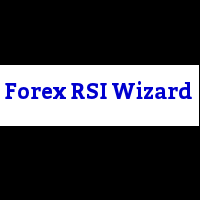
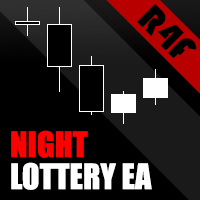










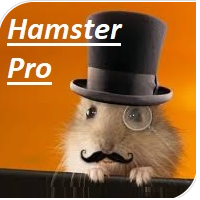






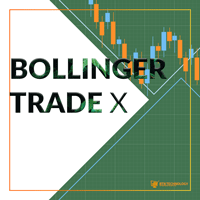
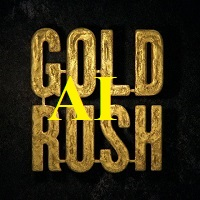

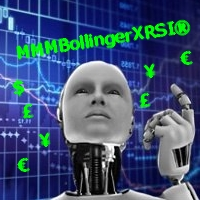
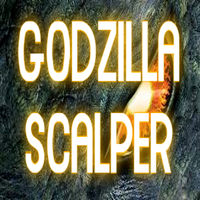














































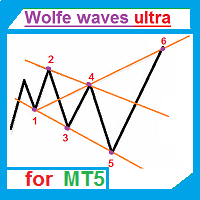
















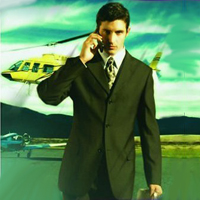
Наверное есть потенциал, но на данный момент не очень хорошо отработал. Скрин мониторинга в обсуждении.