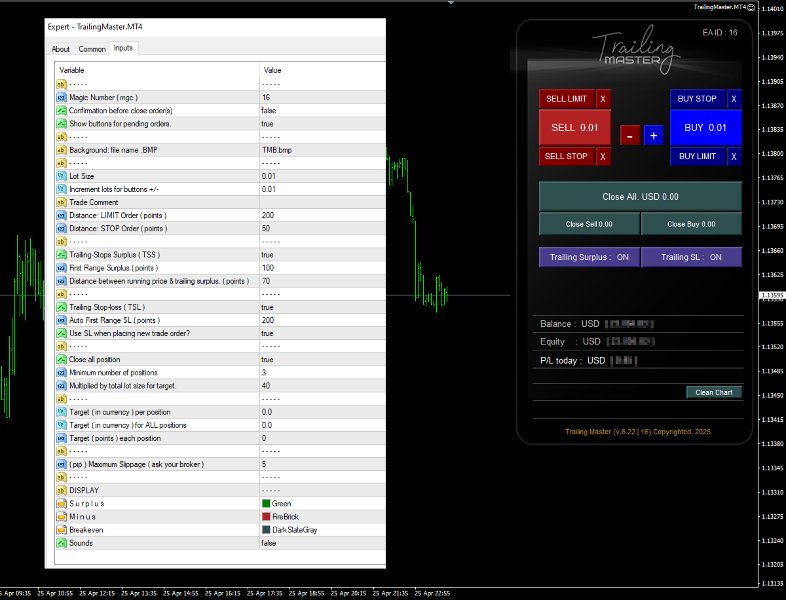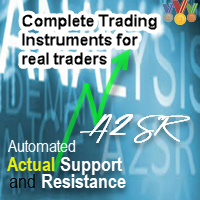Trailing Master with Trading Buttons
- ユーティリティ
- Yohana Parmi
- バージョン: 6.22
- アクティベーション: 5
トレーリングマスターで、取引をコントロールしましょう。
スマートな取引をより安全に
直感的な操作で簡単に取引注文を実行。
その後はEAがすべての取引ポジションを管理します。
指先ひとつで正確な操作
+ボタンと-ボタンでロットサイズを簡単に調整できるため、取引管理を柔軟に行うことができます。
利益を最大化し、リスクを最小化
TSS(トレーリングストップ・サープラス)とTSL(トレーリングストップロス)機能は、ストップロスラインを自動調整し、利益を確保しながらリスクをリアルタイムで制限します。
ストレスフリーな取引
EAが、事前に設定したトレーリング管理ですべてのポジションを決済します。手動での追跡は不要です。
今すぐ始めて、より安全に取引しましょう!
すべての取引スタイル、特にスキャルパーやデイトレードには、トレーリングマスターが必要です。
Input Parameter
- Magic Number (mgc) : Unique numbers as EA ID
- Confirmation before close order(s) : Fill with 'true' if you want EA to give confirmation first before closing a trading position. Default: false.
- Show buttons for pending orders: Displays buttons for pending orders [buy-limit, sell-limit, buy-stop, sell-stop]. Default: true.
- Background file name .BMP : Default TMB.bmp
- Lot size : Default 0.01
- Increment lots for buttons +/- : Default 0.01
- Trade Comment : Leave it empty, or you can use your own trade comment. Default: empty.
- Distance: LIMIT Order ( points ) : The distance for pending orders [buy-limit, sell-limit] calculated from the current price. Default: 200 points.
- Distance: STOP Order ( points ) : The distance for [buy-stop, sell-stop] calculated from the current price. Default: 50 points.
- Trailing-Stops Surplus ( TSS ) : Locking profit by trailing surplus. Default : true.
- First Range Surplus ( points ) : TSS starts when the surplus position reaches this distance. Default: 100 points.
- Distance between running price & trailing surplus. ( points ) : Default: 70 points.
- Trailing Stop-loss ( TSL ): Locking and trailing SL to minimizing risks. Default : true.
- Auto First Range SL ( points ) : SL distance from entry price. Default : 200 points.
- Use SL when placing new trade order? : Default 'true'.
'true' = SL will be placed at every new order.
'false' = SL will be placed only when floating points reach no. 14. - Close all position : Close all positions at dynamic targets. Default: true.
If you have several positions, where some of them are floating surplus or minus, EA will close all positions at the calculated target. - Minimum number of positions : Default: 3.
How many trading positions, EA will start the process of closing positions simultaneously. - Multiplied by total lot size for target : All trading positions will be closed at the target (currency):
Default = 40 --> Total lots x 40% - Target ( in currency ) per 1 position: Default 0.
- Target ( in currency ) for ALL positions: Default 0.
- Target ( points ) each position: Default 0.
- [color] Surplus : Default : clrGreen.
- [color] Minus : Default : clrFireBrick.
- [color] Breakeven: Default : clrDarkSlateGray.
- Sounds : Default : false.