Pending provider
- ユーティリティ
- Andrey Frolov
- バージョン: 1.3
- アップデート済み: 12 12月 2021
- アクティベーション: 5
The script greatly simplifies trader's work with pending stop orders (BuyStop, SellStop).
The script places any number of pending orders at a user-defined distance (in points).
Order expiration time in seconds can also be specified.
It is also possible to place only Buy Stop or only Sell Stop orders.
All stop orders are accompanied by user-defined take profit and stop loss levels. Volume is customizable as well.
Parameters
- Open BuyStop - place a pending Buy order
- Open SellStop - place a pending Sell order
- Distance first stop order - distance (in points) between the first pending order and the current price
- Distance between stop orders - distance (in points) between pending orders
- Number of pending orders - number of pending orders
- Volume of pending orders - pending order volume
- Takeprofit - pending order take profit
- Stoploss - pending order stop loss
- Time of remove orders (in seconds) - order expiration time in seconds (minimum 700 seconds)
- Attempts to open - number of attempts to open orders
- Magic - unique number of an order
- Order comment - order comment

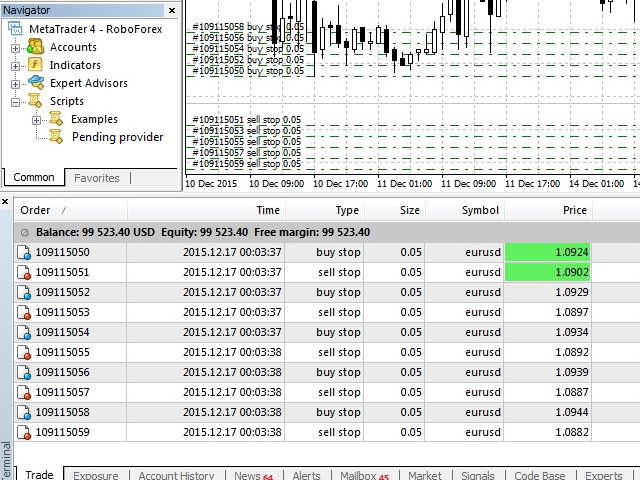





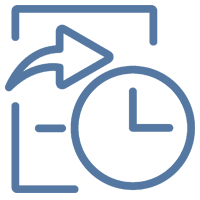












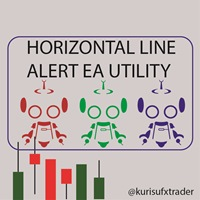










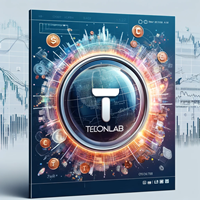































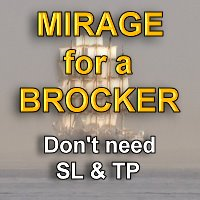
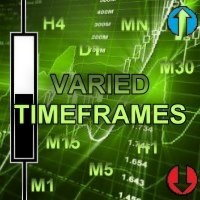






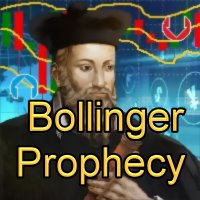
Works great....saves time.