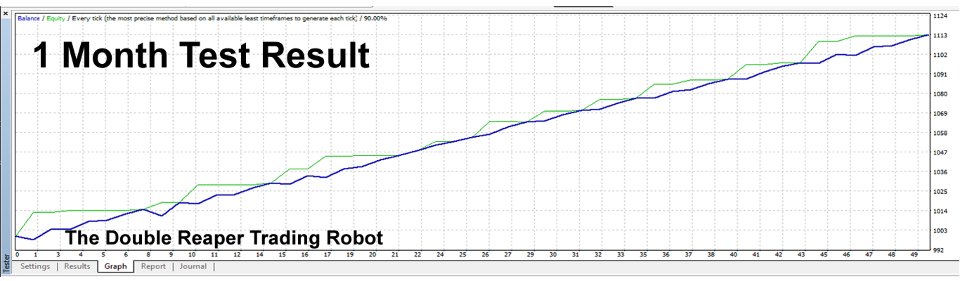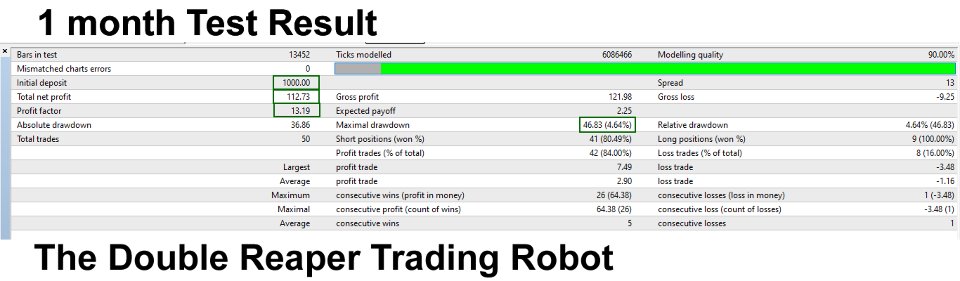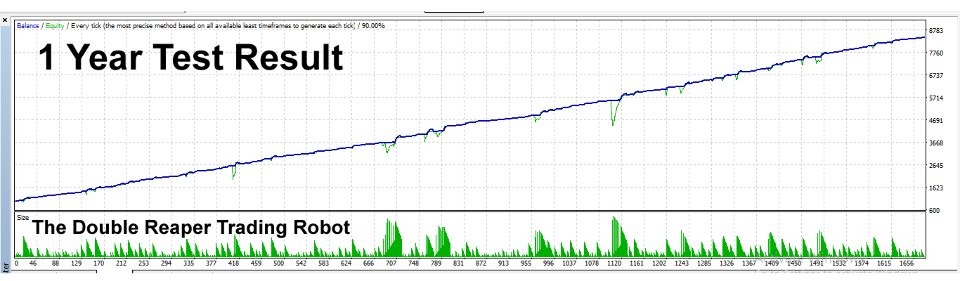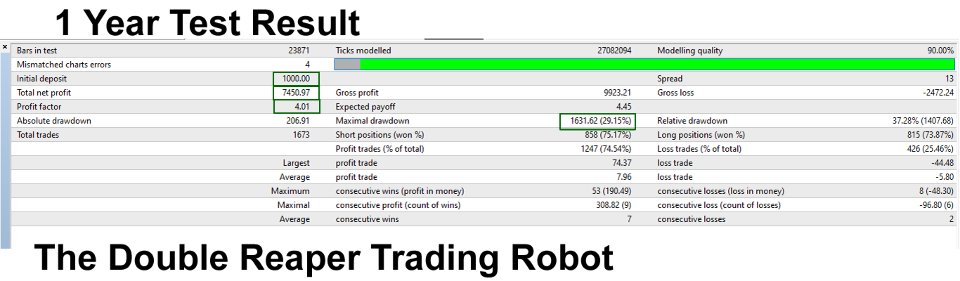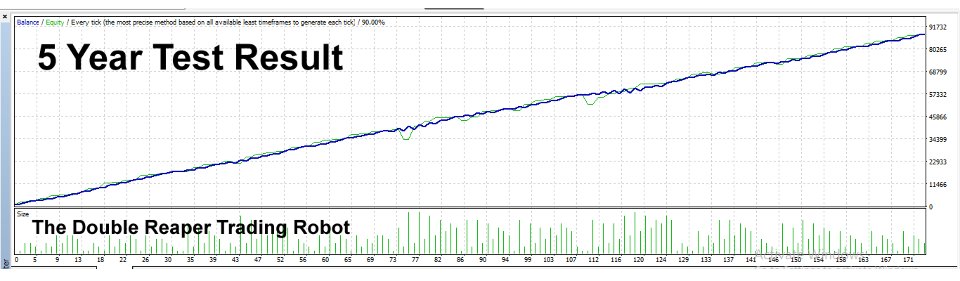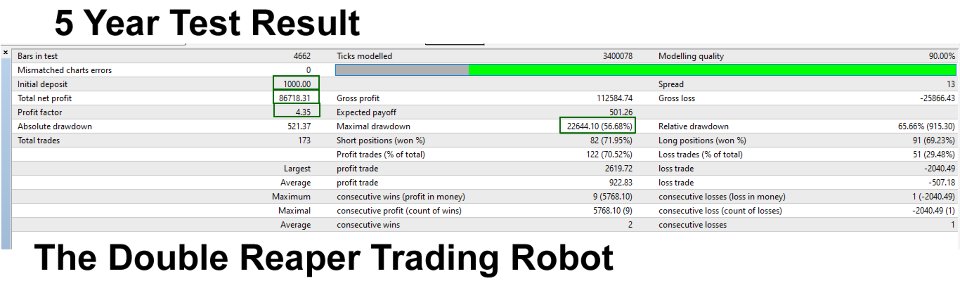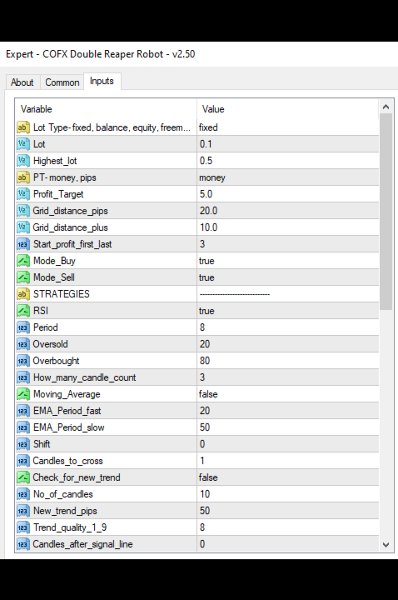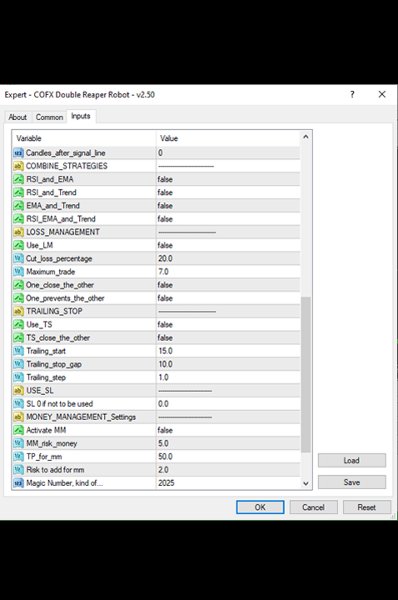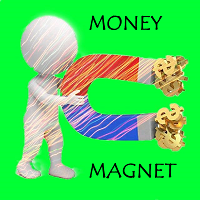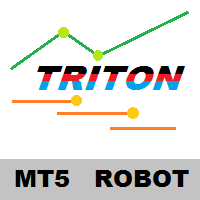Double Reaper MT5 Version
- エキスパート
- Chibueze Courage Alams
- バージョン: 2.50
- アクティベーション: 5
The Double Reaper bot is a trading robot with multiple strategies, and you can use any single one at a time. However you can also use any two of them together to better refine your entries and add confluence.
Its entry conditions are
- RSI - If you select this strategy, it would only take a buy when your preferred RSI period crosses above the oversold level and closes above. And vice versa for sell. You can also set how many candles should pass after the close above the oversold level incase of a buy or overbought level incase of a sell.
- EMA Crossover - If you select this strategy, it would only take a buy when one Exponential moving average (fast EMA) crosses above another (slow EMA) and vice versa for sell. You can set your desired period, shift and how many candles should pass after the cross over
- New Trend Based on Support and Resistance - If you select this strategy, it would only take a buy when the price moves above a support level and only take a sell when the price moves below a resistance level.
All of this Entry strategies can be combined with one another, for instance
- RSI and EMA: If you chose this, it would only take a buy trade after the RSI has crossed above the oversold level and the fast EMA crosses above the slow EMA. Vice versa for sell.
- RSI and Trend: If you chose this, it would take a buy trade only when the RSI has crossed above the oversold level in a support level or at the start of a new trend. Vice versa for sell.
- EMA and Trend: If you chose this, it would take a buy trade only when the fast EMA crosses above the slow EMA in a support level or at the start of a new trend. Vice versa for sell.
- All Three: If you chose this, it would only take a buy trade first when the price is in a support level or at the start of a new trend then after the RSI has crossed above the oversold level and the fast EMA crosses above the slow EMA. Vice versa for sell.
Note when selecting any strategy to true from the settings, select the others as false. If you set more than one strategy as true, it would take trades from any conditions that are met first.
Trade management:
The Double Reaper bot also has multiple trade management options,
- You can chose the grid option, so that after a trade is entered, if the price moves against it for a set number of pips another trade would be open to average the loss from the one above. You can also set close first and last number. Let's say your close first and last number is 3, if a third trade is open, that is if you have 3 open trades, the profit from the last trade would start to cancel out the profit from the first trade, reducing the number of open trades to 1. If the number of open trades is below your set first and last number, they would all close at the same time. More so, you can add grid distance by a set number of pips.
- One trade at a time: To do this, simply set your grid distance to be far from your set Stop loss or cut loss percentage, incase you are using a cut-loss percentage
- Money management: If you chose this, regardless of your grid distance, only one trade would be open. The lot size would be set according to the money you are willing to risk with regards to your stop loss distance. So if you set 40 pips as your Stop loss and the money risk is 5 Dollars, the lot size would be calculated and set such that if your stop loss is hit, you would only lose 5 Dollars. The losses would be calculated and added to the risk for the next trade until a take profit is hit. (It is advised to use the 'one trade prevents the other' option when using MM to prevent having a buy and sell trades at once. This would make the buy trade to prevent sell trade until it is closed and vice versa)
Loss Management:
- You can use a set stop loss for each trade.
- Cut loss by percentage - to close all trades at a certain percentage drawdown.
- Set maximum number of trades - to close all trades when a certain maximum number of trades are reached on a particular pair.
Exit Strategy:
- In the profit type text input parameter, if you write 'money' it would close trades in profit when at a certain amount of money based on account currency is made.
- In the profit type text input parameter, if you write 'pips' it would close trades in profit when a certain number of pips have been achieved.
- If using the money management strategy, it would close trades by a set Take profit.
- You can also select whether one signal should close any opposite trades. For instance, if there is a sell trade, when a buy signal comes and a buy trade is opened, the robot would close the sell trade and vice versa.
Lot Sizing:
- In the Lot type text input parameter, if you write 'fixed' it would open trades with the set lot size as stated in the lot size parameter. If using grid, the fixed lot would be added to the pervious lot for the new trade. So if first trade is 0.01, the second would be 0.02 and the third 0.03. But if all trades are closed, it would open new trades with the set fixed lot.
- In the Lot type text input parameter, if you write 'balance', the lot size parameter would be recognized as your desired balance percentage (20 for 20% of balance). It would open trades with the set percentage of balance as stated in the lot size parameter. The lot size would increase as balance increase but would not add up if using grid. For instance if using 2% for 1000 Dollar account, lot size would be 0.02, but when account balance grows to 2000, lot size would be 0.04. However, if using grid all the grid trades would be the same lot. So if first trade is 0.02, the second would be 0.02 and the third 0.02. But after trades close and the balance increase, the lot size would increase accordingly.
- If you write 'equity' it would be the same as balance but this time with equity.
- In the Lot type text input parameter, if you write 'free-margin', the robot would use the same method as with balance and equity but this time, with free margin.
Trailing Stop:
You can trail a trade or a group of trade at a certain number of pips, with any determined distance from the price and with a certain trailing step of your choice. You can also chose for Trailing Stop to close out opposing trades. That is, if buy trades are trailing, the sell trades would immediately be closed to minimize loss and maximize profit.
The robot is great for Prop firms and very customizable. We would also provide you with set files (settings) for different strategies. Enjoy this beautiful trading robot 🎉