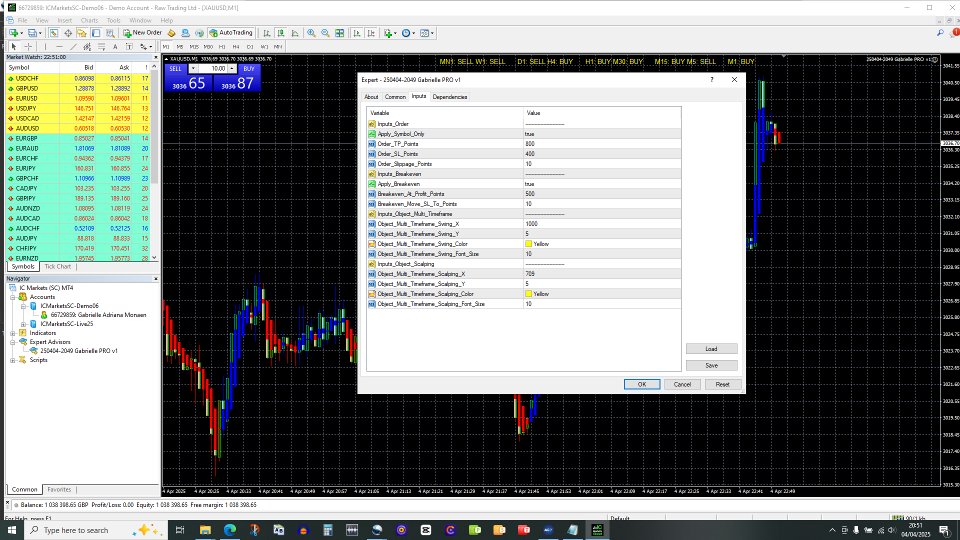Manual Trading for Multi Timeframe SL TP Breakeven
- ユーティリティ
- Gabrielle-adriana-alexandra Monaen
- バージョン: 1.0
- アクティベーション: 20
This utility can be added to the chart like any EA and provides essential assistance to manual traders.
It does not place trades, but it streamlines manual trading by:
-
Automatically adding take-profit (TP) and stop-loss (SL) to manually opened orders
-
Applying breakeven SL based on your specified inputs
-
Visually displaying multi-timeframe information on the chart for easy reference
Main Features:
-
Automatically adds stop-loss (SL) and take-profit (TP) to manually opened orders, speeding up your workflow. Simply specify the SL and TP in points.
-
Applies breakeven SL automatically based on your specified input in points.
-
Displays multi-timeframe information visually, allowing you to quickly see whether different timeframes indicate a buy or sell. This information is available for all timeframes on MT4, displayed directly on the chart for easy reference.
Additional Features:
-
You can choose whether the utility operates for the current symbol asset pair or globally. You can add the utility to each chart and manage trades independently or place it on one chart to manage breakeven, SL, and TP across all charts.
-
Customize the position and color of the multi-timeframe text to display it wherever you prefer on the chart. There are two text objects—one showing timeframes for the month, week, day, and 4-hour periods, and the other displaying timeframes for 30 minutes, 15 minutes, 5 minutes, and 1 minute. Each object includes spacing for readability, which cannot be edited. However, if you would like an option to adjust spacing, simply leave a comment, and I will consider adding this feature in a future update.
-
All input values are specified in points, eliminating the need to convert pips for different asset pairs. The utility ensures accurate functionality across all assets using points.
Feedback & Future Development:
If you enjoy this utility and would like me to develop additional tools or Expert Advisors, kindly share your ideas and requests in the comments. I will review all feedback and work on new products based on user suggestions.
Testing & Improvements:
Please test the utility on a demo account before using it live. I have tested it, but I encourage you to verify its functionality before live trading. If you find areas for improvement, kindly attach images in your comments, and I will work on refining and enhancing the utility.
Enjoy using this product—I hope it speeds up your manual trading and contributes to your success!