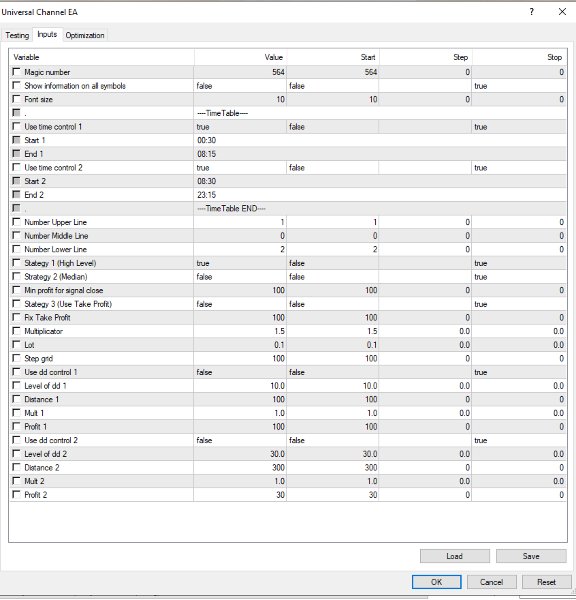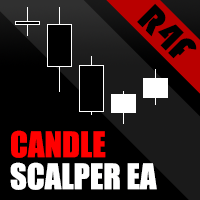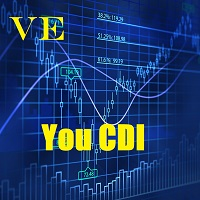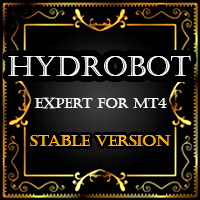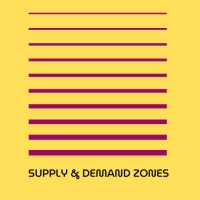Universal Channel Expert Advisor
- エキスパート
- Irina Cherkashina
- バージョン: 2.44
- アクティベーション: 5
This is a Universal Channel EA, that can work with different channel indicators. The original version uses the standard Bands Indicator, which you can very easily change yourself with one of our channel indicators or any other that meets the technical requirements for their use in this EA.
Please note that the name and buffers must be specified correctly. You can find them in the settings of the indicator used. It is also necessary to place this indicator in "Indicators" in your MT4 Terminal. Keep in mind that not all channel indicators can be used, and sometimes it is necessary to change the signal bar number. This is due to the technical features of some indicators - the indicator must have buffers for channel lines.
Positions are opened when the price crosses the channel border (lower in buy, upper in sell). Then, if the price continues to move against us, averaging positions are opened through a distance with a multiplier, set by the trader. independently in the EA settings. There are three options for closing positions: on the opposite channel border, on the channel median and at a fixed TP.
SETTINGS:
• Use time control 1 and Use time control 2 (false / true) - select the period of time of work when true is enabled. If false, the EA will work around the clock
• Lot - the size of the first order in lots (min. 0.01)
• Multiplicator - the multiplier with which subsequent averaging orders will be opened
• Step grid - Distance to open the next position
• Strategy 1 (High Level) - closing at the opposite border of the channel
• Strategy 2 (Median) - closing at the channel median
• Min Profit - Min profit for signal close in pips
• Strategy 3 (Use Take Profit) - closing by fixed TakeProfit
• Fix Take Profit - fixed TakeProfit in pips
• Name Indicator - the name of the channel indicator used
• Number Upper Line (Sell) - Buffer for SELL
• Number Middle Line - Channel median Buffer
• Number Lower Line (Buy) - Buffer for BUY
• Font size - changing the font in the expert panel
You can also use two drawdown control filters to manage risks. If the account drawdown reaches these percentages, the EA starts working under these new parameters.
The chart also displays the zero price of the grid from all open orders (breakeven level) as a yellow line.
This expert uses a universal panel for all our experts, which displays the following information necessary for the trader:
• Ticker of the traded instrument
• The number of open BUY and SELL orders
• The size of the current unfixed drawdown or profit (with a drawdown of up to 20% - standard color, with a drawdown of more than 20% - red, with profit - green)
• The size of the fixed profit for the current day, week and month
• Two buttons for closing all open BUY or SELL orders manually, if the trader so desires.