Price Action DashBoard
- ユーティリティ
- Chantal Sala
- バージョン: 2.95
- アップデート済み: 3 1月 2022
- アクティベーション: 10
The Price Action Dashboard is an innovative tool to help the trader to control a large number of financial instruments.
This tool is designed to automatically suggest signals and price conditions.
The Dashboard analyzes all major Time Frame suggesting price action conditions with graphic elements.
The Dashboard can suggest you the strength of the trend identifying directional movement, it is an indispensable tool for those who want to open position themselves using market trends identifiers.
The analysis of the total market provides a great advantage to identify new trends emerging.
The tool is very simple to use.
Input Values
- MagicNumber = 132456789 (Max 9 digits)
- AUTO TRADING SETTINGS
- AutoTrade (true/false)
- Trading_Mode I=Intraday M=Multiday (Multiday ALL signals, Intraday only signal until D1)
- Start_Auto_Trade_At = "08:00"
- Stop_Auto_Trade_At = "18:00"
- Close_All_At = "18:00" (Close_All operations at time)
- Max_Daily_Orders_For_Symbol = 1
- Trade_on_Days = "1,2,3,4,5" (1=Monday 2=Tuesday 3=Wednesday 4=Thursday 5=Friday)
- BOOSTER AUTO TRADING SETTINGS
- Booster (true/false) this place an order every signals
- Booster_waiting time in minutes
- Booster Run only with SymbolProfit>0
- MONEY MANAGEMENT
- Lots (for every symbol)
- Targets in PIPS
- StopLoss in PIPS
- BreakEven_At_PIPS
- Basket_Profit (Money) EA close ALL order when DASHBOARD EQUITY is > Basket_Profit
- Basket_Loss (Money) EA close ALL order when DASHBOARD EQUITY is < Basket_Loss
- SlippageOrderSend (3)
- SYMBOLS (MAX 28 symbols or indexes)
- DASHBOARD POSITION SETTINGS (X in pixels from left of the chart)
- DASHBOARD OTHER SETTINGS - Positions_Comment (you can change positions comment)
- COLORS AND SIZE SETTINGS
- Button_Size (to change Button Font Size)
- Symbols_Button_Width (Symbols Button Width for Broker with suffix)
- Label_Size (to change Label Font Size)
- Titles_Color
- BG_Button_Color = Background colors of ALL buttons
- Button_Text_Color = Text colors of ALL buttons
- Equity_Text_Color = Text colors of Equity columns
- Equity_Square_Color = Rectangles colors of Equity columns
- Percentage_Color = Text colors of NetChange columns
- NEW_CHART_TO_OPEN:
- TimeFrame = TimeFrame to open chart when click on Symbol buttons
- User Template to add on chart opened (saved on your MT4 directory)
- SIGNAL SETTINGS = Enable_Signal true/false

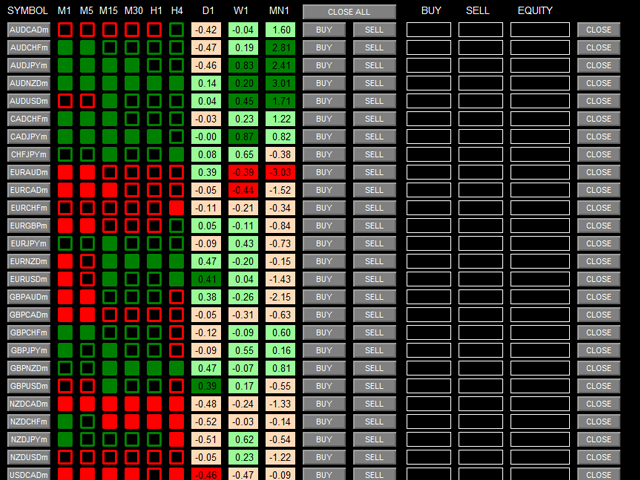
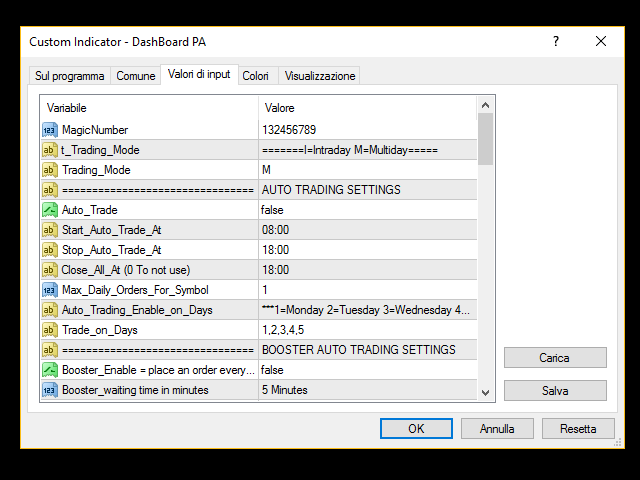

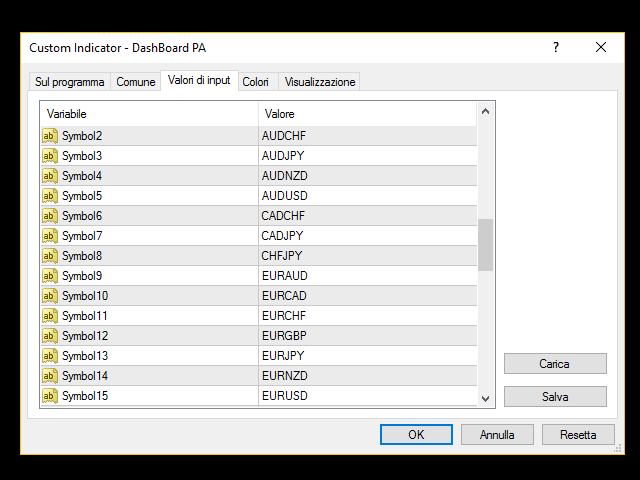
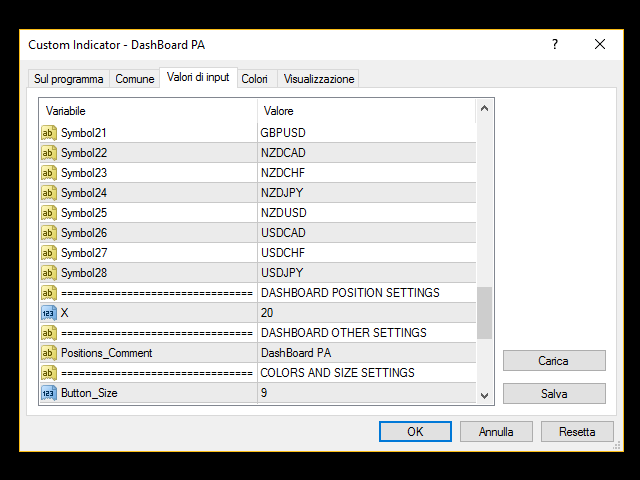
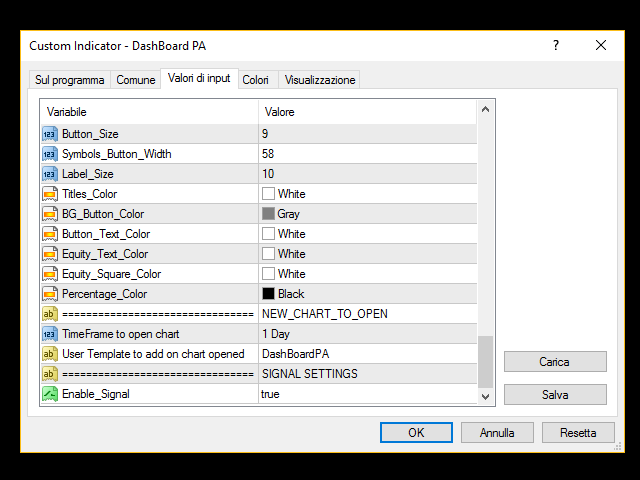




























































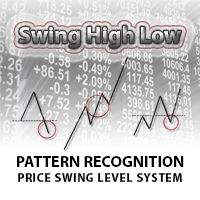


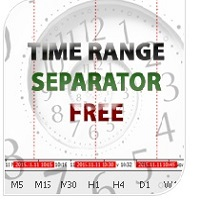

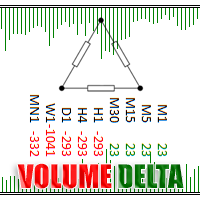
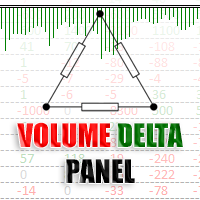
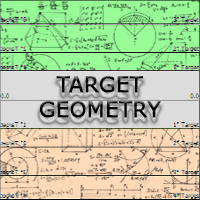




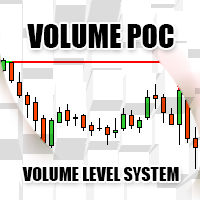
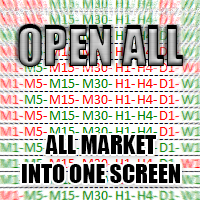






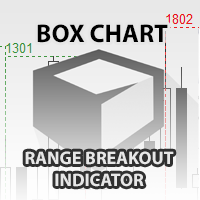




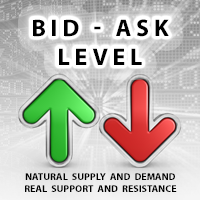


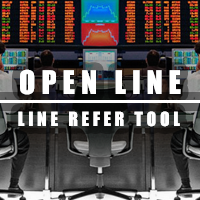
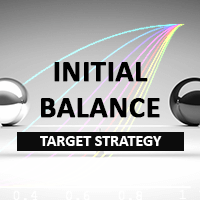
Perfetto! Lo sviluppatore mi ha aiutato nella configurazione e adesso funziona! È un'ottima utility e faccio i complimenti a Chantal orgoglio italiano.