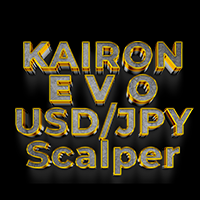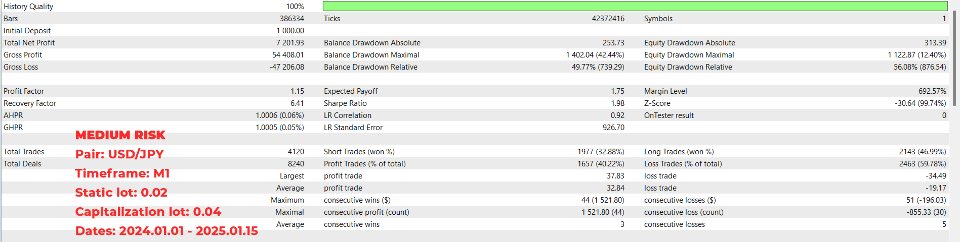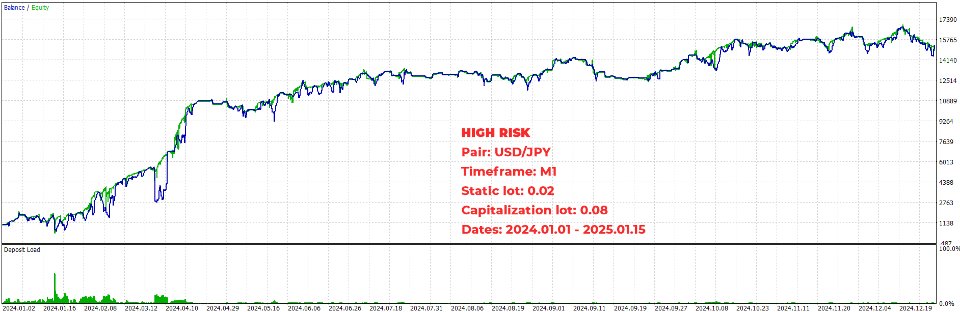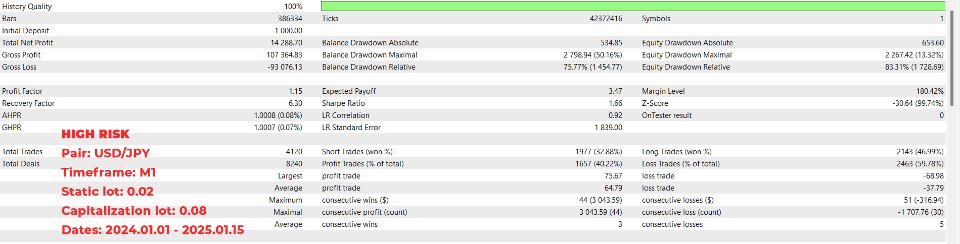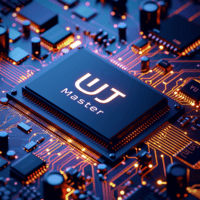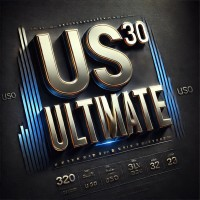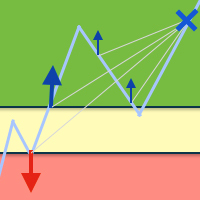Kairon EVO Scalper MT5
- エキスパート
- Lovemore Chirongo
- バージョン: 2.0
- アップデート済み: 28 3月 2025
- アクティベーション: 10
Introducing the Kairon EVO Scalper, a USD/JPY scalper (EA) for Meta Trader 5 designed to identify market patterns and frequent trends, thereby pinpointing entry opportunities
How the EA Works
The Kairon EVO Scalper utilizes two types of entries: normal entry and trend capitalization entry. After identifying market patterns and trends, the EA opens a position. If a potential trend continuation is detected, another position is opened using a trend capitalization entry with a higher lot size. The EA will hold the trend capitalization entry and continue to take advantage of confirmed trend until the take profit is reached. It is crucial to remember that risk management is key to successful trading, do not use risky lotsize or huge take profit for capitalization entries.
The Kairon EVO USD/JPY Scalper operates on the M1 timeframe, but this does not mean it opens trades every minute. Instead, it follows a logical framework to identify the best entry conditions. Unlike some "holy grail" or manipulated EAs with overly appealing backtest results, this EA should produce similar or nearly identical results under the same conditions.
NOTE: For optimal performance, it is highly recommended to use a Virtual Private Server (VPS) so that the EA can operate continuously without interruption. The Kairon EVO USD/JPY Scalper will be appreciated by traders who value steady and respectable progress from a trading system. It is important to be aware that this EA will also experience periods of drawdown.
Recommendations for Optimal Use
- Currency Pair: USD/JPY
- Timeframe: M1
- Minimum Deposit: $100 (0.01 lot size) without capitalization trade or $200 (0.01 lot size and 0.01 capitalization trade lot size)
- Ideal Deposit: $1000 (0.01 lot size and 0.1 capitalization trade lot size)
- Broker Recommendation: Exness.
- VPS Recommendation: a low latency VPS with good trade execution time is recommended.
Note: Please do test the program to find settings that might work for you.
Settings:
Magic number - Number used by the EA to identify and modify its trades.
Colour shown when EA is ACTIVE - The chart will turn to this colour when trading is active and there is no filters in effect.
Colour shown when EA is INACTIVE - The chart will turn to this colour when trading is disabled by filters in effect.
Lookback how many candles for trend: Number of candles to look back for the EA to determine trend.
============================================================================================================
Single Position Profit Target - Input target for single position. When reached the EA will close only that position which has reached the set profit.
Single Position Loss Limit - Input loss limit for single position. When reached the EA will close only that position whose loss limit has been reached.
============================================================================================================
Close Trades on Daily Profit Target - Input your daily profit target. When reached the EA will close all orders and resume trading at 0000hrs the following day.
Close Trades on Daily Loss Limit - Input your daily loss limit. When reached the EA will close all orders and resume trading at 0000hrs the following day.
============================================================================================================
Close Trades On Open Order Profit - If Open/Running Orders reach your input value in profit all orders will close.
Close Trades On Open Order Loss - If Open/Running Orders reach your input value in loss/drawdown all orders will close.
============================================================================================================
Static Lotsize - The lotsize used for normal entry.
Stop loss in points - Stoploss in points for normal entry.
Take profit in points - Take profit in points for normal entry.
Allowed Open Buy Positions: Total normal entry buy positions allowed at a time.
Allowed Open Sell Positions: Total normal entry sell positions allowed at a time.
============================================================================================================
Allow BUY Trend Capitalization Entries: Activate Trend Capitalization to open BUY positions.
Allow SELL Trend Capitalization Entries: Activate Trend Capitalization to open SELL positions.
Lotsize for Trend Capitalization Entries: Lotsize for Trend Capitalization entries (different from normal entry lotsize).
Stoploss for Trend Capitalization Entries
Take profit for Trend Capitalization Entries
============================================================================================================
MACD Fast EMA Period
MACD Slow EMA Period
MACD SMA Period
MACD Applied Price
============================================================================================================
Start Hour - Hour for EA to start trading
End Hour - Hour for EA to stop trading
============================================================================================================
Should EA filter news - Activate news filter
Separator to separate keywords - The type of separator to separate news keywords
Keywords in news to avoid - These are the keywords in the news you want to avoid.
Currencies for news lookup - Currencies with news to lookout for.
Stop trading before news - Minutes before news to stop trading.
Resume trading after news - Minutes after news to resume trading.
============================================================================================================
Day filter - Deactivate the system from trading on certain days
============================================================================================================