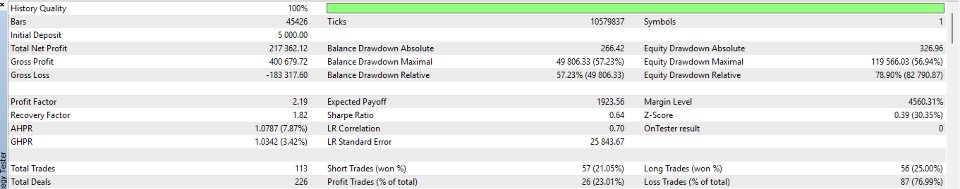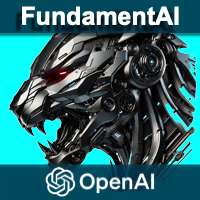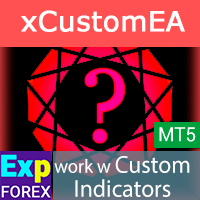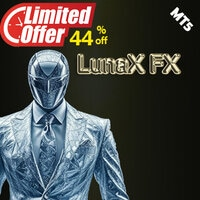Bolic Eagle EA
- エキスパート
- Almaquio Ferreira De Souza Junior
- バージョン: 1.12
- アップデート済み: 14 3月 2025
- アクティベーション: 5
Bolic Eagle EA - Advanced Parabolic SAR-Driven Trading Algorithm
Overview
Bolic Eagle EA is a sophisticated algorithmic trading solution designed for traders seeking a highly adaptable and automated system rooted in the Parabolic SAR indicator. This Expert Advisor (EA) is crafted to identify and capitalize on market reversals by utilizing the precision of the Parabolic SAR, enhanced with optional trend confirmation tools, advanced risk management protocols, and unique features such as email notifications, seasonal trading restrictions, and StopLoss percentage settings. Suitable for both novice and seasoned traders, Bolic Eagle EA is engineered to perform across diverse market conditions, offering a versatile and robust trading tool to elevate your trading outcomes. Rigorously tested and optimized, it meets the stringent standards of the MQL5 Market.
File Set: BTCUSD-H1 | ETHUSD-H1 | XAUUSD-H1 Buy Signals: https://www.mql5.com/en/signals/2296114
Core Functionality
Parabolic SAR Reversal Mechanism:
-
Executes trades based on SAR reversal signals, ensuring timely market entries and exits.
-
Adjustable SAR sensitivity parameters (Step and Maximum) for fine-tuned market timing.
Optional Trend Confirmation:
-
Incorporates an additional layer of trend validation using a customizable Moving Average (MA) filter to minimize false signals and enhance accuracy.
Dynamic Position Sizing:
-
Autolot Feature: Adjusts position sizes dynamically based on account equity, optimizing risk management.
-
Position Multiplier: Offers three strategies—Fixed (no multiplier), Recovery (doubles after a loss), or Progressive (incremental increases after losses)—to align with your risk appetite.
Profit Objectives:
-
Define daily, weekly, or monthly profit targets as a percentage of your account balance (e.g., 1%, 5%, 20%).
-
Automatically halts trading upon reaching the target, ensuring disciplined profit-taking.
Time-Restricted Trading:
-
Configurable trading hours (e.g., 01:00–23:50) and day-specific activation, ensuring the EA operates only during preferred market conditions.
-
Seasonal Restrictions: Automatically restricts trading during low-liquidity periods, such as December 15 to January 15, to avoid unfavorable market conditions.
Advanced Risk Protocols:
-
Built-in account equity verification to ensure sufficient funds before order execution, making it reliable even for smaller accounts.
-
StopLoss Percentage %: Allows setting a StopLoss as a percentage of account equity, providing an additional layer of risk control.
Email Notifications:
-
Sends real-time email notifications for open and closed orders, ensuring you stay informed about the EA’s activity even when away from your trading platform.
Customizable Parameters:
-
Tailor initial position size, trading hours, and active trading days to align with your strategy and risk tolerance.
Operational Logic
Bolic Eagle EA monitors the Parabolic SAR indicator for reversal signals. Upon detecting a reversal, it initiates a position in the direction of the emerging trend. The optional MA filter ensures trades are executed only when the trend aligns with the Moving Average, reducing false signals. Position sizes are dynamically adjusted based on account equity and multiplier settings, ensuring optimal risk management. Profit targets, StopLoss percentage, and time-based restrictions further refine trading outcomes, making it a versatile tool for both trending and ranging markets.
Input Parameters
Trading Configuration:
-
InitialPosition: Base position size.
-
StartTime/EndTime: Trading window in HH:MM format (e.g., 01:00–23:50).
-
MagicNumber: Unique identifier for EA-generated orders.
-
OpenInitialOrder: Option to initiate a position based on the current SAR direction.
Parabolic SAR Settings:
-
SAR_Step: Adjusts the sensitivity of the SAR indicator.
-
SAR_Maximum: Sets the maximum value for the SAR indicator.
-
Timeframe: Timeframe for SAR calculation.
Optional Trend Confirmation:
-
UseMAFilter: Enable/disable MA confirmation.
-
MAPeriod: MA period.
-
MAMethod: MA calculation method.
-
MAPrice: Price type for MA calculation.
Dynamic Position Sizing:
-
UseAutolot: Enable/disable dynamic position sizing based on account equity.
-
AutolotBaseBalance: Base equity for position sizing (default: $1000 = 0.01 position).
-
AutolotIncrement: Position increment per base equity (default: $1000 = +0.01 position).
Trading Days:
-
Enable/disable trading for specific days of the week (Monday–Sunday).
Profit Objectives:
-
EnableDailyGoal/WeeklyGoal/MonthlyGoal: Set profit targets as a percentage of account balance (e.g., 1%, 5%, 20%).
Position Multiplier:
-
MultiplierType: Choose Fixed, Recovery, or Progressive.
-
MaxMultipliedOrders: Maximum number of multiplied positions before reset.
StopLoss Percentage %:
-
StopLossPercentage: Set a StopLoss as a percentage of account equity to limit potential losses.
Email Notifications:
-
EnableEmailAlerts: Enable/disable email notifications for open and closed orders.
Seasonal Restrictions:
-
EnableSeasonalRestrictions: Automatically restricts trading from December 15 to January 15 to avoid low-liquidity periods.
Why Bolic Eagle EA?
Precision: Leverages Parabolic SAR for timely reversal identification, capturing market movements effectively.
Adaptability: Fully customizable parameters to align with your trading style and risk tolerance.
Reliability: Extensively tested and validated for MQL5 Market, ensuring stability across brokers and market conditions.
Versatility: Compatible with any currency pair and timeframe, with H6 recommended for optimal performance.
Recommended Settings
-
Pair: Any pair with low spreads and high volatility (e.g., BTCUSD, ETHUSD, XAUUSD).
-
Timeframe: H1 (recommended for optimal signal frequency).
-
Minimum Deposit: $1000 standard account or $10 for a cent account, with InitialLot adjusted (e.g., 0.01) for smaller accounts to manage risk.
-
Leverage: 1:300 or higher to support dynamic position sizing effectively.
Installation & Usage
-
Attach Bolic Eagle EA to your desired chart in MetaTrader by dragging it from the Navigator or double-clicking.
-
Adjust input parameters in the settings dialog to match your trading plan.
-
Enable AutoTrading in the MetaTrader terminal (click the "AutoTrading" button) and monitor the EA’s performance.
Support
For assistance with installation, parameter optimization, or troubleshooting, contact me via the MQL5 platform. I’m committed to helping you maximize the potential of Bolic Eagle EA and can provide tailored guidance based on your trading objectives.
Disclaimer
Trading involves significant risks, and past performance does not guarantee future results. Thoroughly test Bolic Eagle EA on a demo account before live deployment to understand its performance under your broker’s specific conditions, including spreads, slippage, and execution.
Unlock the potential of automated trading with Bolic Eagle EA—your partner for precision, adaptability, and consistent results!