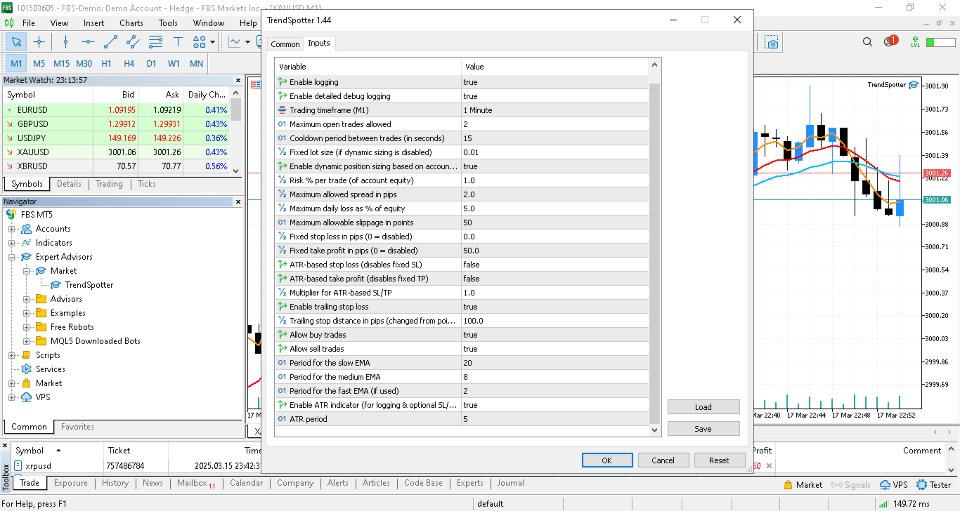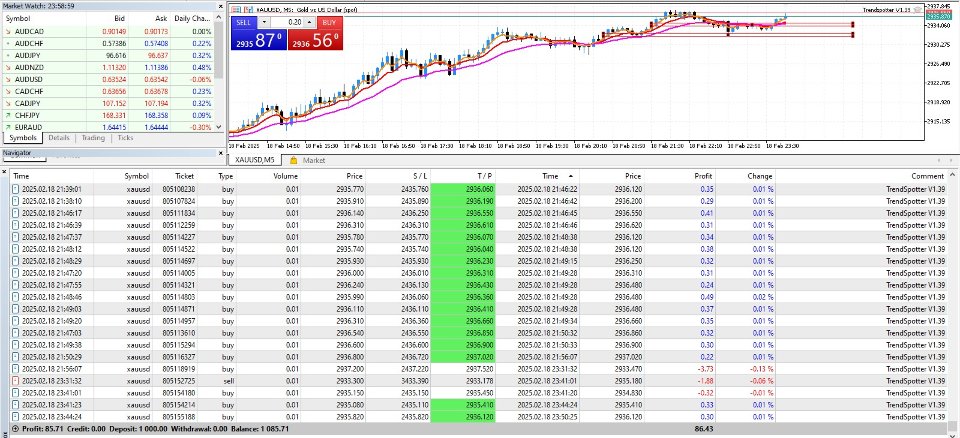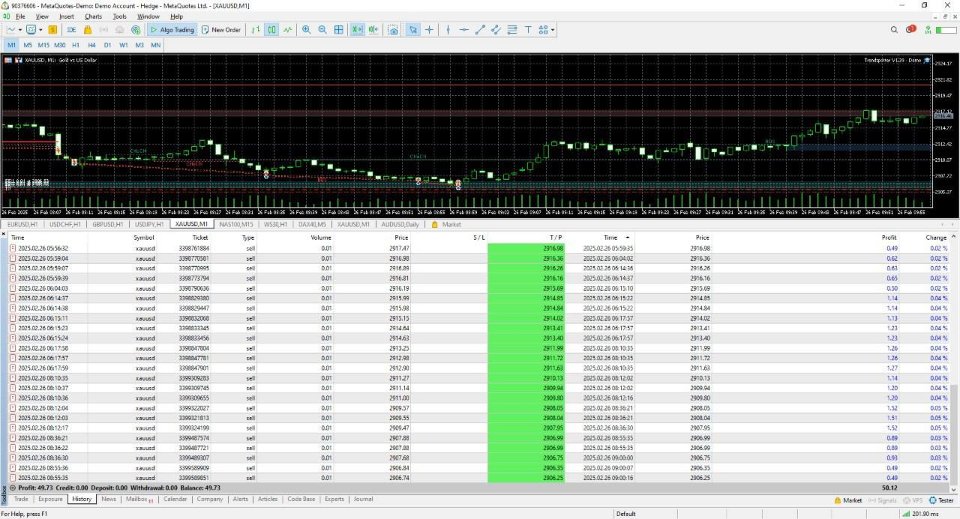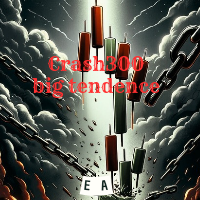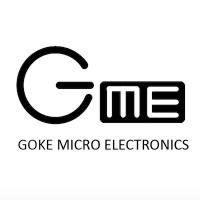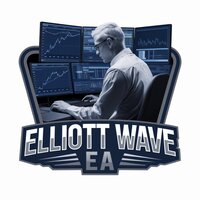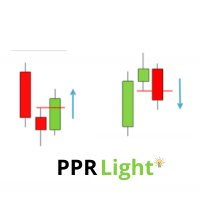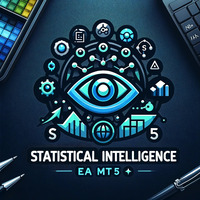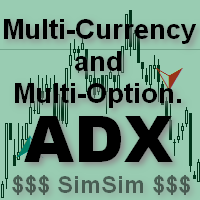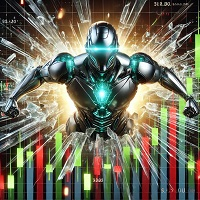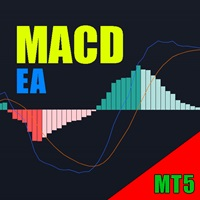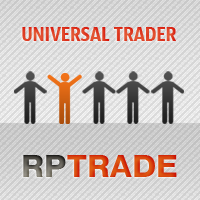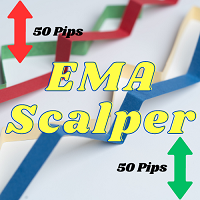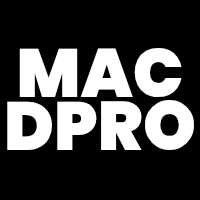TrendSpotter EMA
- エキスパート
- Michael Hamberg
- バージョン: 1.44
- アクティベーション: 5
### 🎉 Launch Celebration: TrendSpotter EMA – Your Ticket to Automated Gold Trading! 🎉
**We’re thrilled to announce the official launch of TrendSpotter EMA – the first-ever Expert Advisor from UniGains, now available for purchase!**
Engineered for high-frequency trading on XAUUSD (Gold) at M1, this EA combines precision EMA-based trend detection with robust risk management to help you seize market opportunities – all on autopilot. For optimal performance and safety, we recommend that you **do not leave the EA unattended** during live trading – stay engaged to monitor its activity and market conditions.
To better understand the EA, please watch the YouTube video below.
#### 🚀 Special Launch Offer – Save $200!
- **Normal Price**: $250
- **Launch Price**: **$50**
- **Offer Ends**: **April 30, 2025** (6:00 PM CET)
**Why TrendSpotter EMA?**
- **High-Frequency Power**: Optimized for XAUUSD on M1.
- **Smart Trend Detection**: Uses triple EMA (Fast, Medium, Slow) for accurate signals.
- **Risk Control Built-In**: Trailing stops, spread filters, and a 15% max drawdown cap.
- **Set It and Monitor It**: Fully automated with a unique MagicNumber system – just keep an eye on it!
- **Proven Design**: Built by UniGains, trusted innovators in trading automation.
#### ⏳ Act Fast – This Deal Won’t Last!
Celebrate with us and grab TrendSpotter EMA at the exclusive launch price of **$50** – a **80% discount** off the regular $250! This offer is only valid until **April 30, 2025**, so don’t miss your chance to own this cutting-edge EA at an unbeatable value.
#### 💰 How to Get Started
1. **Join Our Community**: **Welcome to our support chat group on Telegram!** Connect with fellow traders and get expert tips.
2. **Test It**: Try it risk-free on a demo account.
3. **Trade Live**: Deploy it on your MT5 platform, monitor its performance, and watch it work its magic on XAUUSD!
**Disclaimer**: Trading involves risk. We strongly recommend not leaving the EA unattended during live operation. Test thoroughly on a demo account before going live. UniGains is not liable for any financial losses.
---------------------------------------------------------------------------------
The Settings
Below is a concise description of each settings option in the "TrendSpotter EMA V1.44 Demo" EA, explaining what it does, the effect of increasing/decreasing it (or setting it to 0), and the impact of enabling/disabling where applicable.
Input Settings Descriptions
- EAName (string = "TrendSpotter EMA")
- What it does: Sets the EA's identifier for logs and trade comments.
- Increase/Decrease: Changes the name (e.g., "MyEA" vs. "TrendBot").
- Set to 0: Not applicable (must be a string, empty string is valid but not recommended).
- Enable/Disable: N/A (always active).
- EnableLogging (bool = true)
- What it does: Enables/disables diagnostic logging.
- Increase/Decrease: N/A (boolean).
- Set to 0: Same as false (disables logs).
- Enable: Logs info (e.g., "INFO: Trade executed"). Disable: No logs, harder to debug.
- EnableDebug (bool = true)
- What it does: Enables/disables detailed debug logging.
- Increase/Decrease: N/A (boolean).
- Set to 0: Same as false (disables debug logs).
- Enable: Adds detailed logs (e.g., "DEBUG: EMA Values..."). Disable: Only basic logs if EnableLogging is true.
- EA_Timeframe (ENUM_TIMEFRAMES = PERIOD_M1)
- What it does: Sets the chart timeframe for trading.
- Increase: Uses longer timeframes (e.g., M5: slower signals). Decrease: Shorter timeframes (e.g., M1: faster signals).
- Set to 0: Not applicable (must be a valid timeframe).
- Enable/Disable: N/A (always set).
- MaxOpenTrades (int = 2)
- What it does: Limits simultaneous open trades.
- Increase: Allows more trades (e.g., 5: higher risk/exposure). Decrease: Fewer trades (e.g., 1: lower risk).
- Set to 0: Prevents trading (EA stops at 0 trades).
- CooldownSeconds (int = 15)
- What it does: Sets a delay (seconds) between trades.
- Increase: Longer wait (e.g., 30s: fewer trades). Decrease: Shorter wait (e.g., 5s: more trades).
- Set to 0: No delay, trades can occur every tick (risky).
- FixedLotSize (double = 0.01)
- What it does: Sets a static lot size if dynamic sizing is off.
- Increase: Larger trades (e.g., 0.1: higher risk/reward). Decrease: Smaller trades (e.g., 0.001: lower risk).
- Set to 0: No trade executed (invalid size).
- UseDynamicPositionSizing (bool = false)
- What it does: Enables/disables risk-based lot sizing.
- Increase/Decrease: N/A (boolean).
- Set to 0: Same as false (uses FixedLotSize).
- Enable: Lot size adjusts to equity/risk (e.g., 0.02 for $250). Disable: Uses FixedLotSize (e.g., 0.01 always).
- RiskPercentPerTrade (double = 1.0)
- What it does: Sets % of equity risked per trade (if dynamic sizing is on).
- Increase: Higher risk (e.g., 2%: larger lots). Decrease: Lower risk (e.g., 0.5%: smaller lots).
- Set to 0: Falls back to FixedLotSize (no risk calculation).
- StopLossPips (double = 50.0)
- What it does: Sets fixed stop loss distance in pips.
- Increase: Wider SL (e.g., 100: more room, less frequent stops). Decrease: Tighter SL (e.g., 20: quicker stops).
- Set to 0: No SL (risky, not recommended).
- TakeProfitPips (double = 30.0)
- What it does: Sets fixed take profit distance in pips.
- Increase: Larger TP (e.g., 50: bigger wins). Decrease: Smaller TP (e.g., 10: quicker exits).
- Set to 0: No TP (profits run indefinitely).
- UseATR_StopLoss (bool = false)
- What it does: Uses ATR-based SL instead of fixed pips.
- Increase/Decrease: N/A (boolean).
- Set to 0: Same as false (uses StopLossPips).
- Enable: SL adapts to volatility (e.g., 0.0050). Disable: Uses fixed StopLossPips (e.g., 50 pips).
- UseATR_TakeProfit (bool = false)
- What it does: Uses ATR-based TP instead of fixed pips.
- Increase/Decrease: N/A (boolean).
- Set to 0: Same as false (uses TakeProfitPips).
- Enable: TP adapts to volatility (e.g., 0.0030). Disable: Uses fixed TakeProfitPips (e.g., 30 pips).
- ATRMultiplier (double = 1.0)
- What it does: Scales ATR for SL/TP (if ATR-based).
- Increase: Wider SL/TP (e.g., 2.0: 2x ATR). Decrease: Tighter SL/TP (e.g., 0.5: 0.5x ATR).
- Set to 0: SL/TP becomes 0 (falls back to fixed values).
- UseTrailingStop (bool = true)
- What it does: Enables/disables trailing stop.
- Increase/Decrease: N/A (boolean).
- Set to 0: Same as false (no trailing).
- Enable: SL follows price (locks profits). Disable: Fixed SL (no adjustment).
- TrailingStopPips (double = 0.5)
- What it does: Sets trailing stop distance in pips.
- Increase: Wider trailing (e.g., 1.0: more room). Decrease: Tighter trailing (e.g., 0.1: locks sooner).
- Set to 0: No trailing movement (acts like fixed SL).
- MaxSpreadPips (double = 3.0)
- What it does: Limits max allowable spread for trades.
- Increase: Allows wider spreads (e.g., 5.0: more trades). Decrease: Stricter (e.g., 1.0: fewer trades).
- Set to 0: No trades (spread always > 0).
- MaxSlippagePoints (int = 10)
- What it does: Limits max slippage in points.
- Increase: More slippage tolerance (e.g., 20: riskier). Decrease: Less tolerance (e.g., 5: stricter).
- Set to 0: No slippage allowed (few trades execute).
- TradeBuy (bool = true)
- What it does: Allows/disables buy trades.
- Increase/Decrease: N/A (boolean).
- Set to 0: Same as false (no buys).
- Enable: Allows buys (e.g., long XAUUSD). Disable: No buy trades.
- TradeSell (bool = true)
- What it does: Allows/disables sell trades.
- Increase/Decrease: N/A (boolean).
- Set to 0: Same as false (no sells).
- Enable: Allows sells (e.g., short XAUUSD). Disable: No sell trades.
- SlowEMAPeriod (int = 9)
- What it does: Sets period for slow EMA.
- Increase: Slower response (e.g., 20: smoother). Decrease: Faster response (e.g., 5: more reactive).
- Set to 0: Invalid (EA fails initialization).
- MediumEMAPeriod (int = 4)
- What it does: Sets period for medium EMA.
- Increase: Slower (e.g., 10: less sensitive). Decrease: Faster (e.g., 3: more sensitive).
- Set to 0: Invalid (EA fails initialization).
- FastEMAPeriod (int = 2)
- What it does: Sets period for fast EMA.
- Increase: Slower (e.g., 5: smoother). Decrease: Faster (e.g., 1: very reactive).
- Set to 0: Invalid (EA fails initialization).
- UseATR (bool = true)
- What it does: Enables/disables ATR for volatility checks.
- Increase/Decrease: N/A (boolean).
- Set to 0: Same as false (no ATR usage).
- Enable: Uses ATR for diagnostics. Disable: Ignores ATR (unless SL/TP uses it).
- ATRPeriod (int = 5)
- What it does: Sets period for ATR calculation.
- Increase: Smoother ATR (e.g., 10: less volatile). Decrease: More reactive ATR (e.g., 3: more volatile).
- Set to 0: Invalid (ATR fails).
- MaxDrawdownPercent (double = 15.0)
- What it does: Sets max allowable equity drawdown %.
- Increase: Higher tolerance (e.g., 20%: more risk). Decrease: Lower tolerance (e.g., 5%: stricter).
- Set to 0: Invalid (EA stops immediately).
- DailyLossLimitPercent (double = 15.0)
- What it does: Sets max daily loss % (0 disables).
- Increase: Higher limit (e.g., 20%: more loss allowed). Decrease: Lower limit (e.g., 5%: stricter).
- Set to 0: Disables daily loss check (unlimited loss).
Welcome to our support chat group in Telegram!