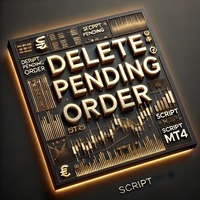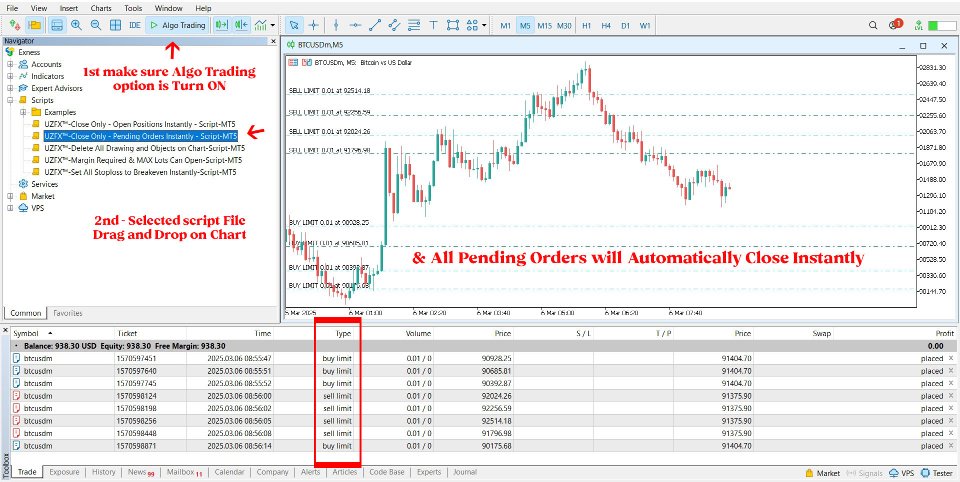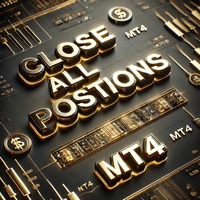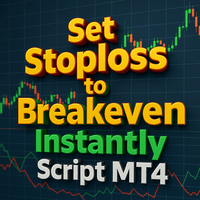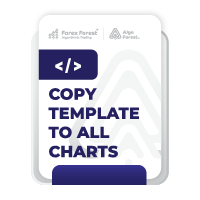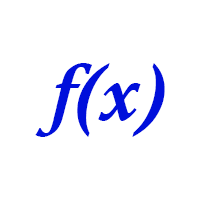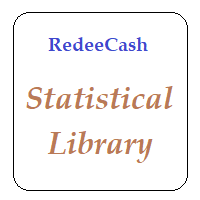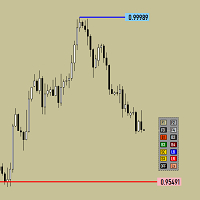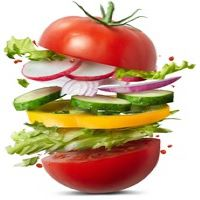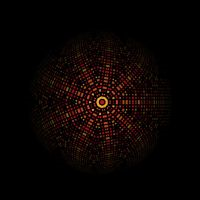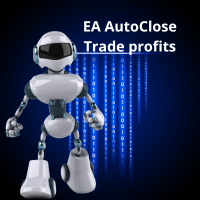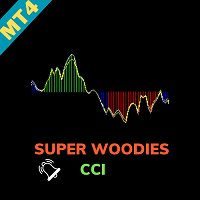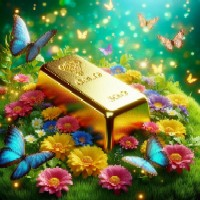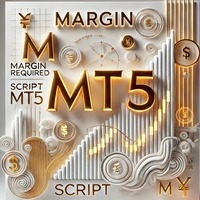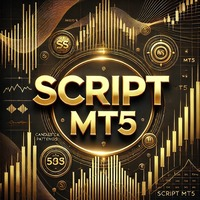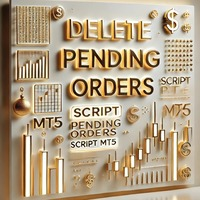Delete Only Pending Orders Script MT4
- ライブラリ
- Muhammad Usman Siddique
- バージョン: 1.0
The UZFX™ - Delete Only Pending Orders script for MetaTrader 4 (MT4) is a simple yet effective tool that automatically removes all pending orders (Buy Limit, Sell Limit, Buy Stop, Sell Stop) from the trading account. This script is ideal for traders who want to clear their pending orders instantly without affecting active market positions.
(Visit Profile & Checkout All Other MT4/MT5 Products)
(Please Don't Forget to Give Review)
Features:
- Deletes all pending orders (Buy Limit, Sell Limit, Buy Stop, Sell Stop).
- Does not affect open market positions.
- Provides real-time execution feedback via the Experts tab.
- Helps traders quickly reset their pending order strategy without manual intervention.
Usage:
- Attach the script to the MT5 chart.
- The script will scan and delete all pending orders automatically.
- A confirmation message will be displayed in the Experts tab for each deleted order.
Note:
- This script does not close active trades—it only removes pending orders.
- Ensure you want to remove all pending orders before running the script.
- It works on all trading symbols in the account, not just the attached chart.
Developer: Usman Zabir - UZFX
Version: 1.00
Year: 2025