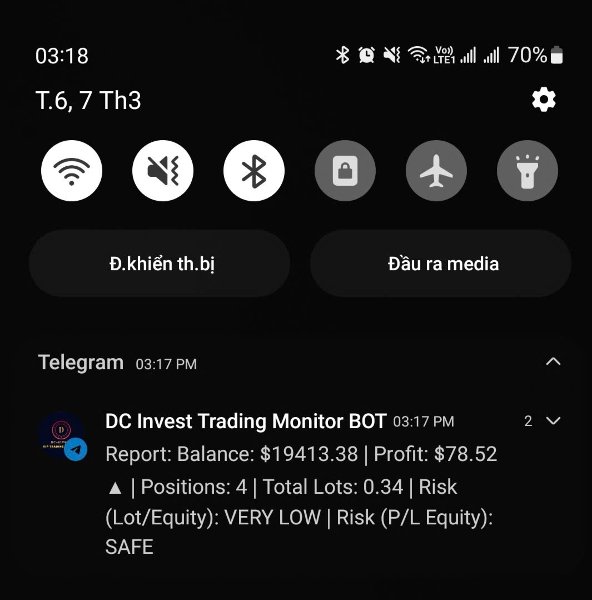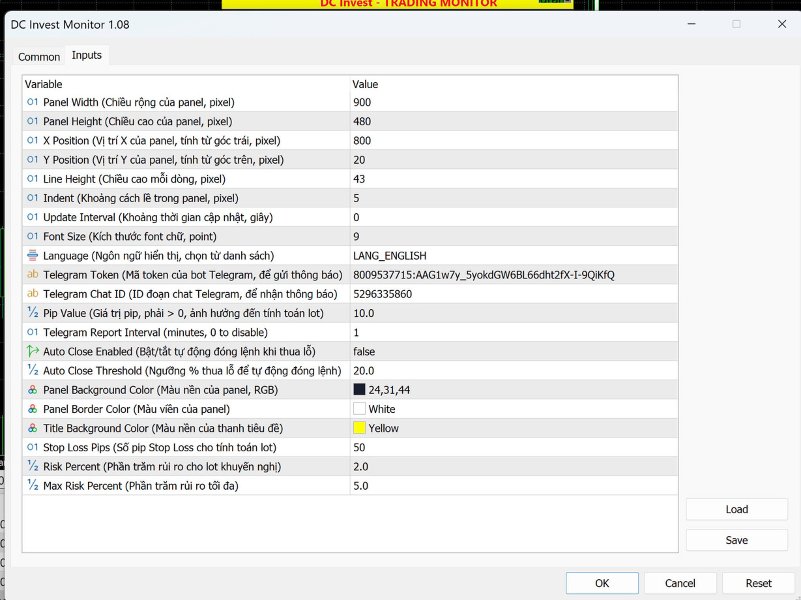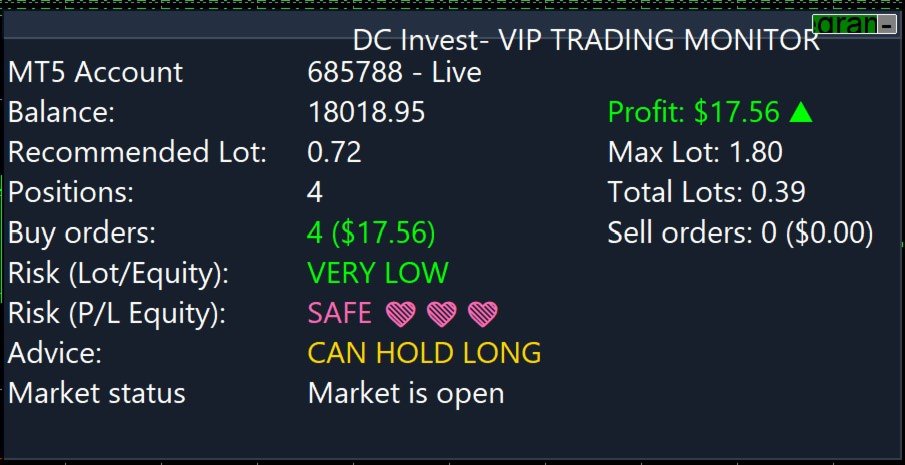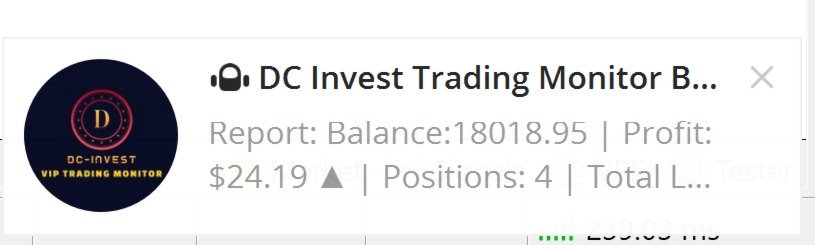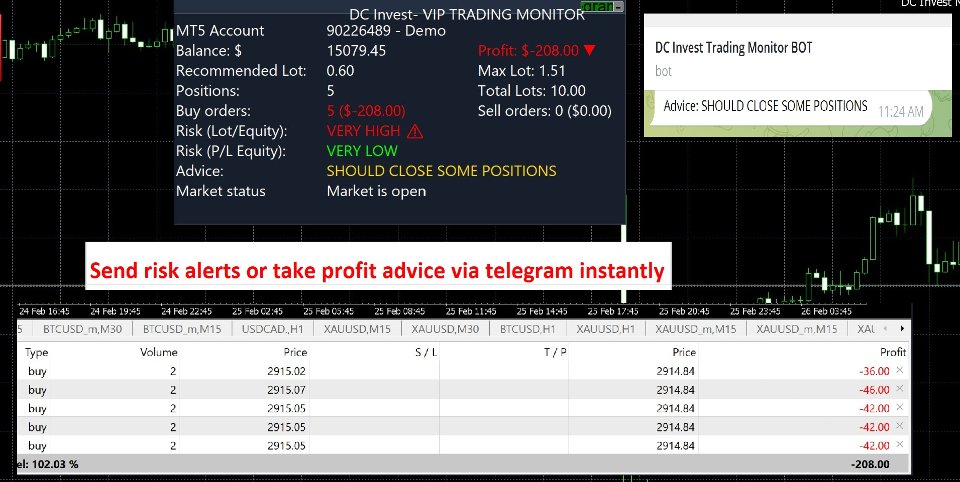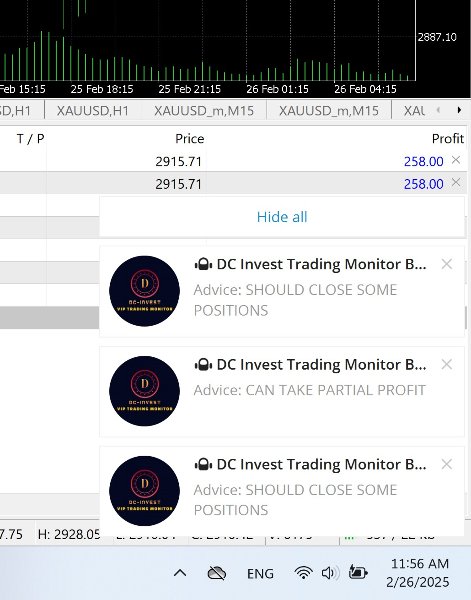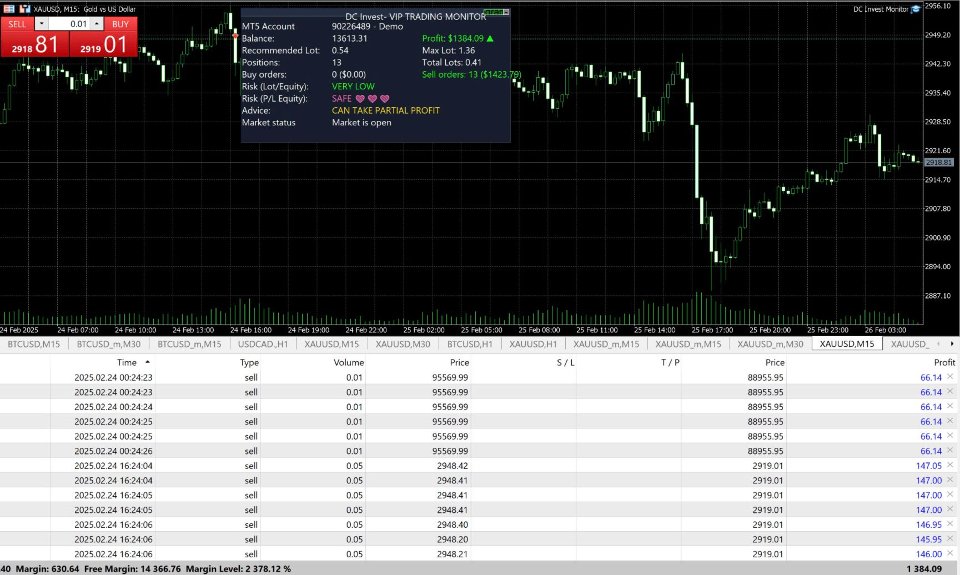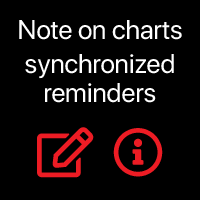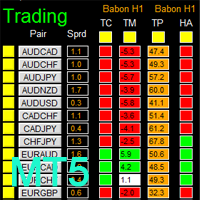DC Invest Vip Trading Monitor
- ユーティリティ
- Danh Chinh Luu
- バージョン: 1.9
- アップデート済み: 7 3月 2025
- アクティベーション: 5
Busy? No time to monitor orders? Don't let risks swallow your account!
Whether you are a busy office worker or a shipper who is always on the go, constantly monitoring transactions on MetaTrader 5 (MT5) is almost impossible. But don't worry, DC Invest - VIP Trading Monitor will help you control your account and manage risks automatically!
✅ Calculate optimal order volume - No more worrying about placing orders that are too large or too small, the system automatically recommends the appropriate volume to protect your account.
📊 Monitor balance, profit/loss & risk assessment - Display real-time safety level, warn immediately when the account is at risk.
⚠️ Alert immediately when the market fluctuates strongly - No need to keep your eyes on the screen, the system will send notifications to Telegram for you to make timely decisions.
🚀 Smart trading, tight risk management – Let DC Invest - VIP Trading Monitor help you invest with peace of mind!
// Version 1.09 Updates:
// - Display Live/Demo account, server time
// - Added more detailed error checking in the interface functions (CreatePanel, CreateLabels), Telegram (SendTelegramMessage), and closing orders (CloseAllPositions).
// - Complete multilingualization with fully translated strings for English, Vietnamese, Chinese, Spanish, and Arabic.
// - Added flexible customization for SLPips, RiskPercent, and MaxRiskPercent in CalculateRecommendedLot() and CalculateMaxLot() via input parameters.
// - Improved transaction log in SaveToCSV() to save details of each order (ticket, type, symbol, volume, profit).
// - Added sound alert (PlaySound) when advice changes in OnTick().
Features:
- Account Monitoring: Displays MT5 account number, balance, equity, profit/loss (P/L), and account type (Live or Demo).
- Position Tracking: Shows the number of Buy and Sell orders, total lots, and profit/loss for each position type, with visual indicators (green for profit, red for loss, white for no positions).
- Risk Assessment: Assesses risk based on lot size (Lot/Equity) and profit/loss (P/L Equity), categorized as Very Low, Low, Medium, High, or Very High, with icons and colors.
- Trading Suggestions: Provides recommendations (e.g., 'Can Hold Long,' 'Should Close Some Positions,' 'Cut Loss Now') based on risk levels and profit/loss.
- Market Status: Indicates whether the market is open or closed.
- Telegram Integration: Sends periodic reports and alerts to a Telegram bot (optional, configurable via inputs, requires internet connection).
- Manual Position Closing Option: Allows manual closing of all positions if the loss exceeds a specified threshold (optional, configurable).
- Language Support: Supports 5 languages: English, Vietnamese, Chinese, Spanish, Arabic, for all displayed text.
- Customizable Appearance: Offers adjustable panel size, position, colors, font size, and update interval.
Why Use DC Invest- VIP Trading Monitor?
- Suitable for traders needing account monitoring and risk management tools for multiple markets.
- Supports decision-making with real-time data and monitoring tools, helping manage time effectively.
- Supported by ongoing updates and multilingual documentation (English, Vietnamese, Chinese, Spanish, Arabic).
Installation:
- Download the DCInvestVIPTradingMonitor.mq5 file or .ex5 file.
- Place it in the MQL5/Experts folder of your MetaTrader 5 installation (e.g., C:\Users<YourUser>\AppData\Roaming\MetaQuotes\Terminal<BrokerFolder>\MQL5\Experts).
- Restart MetaTrader 5 or refresh the Navigator panel.
- Drag and drop the utility onto any chart from the Navigator > Experts section.
Usage:
- Adding to Chart: Attach the utility to any MT5 chart to display the monitoring panel.
- Configuring Settings: Modify the input parameters in the utility settings dialog (as listed below).
- Interacting with the Panel: Click the 'Telegram ON/OFF' button to toggle Telegram notifications. Click the '-' or '+' button to minimize/maximize the panel.
- Note: This utility does not perform automated trading; it is for monitoring and risk management only.
Telegram Notification Setup:
- To enable Telegram notifications for account status reports and alerts, follow these steps:
- Create a Telegram Bot:
- Open Telegram and search for '@BotFather'.
- Send '/start' to @BotFather, then use '/newbot' to create a new bot.
- Follow instructions to name your bot and get a unique bot token (e.g., '123456789:ABCdefGHIjklMNOpqRSTuvwxYZ'). Save the token.
- Get Your Chat ID:
- Add your bot to a Telegram chat or group (or use a private chat).
- Send a message to the bot (e.g., '/start').
- Use @userinfobot or @RawDataBot on Telegram to find your chat ID, or check via the bot’s API (e.g., https://api.telegram.org/bot<YourBotToken>
/getUpdates). - Save the chat ID (e.g., '123456789').
- Configure Utility Settings:
- In the MT5 utility settings, enter the TelegramToken and TelegramChatID.
- Set TelegramReportInterval to the desired interval in minutes (e.g., 30, 60, or 0 to disable).
- Ensure your MT5 terminal has internet access for notifications.
- Test Notifications: Enable notifications via the panel’s 'Telegram ON/OFF' button and verify reports are sent to your Telegram chat.
- Create a Telegram Bot:
Input Parameters (Adjustable for Your Needs):
- Parameter | Description | Default Value
- PanelWidth | Width of the panel (pixels) | 900
- PanelHeight | Height of the panel (pixels) | 450
- XPosition | X-position of the panel (from left) | 800
- YPosition | Y-position of the panel (from top) | 20
- LineHeight | Height of each line in the panel (pixels) | 40
- Indent | Indent spacing within the panel (pixels) | 5
- UpdateInterval | Update frequency (seconds) | 1
- FontSize | Font size for text | 9
- Language | Language (English, Vietnamese, Chinese, Spanish, Arabic) | "English"
- TelegramToken | Telegram bot token (optional, leave blank to disable) | ""
- TelegramChatID | Telegram chat ID (optional, leave blank to disable) | ""
- PipValue | Pip value for risk assessment calculations (must be > 0, used for monitoring only) | 10
- TelegramReportInterval | Periodic report interval (minutes, 0 to disable) | 0
- AutoCloseEnabled | Enable manual position closing option (false to disable) | false
- AutoCloseThreshold | Loss threshold (%) for manual position closing | 20.0
- PanelBgColor | Background color of the panel | C'24,31,44'
- PanelBorderColor | Border color of the panel | clrWhite
- TitleBgColor | Background color of the title bar | C'37,47,66'
Display Details:
- MT5 Account: Shows the account number and type (e.g., "685788 - Live" or "685788 - Demo").
- Balance: Displays the current account balance.
- Profit: Shows the profit/loss with a green arrow (▲) for profit or red arrow (▼) for loss.
- Recommended Lot & Max Lot: Suggests lot sizes based on balance and risk settings for monitoring purposes.
- Positions: Displays total positions, Buy orders, Sell orders, and total lots, with visual indicators for profit/loss.
- Risk (Lot/Equity & P/L Equity): Assesses risk levels with icons (e.g., ❤️ for safe, ⚠️ for high risk).
- Advice: Provides recommendations based on risk and P/L.
- Market Status: Indicates if the market is open or closed.
Notes:
- Ensure your MT5 account is properly connected to retrieve account information.
- The Telegram feature requires a valid bot token and chat ID; leave them blank to disable.
- The PipValue must be greater than 0 for accurate risk assessment calculations, used for monitoring only.
- The utility requires internet access for Telegram notifications.
- This utility does not perform automated trading; it is for monitoring and risk management only. Test thoroughly on a demo account before use.
Troubleshooting:
- If the panel does not display or updates incorrectly, check your MT5 connection and account status.
- Ensure Unicode and color support are enabled in your MT5 installation.
- If Telegram notifications fail, verify the token, chat ID, and internet connection.
- Increase PanelWidth or decrease Indent if text is cut off or overlapping.
- Ensure the utility is attached as an Expert, not an Indicator.
Contact:
- For support or feedback, contact Danh Chinh:
- Phone: +84 888 989 992
- Telegram: @Danhchinh888