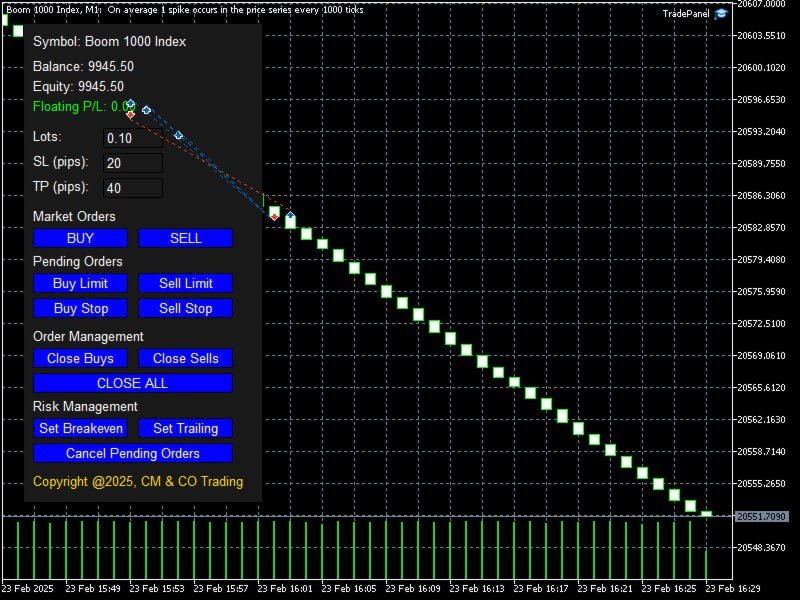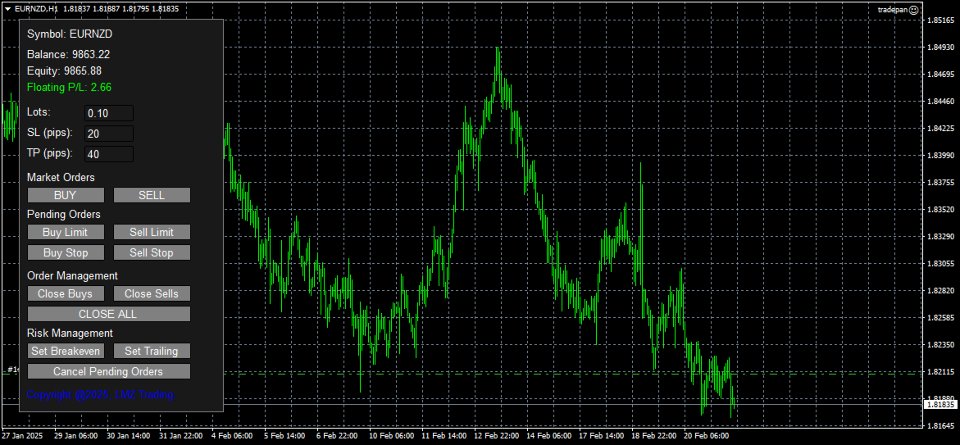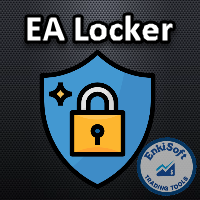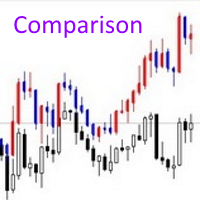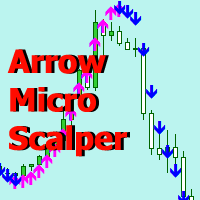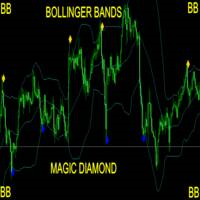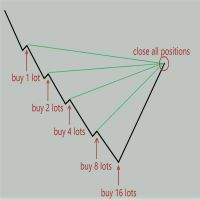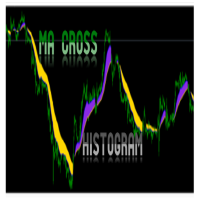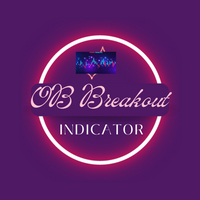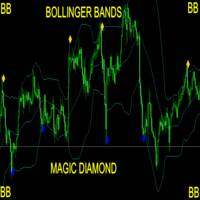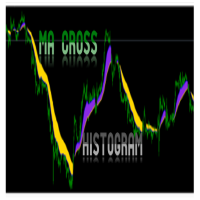SmartAlgo PanelMT4
- ユーティリティ
- Lungile Mpofu
- バージョン: 1.0
- アクティベーション: 5
Welcome to Smart Algo Trade Panel Manager MT4- the ultimate risk management tool designed to make trading more effective based on user needs. It is a comprehensive solution for seamless trade planning, position management, and enhanced control over risk. It does not matter weather you a beginner or an advanced trader, or a scalper needing rapid executions, SmartAlgo Trade Panel adapts to your needs offering flexibility across all markets of your choice. You can put SL, Lot and TP of choice as well or use custom lots.
With SmartAlgo Trade Manager MT4 you can define your trade by marking entry, stop loss, and take profit levels with simple entering your points/pips. Set your trades choice and the EA will calculates your positions and shows real-time SL and TP values in pips/points. The panel also show your pair, balance, equity and PnL.
Key Features:
- Lots adjustments: Determine trade size instantly based on your input.
- SL Adjust: Capture stop loss pips/points.
- TP Adjust: Capture take profit in pips/points.
Advanced Protection Tools
- Break Even Options:
- Basic Break Even: Protect your profits with your suggested BE.
- Trailing Stop Variations:
- Basic Trailing Stop: Adjust with each price move.
Get the SmartAlgo Panel MT5 Version =>HERE