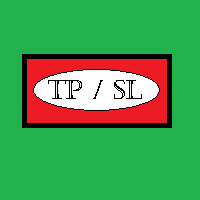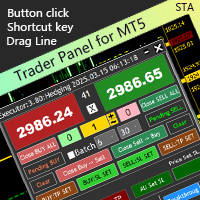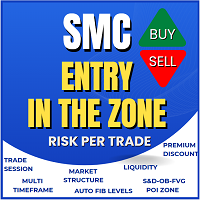Tp and Sl for all open trades
- ユーティリティ
- Dhashan Naidoo
- バージョン: 1.0
- アクティベーション: 20
This Utility EA is a simple solution for editing many trades with ease , good for traders that ladder into positions.
Syncs TP and SL Across All Trades
- Detects the TP and SL any trade.
- Updates all trades to match the highest trade's TP and SL if they change.
Calculates Expected Profit and Loss
- Computes the total expected profit and loss in USD by considering TP, SL, lot size, and tick value.