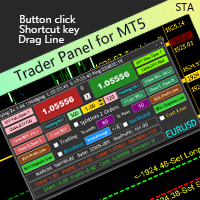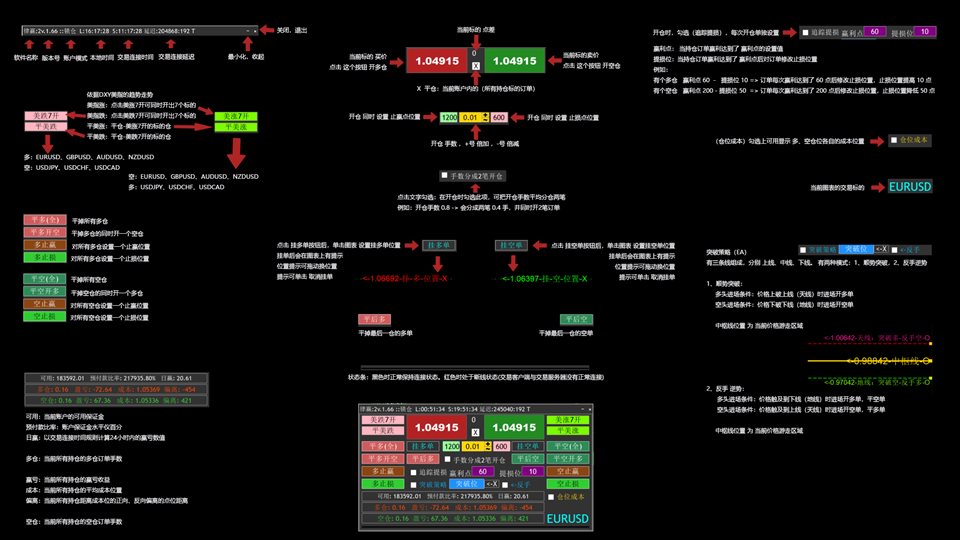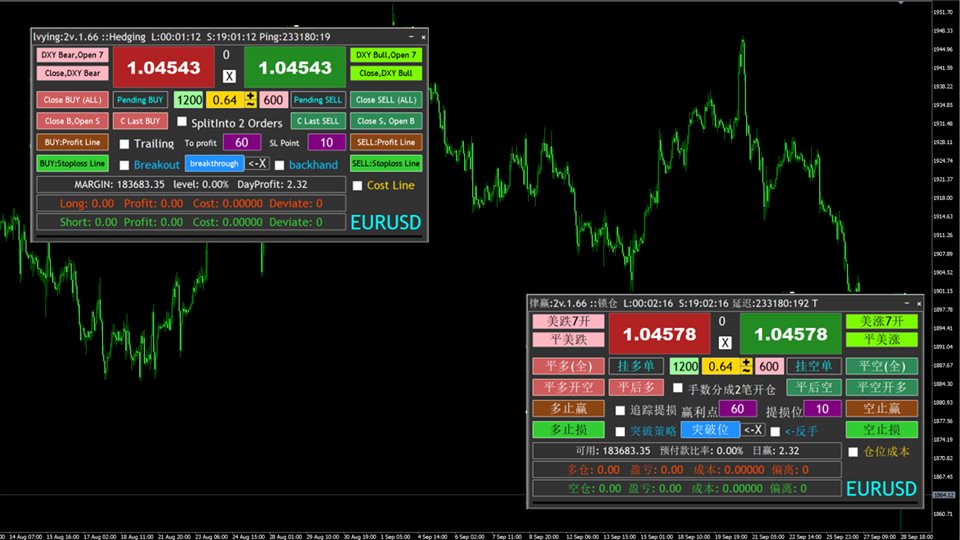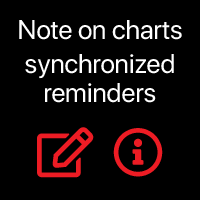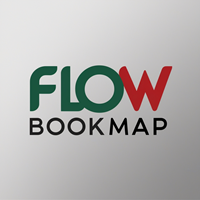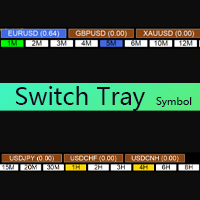TraderPanel STA for MT5
- ユーティリティ
- Ren Xiang Wang
- バージョン: 2.0
- アップデート済み: 29 11月 2023
- アクティベーション: 20
Trader Panel (Standard) Standard Edition is a multi-functional trader's tool. The trading panel is embedded with 30+ single functions and has 10+ combined linkage functions, providing traders with extremely flexible operation methods.
Introduction to the main functions of Trader Panel:
Instantly know if the connection to the trader is lost
Instantly know the network delay between the current trading terminal and the dealer
Instantly know the current local time and the time of your trading server
It can be used in any target and can be switched among the targets at will.
Can be used in any period and switched in each chart period
Flexible setting of target opening lots
You can set the lot size for opening a position and set a take profit at the same time.
You can set the lot size for opening a position and set a stop loss at the same time.
You can set the opening lot size and also set whether to carry out the current lot size (division)
After opening a position, you can know the cost price of the entire position.
Can open and close positions in a single mode (BUY, SELL)
Can quickly process reverse positions
Positions can be closed individually
You can click on the chart at will to set pending orders (BUY, SELL)
Pending orders can be manually dragged and moved
You can set stop-profit or stop-loss settings for all positions (or unilateral positions)
Can automatically or manually set the closing of a certain order
You can track the trend and take profits individually for an order.
A certain order can be tracked separately to increase the trend (trailing stop loss).
Observable real-time spreads of the current underlying
Breakout trading strategy (EA mode) can be enabled
Can be set to open at the top (backhand mode)
Can be set to open long at the bottom (backhand mode)
The top and bottom structures can be shifted and adjusted based on self-awareness.
The order take profit and stop loss positions can be changed at any time
Observable account fund usage (balance, net worth, margin rate)
Observable the number of opened positions and floating profit and loss of long positions
Observable number of open positions and floating profit and loss of short positions
You can turn on the tracking loss and withdrawal strategy (EA mode). You can check the tracking and loss option when opening a position, and the order will be automatically executed according to the opening settings.
The range is not supported yet and will be updated later:
Breakout strategy (EA mode): Currently it is not linked with [SplitInto 2 Orders, tracking loss], if you select the breakthrough strategy [ SplitInto 2 Orders , tracking loss], the check will be unchecked.
In the same way, if the breakthrough strategy has been checked and [ SplitInto 2 Orders OR tracking loss] is checked, the breakthrough strategy will be unchecked.
Unique features:
You can refer to the trend development of DXY to open a position manually.
1. When the U.S. index rises. You can open 7 regular trading pairs (straight and cross trading) at the same time with one click. The 7 trading pairs will automatically open long and short positions according to the opening direction.
2. When the U.S. index falls. You can open 7 regular trading pairs (straight and cross trading) at the same time with one click. The 7 trading pairs will automatically open long and short positions according to the opening direction.
3. You can close 7 open (long and short) positions at the same time with one click
Other functions are waiting for your discovery. If you have good ideas, you can submit them to me.
Reminder: Use under strategy backtesting is not supported.
A trader’s tool that is constantly updated。
Can be customized for you!