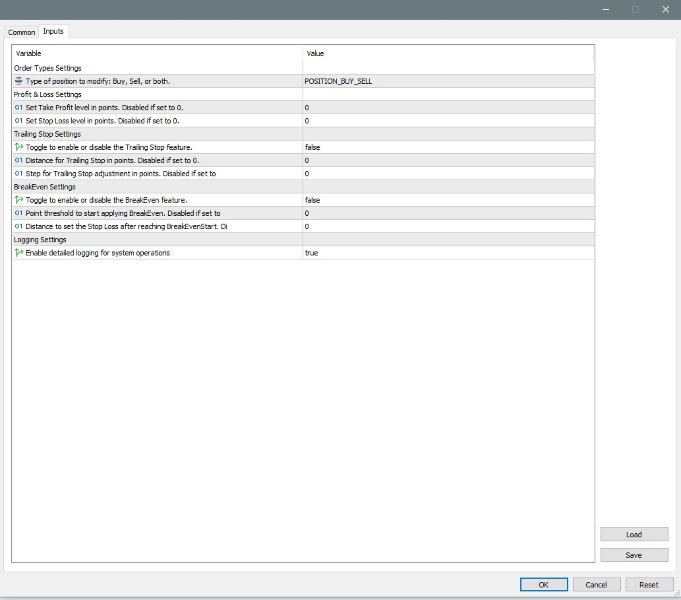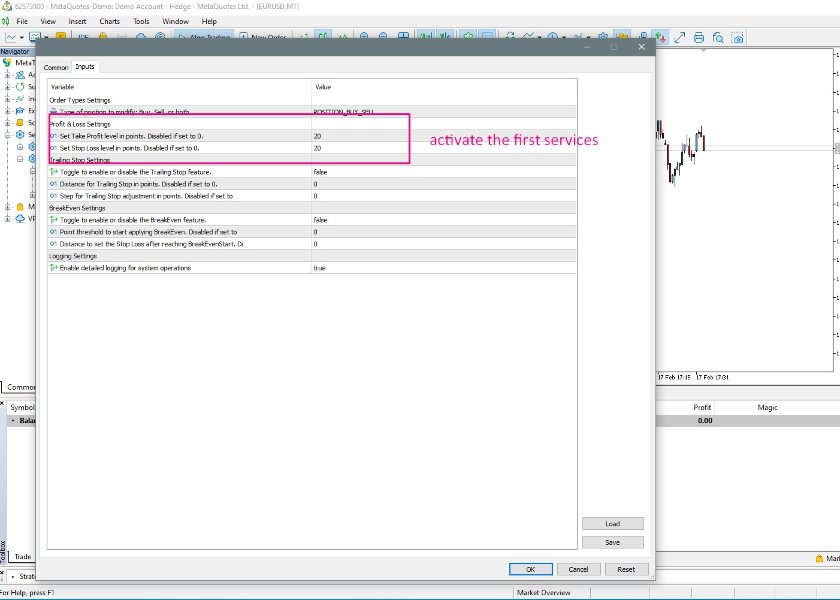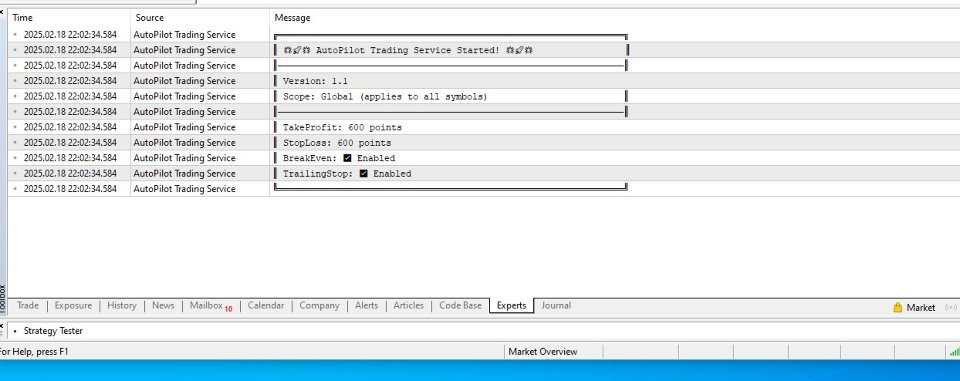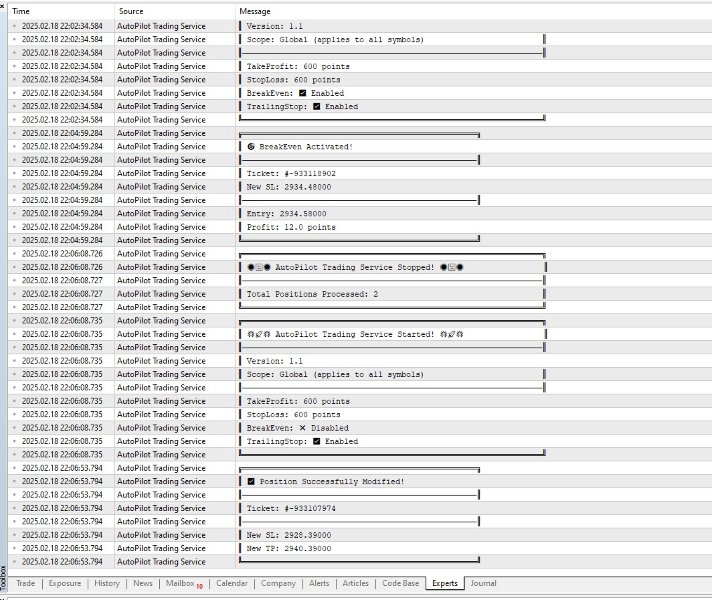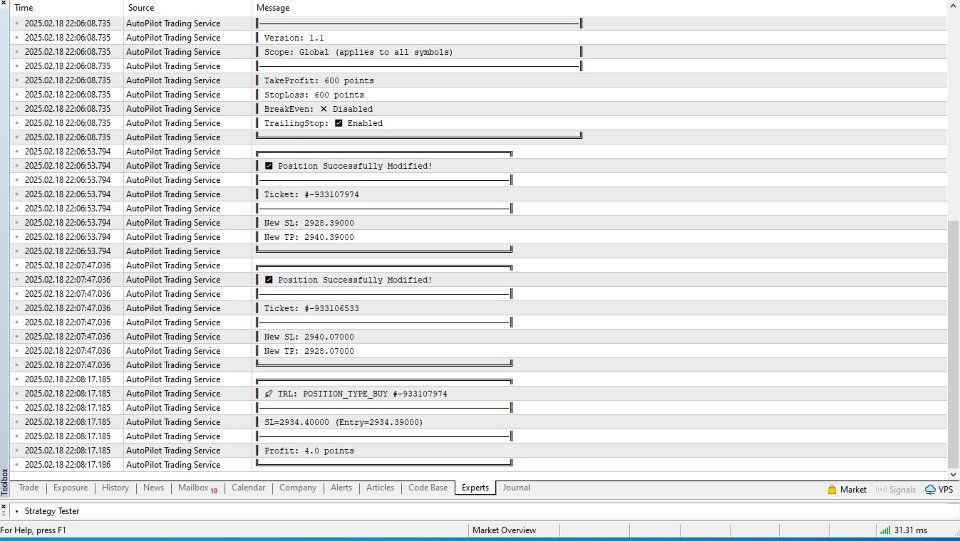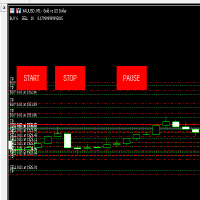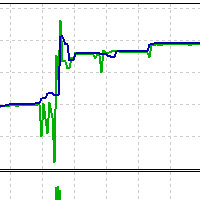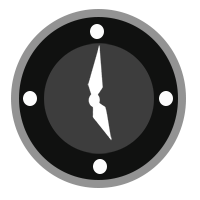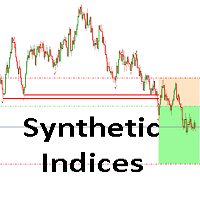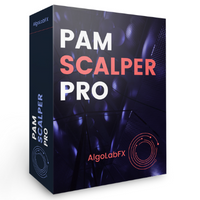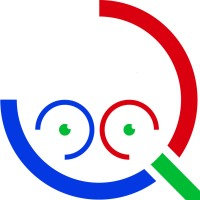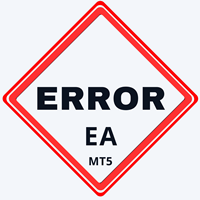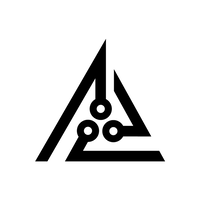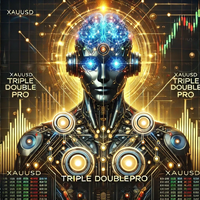AutoPilot Trading Service
- ユーティリティ
- Dragan Drenjanin
- バージョン: 1.1
- アップデート済み: 18 2月 2025
- アクティベーション: 5
AutoPilot Trading Service for MetaTrader 5 is an advanced application designed to enhance the MT5 platform by automating and optimizing both manual and algorithmic trading activities. By integrating seamlessly into the (recommended but not mandatory) <terminal_directory>\MQL5\Services directory, this service not only supports the automation of trading strategies but also improves the execution of trades, whether they are initiated manually or through Expert Advisors (EAs). The AutoPilot Trading Service excels in managing top-performing positions, enabling traders to maximize returns and minimize risks effectively. Moreover, this service stands out as a unique offering on the MQL5 market, setting a new standard for trading tools. It provides traders with a powerful, versatile tool, facilitating better management and oversight of their trading portfolios, making it an indispensable asset for anyone looking to leverage the full potential of the MetaTrader 5 platform.
Key Features:
-
Comprehensive Order Management:
- Automates the modification of trading orders based on predefined rules for stop loss, take profit, trailing stop, and breakeven levels.
-
Flexible Trading Options:
- Supports various trading scenarios through customizable settings for buying, selling, and dual-operation modes on multiple currency pairs.
-
Advanced Trailing and BreakEven Functions:
- Trailing stop functionality allows for dynamic adjustment of stop loss to protect gains as prices move favorably.
- BreakEven functionality secures trading positions by adjusting the stop loss to the entry point once a specified profit threshold is reached.
-
Global Impact:
- Designed to operate on a system-wide level, impacting all trading activities on the account. Users trading manually or using other automated systems on the same account should be aware of its pervasive effects.
-
User Control and Customization:
- Each operational feature (e.g., Trailing Stop, BreakEven) can be individually activated or deactivated, giving traders control over which functions are active at any time.
- Offers detailed logging options to monitor and review all modifications and trading actions performed by the service.
Usage Instructions: To use AutoPilot Trading Service, simply place the service file into the designated Services directory of your MT5 terminal. Configure the settings via the input parameters to match your trading strategy. Once activated, the service will automatically manage all specified trading orders according to the settings provided.
Note: This service influences all trading operations across various currency pairs simultaneously and can have significant implications for your overall trading strategy. It is crucial for traders to understand the scope of changes made by this service and to configure its settings responsibly to align with their overall trading objectives.
By leveraging the AutoPilot Trading Service, traders can enhance their trading efficiency and effectiveness, capitalizing on automated adjustments to trading orders that respond intelligently to market changes.
Helpful Links
- Send me a DM: Contact here
- All my apps: Explore here
Installation Guide
- For detailed instructions on purchasing and installing a trading robot from the MQL5 Market, refer to this article.
Testing
- How to Test a Trading Robot Before Buying: Read more
Warning: I sell all my products only via the MQL5 website. If you see them somewhere else, be aware of scams.