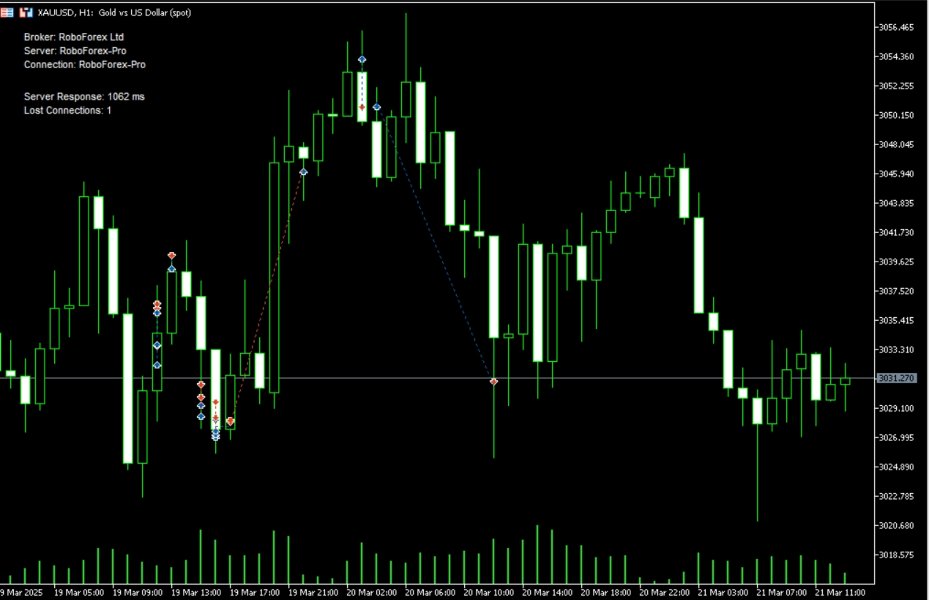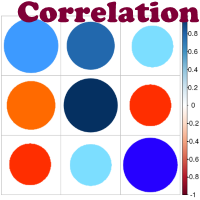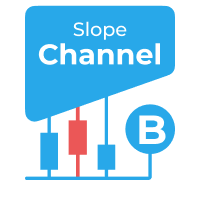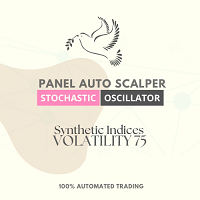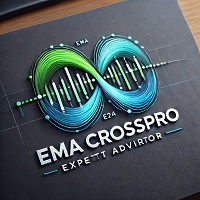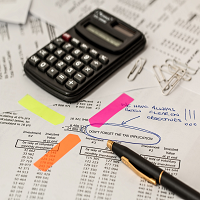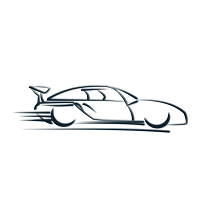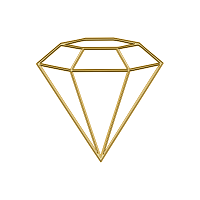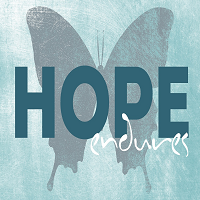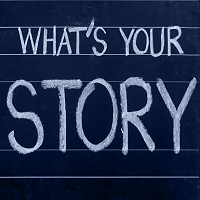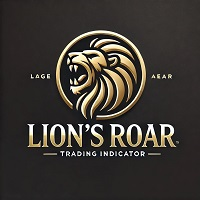Broker Connection Monitor MT5
- ユーティリティ
- AL MOOSAWI ABDULLAH JAFFER BAQER
- バージョン: 1.0
- アクティベーション: 5
Broker Connection Monitor - Keep Your Trading Secure!
Ensure Stable Trading with Real-time Broker Connection Monitoring!
Are you tired of unexpected connection drops affecting your trades? Do you want to monitor your broker's connection status, server speed, and lost connections in real-time? The Broker Connection Monitor is a must-have utility that gives you a clear, live status of your trading environment directly on your chart!
What Does This Utility Do? Tracks Broker Connection – Instantly detects whether your broker's server is online or if you've lost connection. Monitors Server Speed – Shows the response time (latency) of your broker's trading server. Displays Broker & Server Details – Get the exact broker name, trading server location, and connection stability. Counts Lost Connections – Records how many times your trading terminal has lost connection to the broker. Customizable Chart Display – Choose what information to show and where to display it on your chart.
How It Works The Broker Connection Monitor continuously checks the connection status of your trading terminal. If your connection drops, it records the event and updates the counter in real-time. You'll also see the server speed (latency), broker name, and trading server details – all displayed clearly on your chart!
Key Monitoring Features: Connection Status – Tracks whether your trading terminal is connected or disconnected. Lost Connection Counter – Displays how many times the connection was lost. Server Response Speed – Measures how fast the broker's server responds. Real-time Display on Chart – Instant updates without needing to open extra panels. Fully Customizable – Adjust font size, label colors, and position on the chart.
Why You Need This Utility Stay Aware of Broker Stability – Avoid surprises by knowing when and how often your broker loses connection. Monitor Trading Conditions – High latency can cause execution delays. See your broker's response time in real-time! Simple & Lightweight – No complicated settings, just plug and play!
Customization Options Show/Hide Any Information – Choose which details to display. Adjust Label Colors – Match the labels to your preferred chart theme. Move Information to Any Corner – Display stats where you like them. Adjust Font Size – Make the text easier to read.
How to Use
- Attach the Broker Connection Monitor to your chart.
- Adjust the settings to your preference.
- The connection status, broker details, and server response speed instantly appear on your chart!
Get it now for just $30! Ensure your trading setup remains stable and reliable!
Need support? Contact me via direct message!