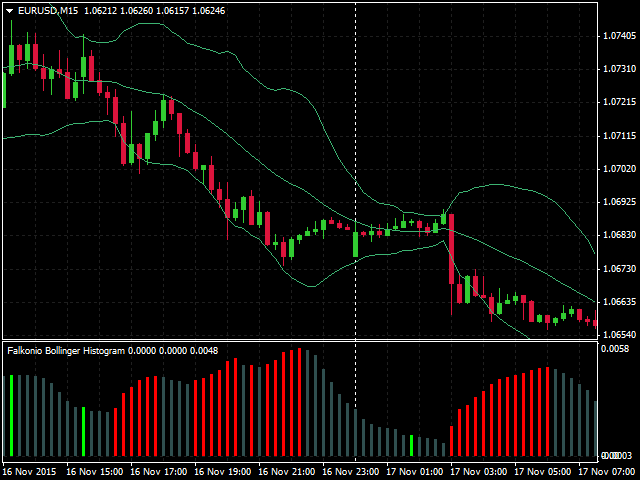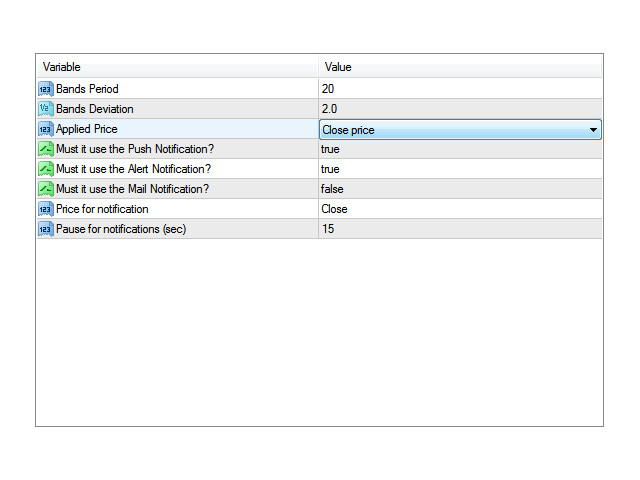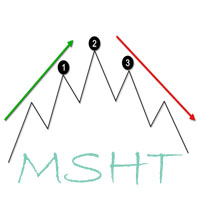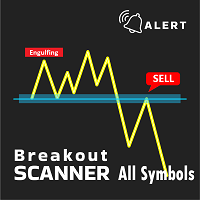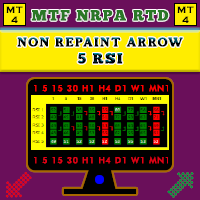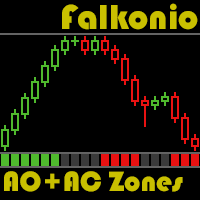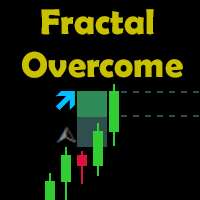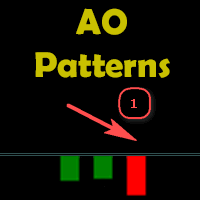Bollinger Histogram
- インディケータ
- Dmitriy Falkov
- バージョン: 2.1
- アップデート済み: 17 11月 2021
- アクティベーション: 5
The histogram of the difference between upper and lower levels of the Bollinger Bands. Growth of the histogram means the expansion of the range on a trend interval, reduction means the narrowing of the range during corrections. The histogram is colored: the bullish trend areas, the bearish trend areas and corrections areas are displayed with different colors. Like other trend indicators it gives clear signals, but with delay.
There is additional information about the color changes (change or end of a trend). It is possible to activate the Push, Alert or Mail notifications. It is possible to select if the notifications will be displayed at the closing of the bar or based on the current situation.
Indicator parameters
- Bands Period - period of the simple moving average. Can not be specified less than 2.
- Bands Deviation - standard deviation of the simple moving average. Can not be specified less than 1.00
- Applied Price - prices used in the plotting of the moving average. Drop-down list.
- Must it use the Push Notification? - use Push-notifications to the MetaQuotes ID?
- true - use (the MetaQuotes ID must be specified in the terminal settings)
- false - do not use
- Must it use the Alert Notification? - use Alert notifications?
- true - use (a message with a sound will be displayed))
- false - do not use
- Must it use the Mail Notification? - use E-Mail notifications?
- true - use (the corresponding field must be filled in the terminal settings)
- false - do not use
- Price for notification - the bar to receive the information for notifications
- Current - the current bar
- Close - the closure of the previous bar
- Pause for notifications (sec) - the pause between notifications when using the current bar. Specified in seconds. Can not be specified less than 10 seconds. When using the current bar the situation may frequently change the color of the bar. In order not to generate too any messages and not to exceed the limit, the settings provide this limitation.