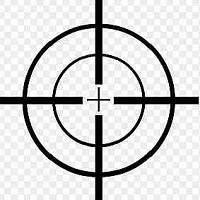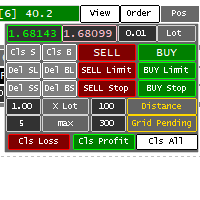MT5 to Slack Notification Hub
- ユーティリティ
- George Liviu Geambasu
- バージョン: 1.0
- アクティベーション: 10
MT5 to Slack Notification Hub is a user-friendly tool that connects MetaTrader 5 (MT5) with Slack, enabling seamless transmission of trade alerts, updates, and custom messages directly from MT5 to your Slack channel. You can easily adjust and enable or disable specific parts of the notifications, making it ideal for signal providers and traders who want to keep their audience informed with real-time updates
Setup guide
A setup guide is available here https://www.mql5.com/en/blogs/post/760570
🔑 Key Features:
- Instant Trade Alerts: Get open, close, and pending order notifications, with or without screenshots, straight to your Slack—stay on top of every move!
- Custom Reports: Need updates? Choose from daily, weekly, monthly, or even custom reports based on your preferred number of days.
- Smart Delayed Alerts: Set your SL/TP without the rush! Delay your open order messages so you can finalize those critical details before sending.
- Pending Order Activations: Never miss an opportunity—get notified when your pending orders are triggered.
- Partial & Full Close Alerts: Receive instant notifications when you close trades, whether it's a partial or full exit.
- Threaded Message Replies: Keep conversations organized! When a trade closes, its notification will reply directly to the original order message.
- Fully Customizable: Personalize your message style, content, and details to match your trading needs—every alert tailored to you.