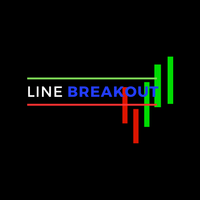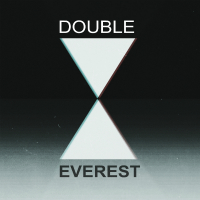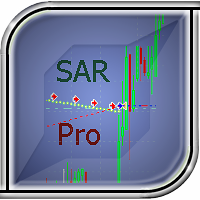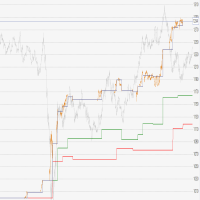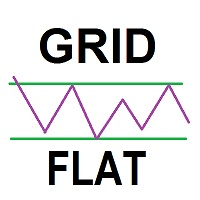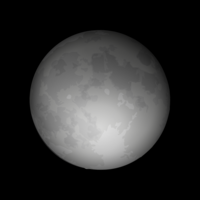Line Breakout EA
- エキスパート
- Zufri Al Pianur S E
- バージョン: 1.2
- アップデート済み: 4 1月 2025
- アクティベーション: 5
If you use "Manual" mode, there are 4 line with different colour in the chart.
Each line have their name and you can change it colour if you want.
The 4 lines are BUY LINE, SELL LINE, STOP BUY LINE, and STOP SELL LINE.
How this work:
BUY :
If price is above BUY LINE and below STOP BUY LINE, EA will open BUY ONLY until it take TP or hit SL, but if you use
martingale, it continue open recovery BUY order even the price below BUY LINE until it close all in profit.
SELL :
If price is below SELL LINE and above STOP SELL LINE, EA will open SELL ONLY until it take TP or hit SL, but if you use
martingale, it continue open recovery SELL order even the price above SELL LINE until it close all in profit.
So, make sure you dont wrong put the LINE, you can move it, its best for breakout strategy.
The martingale (double lot) is an optional, you can use fix lot when add recovery order.
============================================================================================================
*** Any timeframe
*** Min. balance is $100 for 0.01 lot
*** Work for any pairs
NOTE:
- Manual mode not work in strategy tester, so download demo version from Google Drive below.
- If use Manual mode, you need to move all LINES manually and put it in sideways/SND area
- There are some additional calculation before execute the order. So, even the price is between BUY and STOP BUY LINE, it wont open any order if a specific calcuation didnt meet it condition. Same with sell condition.
Demo Version untill Feb 2025 https://drive.google.com/drive/folders/1Kj734Eql0y5mrTiEOMjYvgtz7aV16vqp?usp=drive_link
Contact me after purchase to get full guide.