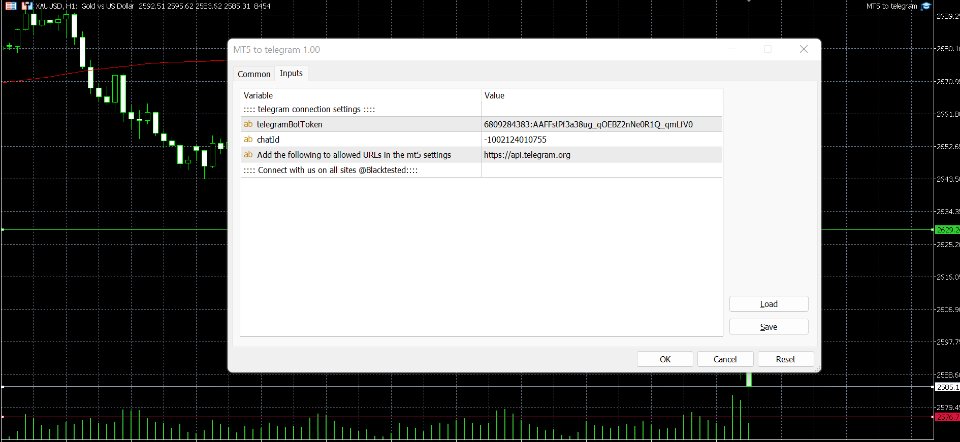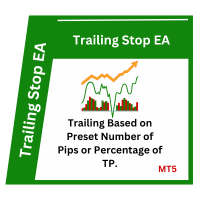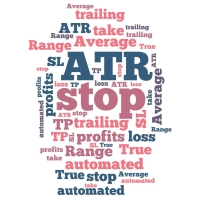Mt5 to telegram signal assistant
- ユーティリティ
- Iawrence Chiiambb Mkandawi
- バージョン: 1.0
- アクティベーション: 5
Mt5 to Telegram signal assistant
The
Mt5 to Telegram signal assistant is a utility developed to integrates metatrader 5 (MT5) with Telegram, enabling traders to send updates, screenshots, and notifications directly to a specified Telegram chat. This powerful utility is designed to enhance trading workflows by providing real-time alerts and communication features, accessible on mobile and desktop devices via Telegram.Key Features:
1. Telegram Integration
-
Bot Token and Chat ID: Securely connects to Telegram using a configurable bot token and chat ID.
-
Custom Messages: Allows users to send personalized comments or predefined trading updates.
-
Screenshots: Captures and sends chart screenshots to Telegram for detailed trading analysis.
2. Graphical User Interface (GUI)
-
Modern Design: Employs a sleek panel interface with customizable attributes like font, size, and colors.
-
Interactive Controls: Includes editable text fields and checkboxes to configure Telegram notifications and screenshots dynamically.
-
Send Signal Button: A dedicated button to trigger signals and updates with a single click.